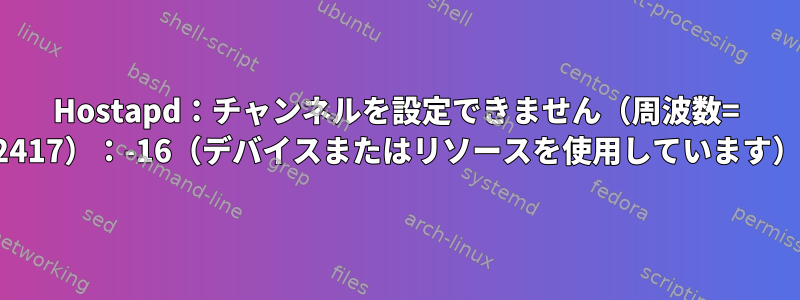
私はRaspberry PiにWiFiアクセスポイントを設定しようとしています。ネットワークインターフェースを固定IPに設定しますhostapd。
私はこの設定を使用しています:
# Interface and Driver
interface=wlan0
#driver=nl80211
# Config
ssid=AP
channel=2
hw_mode=g
ieee80211n=1
ieee80211d=1
country_code=DE
wmm_enabled=1
# Encryption
auth_algs=1
wpa=2
wpa_key_mgmt=WPA-PSK
rsn_pairwise=CCMP
wpa_passphrase=xxxxxxxxxxxxxx
ただし、これを実行すると、次# hostapd -dd /etc/hostapd/hostapd.confのログが表示されます。
# hostapd -dd /etc/hostapd/hostapd.conf
random: Trying to read entropy from /dev/random
Configuration file: /etc/hostapd/hostapd.conf
nl80211: interface wlan0 in phy phy0
rfkill: initial event: idx=0 type=1 op=0 soft=0 hard=0
nl80211: Using driver-based off-channel TX
nl80211: Add own interface ifindex 3
nl80211: Set mode ifindex 3 iftype 3 (AP)
nl80211: Failed to set interface 3 to mode 3: -95 (Operation not supported)
nl80211: Interface already in requested mode - ignore error
nl80211: Create interface iftype 6 (MONITOR)
nl80211: New interface mon.wlan0 created: ifindex=7
nl80211: Add own interface ifindex 7
BSS count 1, BSSID mask 00:00:00:00:00:00 (0 bits)
nl80211: Regulatory information - country=DE
nl80211: 2400-2483 @ 40 MHz
nl80211: 5150-5250 @ 80 MHz
nl80211: 5250-5350 @ 80 MHz
nl80211: 5470-5725 @ 160 MHz
nl80211: 5725-5875 @ 80 MHz
nl80211: 57000-66000 @ 2160 MHz
nl80211: Added 802.11b mode based on 802.11g information
Allowed channel: mode=1 chan=1 freq=2412 MHz max_tx_power=20 dBm
Allowed channel: mode=1 chan=2 freq=2417 MHz max_tx_power=20 dBm
Allowed channel: mode=1 chan=3 freq=2422 MHz max_tx_power=20 dBm
Allowed channel: mode=1 chan=4 freq=2427 MHz max_tx_power=20 dBm
Allowed channel: mode=1 chan=5 freq=2432 MHz max_tx_power=20 dBm
Allowed channel: mode=1 chan=6 freq=2437 MHz max_tx_power=20 dBm
Allowed channel: mode=1 chan=7 freq=2442 MHz max_tx_power=20 dBm
Allowed channel: mode=1 chan=8 freq=2447 MHz max_tx_power=20 dBm
Allowed channel: mode=1 chan=9 freq=2452 MHz max_tx_power=20 dBm
Allowed channel: mode=1 chan=10 freq=2457 MHz max_tx_power=20 dBm
Allowed channel: mode=1 chan=11 freq=2462 MHz max_tx_power=20 dBm
Allowed channel: mode=1 chan=12 freq=2467 MHz max_tx_power=20 dBm
Allowed channel: mode=1 chan=13 freq=2472 MHz max_tx_power=20 dBm
Allowed channel: mode=0 chan=1 freq=2412 MHz max_tx_power=20 dBm
Allowed channel: mode=0 chan=2 freq=2417 MHz max_tx_power=20 dBm
Allowed channel: mode=0 chan=3 freq=2422 MHz max_tx_power=20 dBm
Allowed channel: mode=0 chan=4 freq=2427 MHz max_tx_power=20 dBm
Allowed channel: mode=0 chan=5 freq=2432 MHz max_tx_power=20 dBm
Allowed channel: mode=0 chan=6 freq=2437 MHz max_tx_power=20 dBm
Allowed channel: mode=0 chan=7 freq=2442 MHz max_tx_power=20 dBm
Allowed channel: mode=0 chan=8 freq=2447 MHz max_tx_power=20 dBm
Allowed channel: mode=0 chan=9 freq=2452 MHz max_tx_power=20 dBm
Allowed channel: mode=0 chan=10 freq=2457 MHz max_tx_power=20 dBm
Allowed channel: mode=0 chan=11 freq=2462 MHz max_tx_power=20 dBm
Allowed channel: mode=0 chan=12 freq=2467 MHz max_tx_power=20 dBm
Allowed channel: mode=0 chan=13 freq=2472 MHz max_tx_power=20 dBm
Completing interface initialization
Mode: IEEE 802.11g Channel: 2 Frequency: 2417 MHz
nl80211: Set freq 2417 (ht_enabled=1 sec_channel_offset=0)
nl80211: Failed to set channel (freq=2417): -16 (Device or resource busy)
Could not set channel for kernel driver
wlan0: Unable to setup interface.
Flushing old station entries
Could not connect to kernel driver.
Deauthenticate all stations
nl80211: Remove interface ifindex=7
netlink: Operstate: linkmode=0, operstate=6
nl80211: Set mode ifindex 3 iftype 2 (STATION)
私が見つけることができる唯一の実際のエラーは次のとおりです。nl80211: Failed to set channel (freq=2417): -16 (Device or resource busy)
デバイスを使用する項目を確認する方法がわかりませんが。ずっと前に何かを設定したかもしれませんが、それが何であるか覚えていません。だから、誰かが私に正しい方向を教えてくれるかもしれないか、もっと一般的にどのプロセスがあなたのデバイスを使っているのかを知る方法を教えてくれたら本当に感謝します。
よろしくお願いします。
答え1
解決策1:
あなたは試すことができます
sudo rfkill unblock wlan
そして繰り返す
sudo hostapd /etc/hostapd/hostapd.conf
提案通りここ私のラズベリーパイでテストしましたが、あなたと同じエラーメッセージが表示されました。
私の場合、Hostapdが何とか実行されているように見え、次のsudo killall hostapdタスクを実行するとsudo hostapd /etc/hostpad/hostapd.conf問題が解決しました。
解決策2:
または、次の行を追加できます。
DAEMON_CONF="/etc/hostapd/hostapd.conf"
ファイルとして
/etc/default/hostapd
ラズベリーパイを再起動すると、次の説明に従って起動後にHostapdが有効になります。公式文書。


