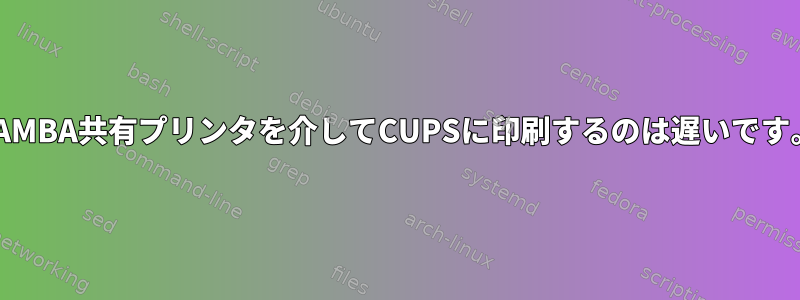
CUPSを実行するDebianプリントサーバーがあります。 CUPS では、IPP を介してネットワークプリンタに接続された生の印刷キューを設定します。
また、私はかなり標準的なsmb.confオプションとCUPSをバックエンドとして使用し、Sambaプリンタ共有を介してWindowsユーザーとこのプリンタを共有します。
IPPを使用してWindowsからCUPSキューに直接印刷する場合(例:http://cups-server:631/printers/プリンタ名)、プリンタはすぐに反応し、ほぼ瞬時に印刷します。
ただし、Windowsで共有Sambaプリンタを介して印刷キューに印刷すると、プリンタがプリンタのプロパティウィンドウを開くには15秒以上かかり、テストページの印刷にも同じ時間がかかります。
原因を推測しながら、2つの異なるプリントサーバーとプリンタ、複数の異なるWindowsクライアントを持つ2つの完全に分離されたネットワークで問題を再現することができたため、これはプライベートインストールに限定されないと思います。 IPアドレスとホスト名の両方を使用すると、同じ動作が発生します。
Samba共有プリンタで印刷を高速化するためにオプションまたは設定を調整する必要がありますか?
私はCUPS 2.2.1とSamba 4.5.12を実行しています。 CUPS 1.7.5およびSamba 4.2.14を実行している以前のサーバーでも同じ動作を再現できます。
私のsmb.confは次のようになります。印刷タイトルの下の最初の4つのオプションを除いて、すべてがDebian smb.confのデフォルトです。
デフォルトのsmb.confから無関係なコメントの塊をすべて削除しました。
[global]
## Printing ##
# Enable the spoolssd Service
rpc_server:spoolss = external
rpc_daemon:spoolssd = fork
# Set minimum spoolssd pool
spoolssd:prefork_min_children = 2
# Set printing backend to CUPS
printing = CUPS
## Browsing/Identification ###
# Change this to the workgroup/NT-domain name your Samba server will part of
workgroup = WORKGROUP
# Windows Internet Name Serving Support Section:
# WINS Support - Tells the NMBD component of Samba to enable its WINS Server
# wins support = no
# WINS Server - Tells the NMBD components of Samba to be a WINS Client
# Note: Samba can be either a WINS Server, or a WINS Client, but NOT both
; wins server = w.x.y.z
# This will prevent nmbd to search for NetBIOS names through DNS.
dns proxy = no
#### Debugging/Accounting ####
# This tells Samba to use a separate log file for each machine
# that connects
log file = /var/log/samba/log.%m
# Cap the size of the individual log files (in KiB).
max log size = 1000
# We want Samba to log a minimum amount of information to syslog. Everything
# should go to /var/log/samba/log.{smbd,nmbd} instead. If you want to log
# through syslog you should set the following parameter to something higher.
syslog = 0
# Do something sensible when Samba crashes: mail the admin a backtrace
panic action = /usr/share/samba/panic-action %d
####### Authentication #######
# Server role. Defines in which mode Samba will operate. Possible
# values are "standalone server", "member server", "classic primary
# domain controller", "classic backup domain controller", "active
# directory domain controller".
#
# Most people will want "standalone sever" or "member server".
# Running as "active directory domain controller" will require first
# running "samba-tool domain provision" to wipe databases and create a
# new domain.
server role = standalone server
# If you are using encrypted passwords, Samba will need to know what
# password database type you are using.
passdb backend = tdbsam
obey pam restrictions = yes
# This boolean parameter controls whether Samba attempts to sync the Unix
# password with the SMB password when the encrypted SMB password in the
# passdb is changed.
unix password sync = yes
# For Unix password sync to work on a Debian GNU/Linux system, the following
# parameters must be set (thanks to Ian Kahan <<[email protected]> for
# sending the correct chat script for the passwd program in Debian Sarge).
passwd program = /usr/bin/passwd %u
passwd chat = *Enter\snew\s*\spassword:* %n\n *Retype\snew\s*\spassword:* %n\n *password\supdated\ssuccessfully* .
# This boolean controls whether PAM will be used for password changes
# when requested by an SMB client instead of the program listed in
# 'passwd program'. The default is 'no'.
pam password change = yes
# This option controls how unsuccessful authentication attempts are mapped
# to anonymous connections
map to guest = bad user
# Allow users who've been granted usershare privileges to create
# public shares, not just authenticated ones
usershare allow guests = yes
#======================= Share Definitions =======================
[homes]
comment = Home Directories
browseable = no
# By default, the home directories are exported read-only. Change the
# next parameter to 'no' if you want to be able to write to them.
read only = yes
# File creation mask is set to 0700 for security reasons. If you want to
# create files with group=rw permissions, set next parameter to 0775.
create mask = 0700
# Directory creation mask is set to 0700 for security reasons. If you want to
# create dirs. with group=rw permissions, set next parameter to 0775.
directory mask = 0700
# By default, \\server\username shares can be connected to by anyone
# with access to the samba server.
# The following parameter makes sure that only "username" can connect
# to \\server\username
# This might need tweaking when using external authentication schemes
valid users = %S
# Un-comment the following and create the netlogon directory for Domain Logons
# (you need to configure Samba to act as a domain controller too.)
;[netlogon]
; comment = Network Logon Service
; path = /home/samba/netlogon
; guest ok = yes
; read only = yes
# Un-comment the following and create the profiles directory to store
# users profiles (see the "logon path" option above)
# (you need to configure Samba to act as a domain controller too.)
# The path below should be writable by all users so that their
# profile directory may be created the first time they log on
;[profiles]
; comment = Users profiles
; path = /home/samba/profiles
; guest ok = no
; browseable = no
; create mask = 0600
; directory mask = 0700
[printers]
path = /var/spool/samba
printable = yes
# Windows clients look for this share name as a source of downloadable
# printer drivers
[print$]
comment = Printer Drivers
path = /var/lib/samba/printers
browseable = yes
read only = yes
guest ok = no
# Uncomment to allow remote administration of Windows print drivers.
# You may need to replace 'lpadmin' with the name of the group your
# admin users are members of.
# Please note that you also need to set appropriate Unix permissions
# to the drivers directory for these users to have write rights in it
; write list = root, @lpadmin
以下は、Sambaで設定した関連印刷のデフォルト値です。
testparm -sv | grep -Ei --color '(print|drive|spool|devmode)'
Processing section "[homes]"
Processing section "[printers]"
Processing section "[print$]"
Loaded services file OK.
Server role: ROLE_STANDALONE
load printers = Yes
printcap cache time = 750
printcap name =
iprint server =
disable spoolss = No
addprinter command =
deleteprinter command =
show add printer wizard = Yes
os2 driver map =
logon drive =
dcerpc endpoint servers = epmapper, wkssvc, rpcecho, samr, netlogon, lsarpc, spoolss, drsuapi, dssetup, unixinfo, browser, eventlog6, backupkey, dnsserver
spoolssd:prefork_min_children = 2
rpc_daemon:spoolssd = fork
rpc_server:spoolss = external
min print space = 0
max reported print jobs = 0
max print jobs = 1000
printable = No
print notify backchannel = No
print ok = No
printing = cups
print command =
printer name =
use client driver = No
default devmode = Yes
force printername = No
printjob username = %U
[printers]
path = /var/spool/samba
printable = Yes
print ok = Yes
[print$]
comment = Printer Drivers
path = /var/lib/samba/printers


