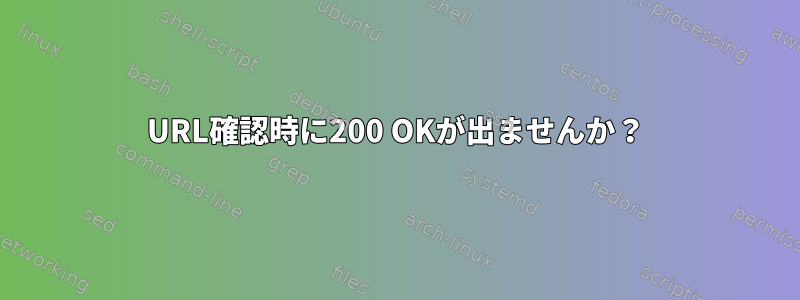
私はこのチュートリアルに従おうとしています:https://www.shellhacks.com/check-website-availability-linux-command-line/
このコマンドを使用すると、どのWebサイトにもまったくcurl -Is http://www.shellhacks.com | head -1アクセスできません。 、または200 OKです。特定のウェブサイトでリクエストを処理できることを確認したいと思います。 3xxを読んだときに以前と出ていました。しかし、これは私の特定のウェブサイトが要求を処理できないことを意味しますか?移行された場所で私の要求を処理するようです。302 Moved Temporarily301 Moved Permanently307 Temporary Redirect
3xxのケースをどのように考慮する必要がありますか?
答え1
実際に200 OKHTTP応答を取得できますが、最終的には機能しませんhead -1。
主なオプションは次のとおりです-L。
-L, --location
Location(HTTP / HTTPS)サーバーが要求したページが別の場所(ヘッダーと応答コードで示されている)に移動したと報告した場合、3XXこのオプションはcurl新しい場所で要求を再実行します。-i、--includeまたはで-I使用すると、--head要求されたすべてのページのヘッダーが表示されます。
$ curl -LIs http://www.shellhacks.com
HTTP/1.1 301 Moved Permanently
Server: nginx
Date: Tue, 13 Mar 2018 12:58:31 GMT
Content-Type: text/html; charset=iso-8859-1
Connection: keep-alive
Location: https://www.shellhacks.com/
X-Page-Speed: on
Cache-Control: max-age=0, no-cache
HTTP/1.1 200 OK
Server: nginx
Date: Tue, 13 Mar 2018 12:58:31 GMT
Content-Type: text/html; charset=UTF-8
Connection: keep-alive
Link: <https://www.shellhacks.com/wp-json/>; rel="https://api.w.org/"
Set-Cookie: qtrans_front_language=en; expires=Wed, 13-Mar-2019 12:58:31 GMT; Max-Age=31536000; path=/
X-Page-Speed: on
Cache-Control: max-age=0, no-cache


