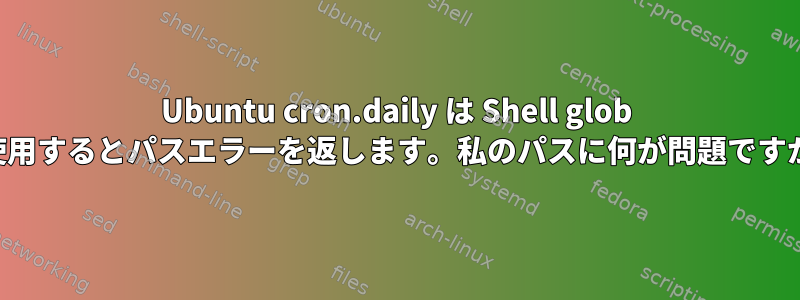
Ubuntu 16.04では、これは私のコードです/etc/cron.daily/cron_daily。
#!/bin/bash
for dir in "/var/www/html/*/"; do
if pushd "$dir"; then
wp plugin update --all --allow-root
wp core update --allow-root
wp language core update --allow-root
wp theme update --all --allow-root
rse
popd
fi
done
昨日これを設定しましたが、今日のメールに次のエラーが表示されました。
/etc/cron.daily/cron_daily:
/etc/cron.daily/cron_daily: 行3: プッシュ: /var/www/html/*/: 対応するファイルまたはディレクトリなし
なぜこれが起こるのですか?引用符がシェルワイルドカードを防止すると仮定します。それでは、それを置き換えるために何を使うべきですか?
答え1
二重引用符内では、パス拡張は機能しません。
簡単なテスト:
$ ls -ld /lib*
drwxr-xr-x 23 root root 4096 Jul 14 2017 /lib
drwxr-xr-x 2 root root 4096 Jun 21 2017 /lib64
$ ls -ld "/lib*"
ls: cannot access '/lib*': No such file or directory
答え2
*を使用したパス拡張は、二重引用符内では機能しません。
次のことを試すことができます。
#!/bin/bash
for dir in /var/www/html/*/; do
if pushd "$dir"; then
wp plugin update --all --allow-root
wp core update --allow-root
wp language core update --allow-root
wp theme update --all --allow-root
rse
popd
fi
done


