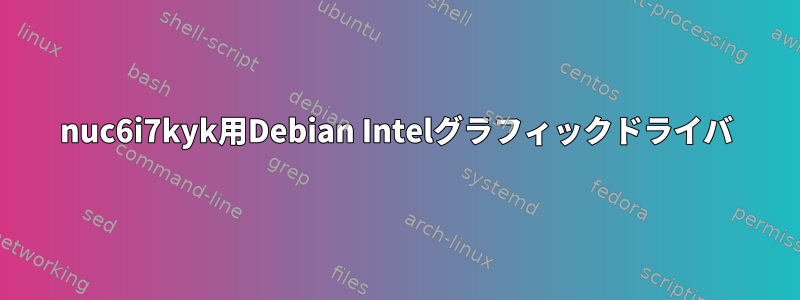
nuc6i7kykにDebian Stretchをインストールしましたが、ビデオドライバを動作させることはできません(宣言されていないドライバは引き続き表示されます)。
ここでは、インストールに関するできるだけ多くの情報を共有できます。
$ glxinfo | grep -i opengl
OpenGL vendor string: VMware, Inc.
OpenGL renderer string: Gallium 0.4 on llvmpipe (LLVM 3.9, 256 bits)
OpenGL core profile version string: 3.3 (Core Profile) Mesa 13.0.6
OpenGL core profile shading language version string: 3.30
OpenGL core profile context flags: (none)
OpenGL core profile profile mask: core profile
OpenGL core profile extensions:
OpenGL version string: 3.0 Mesa 13.0.6
OpenGL shading language version string: 1.30
OpenGL context flags: (none)
OpenGL extensions:
OpenGL ES profile version string: OpenGL ES 3.0 Mesa 13.0.6
OpenGL ES profile shading language version string: OpenGL ES GLSL ES 3.00
OpenGL ES profile extensions:
$ lshw | grep UNCLAIMED
*-display UNCLAIMED
*-generic:0 UNCLAIMED
*-generic:1 UNCLAIMED
*-usb UNCLAIMED
*-memory UNCLAIMED
$ lspci -nnk | grep -i vga -A 2
00:02.0 VGA compatible controller [0300]: Intel Corporation Iris Pro Graphics 580 [8086:193b] (rev 09)
Subsystem: Intel Corporation Iris Pro Graphics 580 [8086:2064]
Kernel modules: i915
$ lshw -C video
*-display UNCLAIMED
description: VGA compatible controller
product: Iris Pro Graphics 580
vendor: Intel Corporation
physical id: 2
bus info: pci@0000:00:02.0
version: 09
width: 64 bits
clock: 33MHz
capabilities: pciexpress msi pm vga_controller bus_master cap_list
configuration: latency=0
resources: memory:db000000-dbffffff memory:90000000-9fffffff ioport:f000(size=64) memory:c0000-dffff
$ lspci | grep VGA
00:02.0 VGA compatible controller: Intel Corporation Iris Pro Graphics 580 (rev 09)
$ find /dev -group video
/dev/lirc0
/dev/fb0
$ lspci | grep VGA ; lsmod | grep "kms\|drm" ; find /dev -group video ; cat /proc/cmdline ; find /etc/modprobe.d/; cat /etc/modprobe.d/*kms* ; ls /etc/X11/xorg.conf ; glxinfo | grep -i "vendor\|rendering" ; grep LoadModule /var/log/Xorg.0.log
00:02.0 VGA compatible controller: Intel Corporation Iris Pro Graphics 580 (rev 09)
drm_kms_helper 155648 0
drm 360448 1 drm_kms_helper
/dev/lirc0
/dev/fb0
BOOT_IMAGE=/vmlinuz-4.9.0-6-amd64 root=/dev/mapper/giulio--provasi--vg-root ro quiet splash i915.enable_rc6 i915.alpha_support=1
/etc/modprobe.d/
/etc/modprobe.d/intel-microcode-blacklist.conf
/etc/modprobe.d/amd64-microcode-blacklist.conf
/etc/modprobe.d/dkms.conf
# modprobe information used for DKMS modules
#
# This is a stub file, should be edited when needed,
# used by default by DKMS.
ls: cannot access '/etc/X11/xorg.conf': No such file or directory
direct rendering: Yes
server glx vendor string: SGI
client glx vendor string: Mesa Project and SGI
Vendor: VMware, Inc. (0xffffffff)
OpenGL vendor string: VMware, Inc.
[ 3.312] (II) LoadModule: "glx"
[ 3.316] (II) LoadModule: "modesetting"
[ 3.316] (II) LoadModule: "fbdev"
[ 3.317] (II) LoadModule: "vesa"
[ 3.324] (II) LoadModule: "fbdevhw"
[ 3.324] (II) LoadModule: "fb"
[ 3.324] (II) LoadModule: "shadow"
[ 3.419] (II) LoadModule: "libinput"
使用されたカーネル(デフォルトは4.9.x、4.15も試みます):
$ uname -mrs
Linux 4.9.0-6-amd64 x86_64
$ dpkg --list | grep linux-image
ii linux-image-4.15.0-0.bpo.2-amd64 4.15.11-1~bpo9+1 amd64 Linux 4.15 for 64-bit PCs
ii linux-image-4.9.0-6-amd64 4.9.82-1+deb9u3 amd64 Linux 4.9 for 64-bit PCs
ii linux-image-amd64 4.15+91~bpo9+1 amd64 Linux for 64-bit PCs (meta-package)
最終xrandr出力:
$ xrandr --listmonitors
xrandr: Failed to get size of gamma for output default
Monitors: 1
0: +default 2560/677x1440/381+0+0 default
$ xrandr --listactivemonitors
xrandr: Failed to get size of gamma for output default
Monitors: 1
0: +default 2560/677x1440/381+0+0 default
$ xrandr --listproviders
Providers: number : 0
$ xrandr
xrandr: Failed to get size of gamma for output default
Screen 0: minimum 2560 x 1440, current 2560 x 1440, maximum 2560 x 1440
default connected 2560x1440+0+0 0mm x 0mm
2560x1440 93.00*
どんな助けでも大変感謝します。ありがとうございます。


