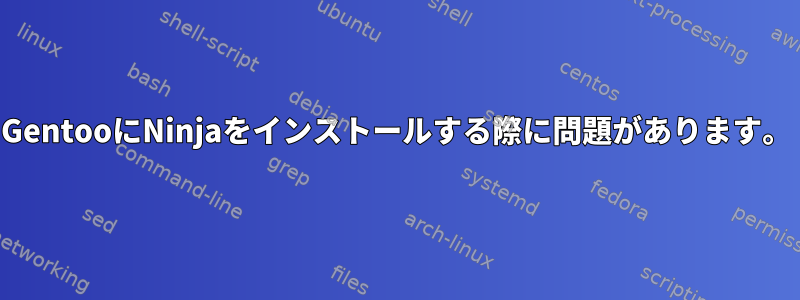
Vim用YouCompleteMeの前提条件としてninjaをインストールしようとしてエラーが発生します。これが私の要約です=dev-util/ninja-1.8.2::gentoo
Portage 2.3.31 (python 3.5.5-final-0, default/linux/amd64/17.0/no-multilib/prefix/kernel-2.6.32+, gcc-7.3.0, glibc-2.25-r11, 2.6.32-504.16.2.el6.x86_64 x86_64)
=================================================================
System Settings
=================================================================
System uname: Linux-2.6.32-504.16.2.el6.x86_64-x86_64-Intel-R-_Xeon-R-_CPU_E5-2630_v3_@_2.40GHz-with-centos-6.6-Final
KiB Mem: 132052796 total, 24015248 free
KiB Swap: 8388604 total, 935832 free
Timestamp of repository gentoo: Thu, 19 Apr 2018 06:00:01 +0000
Head commit of repository gentoo: 9cc1a3f648766c962e7a465020db4820b6ba6e01
sh bash 4.4_p19
ld GNU ld (Gentoo 2.30 p1) 2.30.0
app-shells/bash: 4.4_p19::gentoo
dev-lang/perl: 5.26.1-r2::gentoo
dev-lang/python: 2.7.14-r1::gentoo, 3.5.5::gentoo
dev-util/pkgconfig: 0.29.2::gentoo
sys-apps/baselayout: 2.4.1-r2::gentoo
sys-apps/sandbox: 2.13::gentoo
sys-devel/autoconf: 2.69-r4::gentoo
sys-devel/automake: 1.16.1-r1::gentoo
sys-devel/binutils: 2.30-r1::gentoo
sys-devel/gcc: 7.3.0-r1::gentoo
sys-devel/gcc-config: 1.9.1::gentoo
sys-devel/libtool: 2.4.6-r5::gentoo
sys-devel/make: 4.2.1-r3::gentoo
sys-kernel/linux-headers: 4.16-r1::gentoo (virtual/os-headers)
sys-libs/glibc: 2.25-r11::gentoo
Repositories:
gentoo
location: /home/******/gentoo/usr/portage
sync-type: rsync
sync-uri: rsync://rsync.gentoo.org/gentoo-portage
priority: -1000
sync-rsync-verify-jobs: 1
sync-rsync-verify-max-age: 24
sync-rsync-verify-metamanifest: yes
sync-rsync-extra-opts:
ACCEPT_KEYWORDS="amd64 ~amd64"
ACCEPT_LICENSE="* -@EULA"
CBUILD="x86_64-pc-linux-gnu"
CFLAGS="-O2 -pipe -O2 -pipe"
CHOST="x86_64-pc-linux-gnu"
CONFIG_PROTECT="/etc /usr/share/gnupg/qualified.txt"
CONFIG_PROTECT_MASK="/etc/ca-certificates.conf /etc/env.d /etc/gconf /etc/sandbox.d /etc/terminfo /home/*****/gentoo/etc/gentoo-release"
CXXFLAGS="-O2 -pipe -O2 -pipe"
DISTDIR="/home/******/gentoo/usr/portage/distfiles"
FCFLAGS="-O2 -pipe"
FEATURES="assume-digests binpkg-logs config-protect-if-modified distlocks ebuild-locks fixlafiles force-prefix merge-sync multilib-strict news parallel-fetch preserve-libs protect-owned sfperms strict unknown-features-warn unmerge-logs unmerge-orphans unprivileged"
FFLAGS="-O2 -pipe"
GENTOO_MIRRORS="http://distfiles.gentoo.org"
LDFLAGS="-Wl,-O1 -Wl,--as-needed"
MAKEOPTS="-j8"
PKGDIR="/home/*****/gentoo/usr/portage/packages"
PORTAGE_CONFIGROOT="/home/******/gentoo/"
PORTAGE_RSYNC_OPTS="--recursive --links --safe-links --perms --times --omit-dir-times --compress --force --whole-file --delete --stats --human-readable --timeout=180 --exclude=/distfiles --exclude=/local --exclude=/packages --exclude=/.git"
PORTAGE_TMPDIR="/home/******/gentoo/var/tmp"
USE="acl amd64 berkdb bzip2 cli crypt cxx dri fortran gdbm iconv ipv6 modules ncurses nls nptl openmp pcre prefix readline seccomp ssl tcpd unicode zlib" ABI_X86="64" ALSA_CARDS="ali5451 als4000 atiixp atiixp-modem bt87x ca0106 cmipci emu10k1x ens1370 ens1371 es1938 es1968 fm801 hda-intel intel8x0 intel8x0m maestro3 trident usb-audio via82xx via82xx-modem ymfpci" APACHE2_MODULES="authn_core authz_core socache_shmcb unixd actions alias auth_basic authn_alias authn_anon authn_dbm authn_default authn_file authz_dbm authz_default authz_groupfile authz_host authz_owner authz_user autoindex cache cgi cgid dav dav_fs dav_lock deflate dir disk_cache env expires ext_filter file_cache filter headers include info log_config logio mem_cache mime mime_magic negotiation rewrite setenvif speling status unique_id userdir usertrack vhost_alias" CALLIGRA_FEATURES="karbon plan sheets stage words" COLLECTD_PLUGINS="df interface irq load memory rrdtool swap syslog" CPU_FLAGS_X86="mmx mmxext sse sse2" ELIBC="glibc" GPSD_PROTOCOLS="ashtech aivdm earthmate evermore fv18 garmin garmintxt gpsclock isync itrax mtk3301 nmea ntrip navcom oceanserver oldstyle oncore rtcm104v2 rtcm104v3 sirf skytraq superstar2 timing tsip tripmate tnt ublox ubx" INPUT_DEVICES="libinput keyboard mouse" KERNEL="linux" LCD_DEVICES="bayrad cfontz cfontz633 glk hd44780 lb216 lcdm001 mtxorb ncurses text" LIBREOFFICE_EXTENSIONS="presenter-console presenter-minimizer" OFFICE_IMPLEMENTATION="libreoffice" PHP_TARGETS="php5-6 php7-0" POSTGRES_TARGETS="postgres9_5" PYTHON_SINGLE_TARGET="python3_5" PYTHON_TARGETS="python2_7 python3_5" RUBY_TARGETS="ruby22 ruby23" USERLAND="GNU" VIDEO_CARDS="amdgpu fbdev intel nouveau radeon radeonsi vesa dummy v4l" XTABLES_ADDONS="quota2 psd pknock lscan length2 ipv4options ipset ipp2p iface geoip fuzzy condition tee tarpit sysrq steal rawnat logmark ipmark dhcpmac delude chaos account"
Unset: CC, CPPFLAGS, CTARGET, CXX, EMERGE_DEFAULT_OPTS, ENV_UNSET, INSTALL_MASK, LANG, LC_ALL, LINGUAS, PORTAGE_BINHOST, PORTAGE_BUNZIP2_COMMAND, PORTAGE_COMPRESS, PORTAGE_COMPRESS_FLAGS, PORTAGE_RSYNC_EXTRA_OPTS
以下はvim-app / youcompletemeのEmerge出力です:
* IMPORTANT: 11 news items need reading for repository 'gentoo'.
* Use eselect news read to view new items.
* IMPORTANT: 3 config files in '/home/******/gentoo/etc/portage' need updating.
* See the CONFIGURATION FILES and CONFIGURATION FILES UPDATE TOOLS
* sections of the emerge man page to learn how to update config files.
Calculating dependencies... done!
>>> Verifying ebuild manifests
>>> Running pre-merge checks for sys-libs/libomp-6.0.0
* Determining the location of the kernel source code
* Unable to find kernel sources at /usr/src/linux
* Please make sure that /usr/src/linux points at your running kernel,
* (or the kernel you wish to build against).
* Alternatively, set the KERNEL_DIR environment variable to the kernel sources location
* Unable to calculate Linux Kernel version for build, attempting to use running version
* Found kernel object directory:
* /usr/src/kernels/2.6.32-504.16.2.el6.x86_64
* Found sources for kernel version:
* 2.6.32-504.16.2.el6.x86_64
>>> Running pre-merge checks for sys-libs/compiler-rt-6.0.0
>>> Running pre-merge checks for sys-libs/compiler-rt-sanitizers-6.0.0
>>> Emerging (1 of 15) dev-util/ninja-1.8.2::gentoo
* ninja-1.8.2.tar.gz BLAKE2B SHA512 size ;-) ... [ ok ]
>>> Unpacking source...
>>> Unpacking ninja-1.8.2.tar.gz to /home/******/gentoo/var/tmp/portage/dev-util/ninja-1.8.2/work
>>> Source unpacked in /home/*******/gentoo/var/tmp/portage/dev-util/ninja-1.8.2/work
>>> Preparing source in /home/******/gentoo/var/tmp/portage/dev-util/ninja-1.8.2/work/ninja-1.8.2 ...
>>> Source prepared.
>>> Configuring source in /home/*****/gentoo/var/tmp/portage/dev-util/ninja-1.8.2/work/ninja-1.8.2 ...
>>> Source configured.
>>> Compiling source in /home/******/gentoo/var/tmp/portage/dev-util/ninja-1.8.2/work/ninja-1.8.2 ...
bootstrapping ninja...
"./src/inline.sh" kBrowsePy < ./src/browse.py > build/browse_py.h
x86_64-pc-linux-gnu-g++ -MMD -MT build/browse.o -MF build/browse.o.d -g -Wall -Wextra -Wno-deprecated -Wno-missing-field-initializers -Wno-unused-parameter -fno-rtti -fno-exceptions -fvisibility=hidden -pipe '-DNINJA_PYTHON="python3.5"' -O2 -DNDEBUG -fdiagnostics-color -DUSE_PPOLL -DNINJA_HAVE_BROWSE -I. -O2 -pipe -O2 -pipe -c ./src/browse.cc -o build/browse.o
re2c: /home/******/usr/lib64/libstdc++.so.6: version `GLIBCXX_3.4.20' not found (required by re2c)
re2c: /home/*******/usr/lib64/libstdc++.so.6: version `GLIBCXX_3.4.21' not found (required by re2c)
Traceback (most recent call last):
File "configure.py", line 466, in <module>
if has_re2c():
File "configure.py", line 463, in has_re2c
return int(proc.communicate()[0], 10) >= 1103
ValueError: invalid literal for int() with base 10: b''
* ERROR: dev-util/ninja-1.8.2::gentoo failed (compile phase):
* (no error message)
*
* Call stack:
* ebuild.sh, line 124: Called src_compile
* environment, line 2139: Called die
* The specific snippet of code:
* run_for_build "${PYTHON}" configure.py --bootstrap --verbose || die;
*
* If you need support, post the output of `emerge --info '=dev-util/ninja-1.8.2::gentoo'`,
* the complete build log and the output of `emerge -pqv '=dev-util/ninja-1.8.2::gentoo'`.
* The complete build log is located at '/home/******/gentoo/var/tmp/portage/dev-util/ninja-1.8.2/temp/build.log'.
* The ebuild environment file is located at '/home/******/gentoo/var/tmp/portage/dev-util/ninja-1.8.2/temp/environment'.
* Working directory: '/home/******/gentoo/var/tmp/portage/dev-util/ninja-1.8.2/work/ninja-1.8.2'
* S: '/home/******/gentoo/var/tmp/portage/dev-util/ninja-1.8.2/work/ninja-1.8.2'
>>> Failed to emerge dev-util/ninja-1.8.2, Log file:
>>> '/home/*******/gentoo/var/tmp/portage/dev-util/ninja-1.8.2/temp/build.log'
* Messages for package sys-libs/libomp-6.0.0:
* Unable to find kernel sources at /usr/src/linux
* Unable to calculate Linux Kernel version for build, attempting to use running version
* Messages for package dev-util/ninja-1.8.2:
* ERROR: dev-util/ninja-1.8.2::gentoo failed (compile phase):
* (no error message)
*
* Call stack:
* ebuild.sh, line 124: Called src_compile
* environment, line 2139: Called die
* The specific snippet of code:
* run_for_build "${PYTHON}" configure.py --bootstrap --verbose || die;
*
* If you need support, post the output of `emerge --info '=dev-util/ninja-1.8.2::gentoo'`,
* the complete build log and the output of `emerge -pqv '=dev-util/ninja-1.8.2::gentoo'`.
* The complete build log is located at '/home/********/gentoo/var/tmp/portage/dev-util/ninja-1.8.2/temp/build.log'.
* The ebuild environment file is located at '/home/******/gentoo/var/tmp/portage/dev-util/ninja-1.8.2/temp/environment'.
* Working directory: '/home/*******/gentoo/var/tmp/portage/dev-util/ninja-1.8.2/work/ninja-1.8.2'
* S: '/home/*******/gentoo/var/tmp/portage/dev-util/ninja-1.8.2/work/ninja-1.8.2'
アップデート2:
私のGCCバージョン:
[1] x86_64-pc-linux-gnu-7.3.0 *
答え1
観察1
Portageツリーをホームディレクトリに保存するのはなぜですか? 心配しないでください。観察2を書いた後、理由を理解してください。。これを見ると誤解される。デフォルトの場所は次のとおりです/usr/portage。この場所は、ローカルオーバーレイ(usr/local/portage同期するツリーとローカルツリーの区別)、つまりカスタムバージョン番号を持つパッケージまたはデフォルトのPortageツリーに存在しないパッケージを作成するのに役立ちます。 Gentooシステムのツリーおよび/またはオーバーレイはシステムコンポーネントであるため、システムディレクトリに配置する必要があることが一般的に認められています。 Portage機能はでホストされています/etc/portage。Gentoo Forttage Wiki。あなたのホームディレクトリは、あなたがダウンロードまたは生成するコンテンツに使用する必要があります。これにより、システムとユーザーの間に境界が作成されます。 この境界はすべての* NIXシステムの基礎です。。
観察2
現在、GCCコンパイラが不安定であっても、これが問題の原因ではありません。バラよりGentooパッケージ - sys-devel/gcc。問題はバージョンですシステムライブラリ/glibc。 Fortageはあなたがバージョン2.25-r11を持っていると思いますが、あなたのホストシステム(したがって観察理由1。あります。 Portageはホストシステムを実行中のシステムとして自己インストールされたシステムと見なすため、ホストからリンク情報を収集します。観察#1を参照してください。
バラより単一ホストの複数のglibcライブラリ。簡単に言えば、いくつかのオプションがあります。
- 私がリンクした質問に記載されている方法1を使用して正しい環境変数にPortageを割り当てる、または
ホームディレクトリからインストールを削除してからマニュアルに従う(archは関係ありません)ブートローダの設定とインストールの完了に関する章を省略します。
chroot環境に入るときは、必ずコマンドを使用してください。 chrootにユーザーを作成し、su user毎回chrootと入力します。ヒント:/home/username/mnt/gentooを作成してください。
次に、次に説明するChrootingプロセスを使用します。Gentoo マニュアル: Chrooting、chrootをに指定します/home/username/mnt/gentoo。 chroot の後、観測値 1 の境界を作成します。これにより、Portageはchroot環境に従うため、自分のホストにインストールされていると考えられます。
- 次のスクリプトを使用してください。既存のシステムと並行してGNU libcバージョンをインストールする、オプション1を簡素化するために他のユーザーとホストを共有する場合は、これを行わないことをお勧めします。
--prefixこれは、ホームディレクトリのどこかにそのオプションを設定してから、プログラムを他のユーザーと共有しても実行されないためです。


