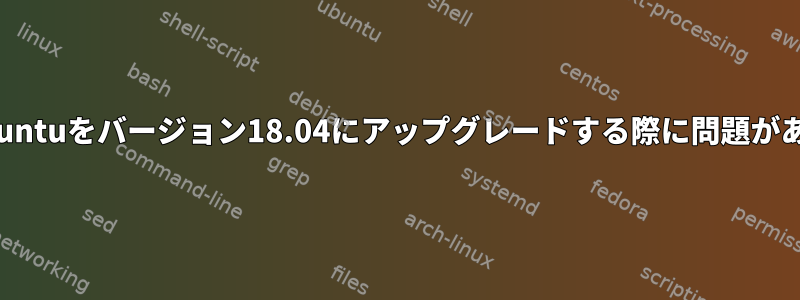
Ubuntuのインストールを16.04からバージョン18.04にアップグレードしようとしています。
ソフトウェアのアップグレードでアップグレードを受け取らなかったため、コマンドラインを使用してアップグレードを試み、次のコマンドセットに従いました。https://linuxconfig.org/how-to-upgrade-to-ubuntu-18-04-lts-bionic-beaver
しかし、アップグレードがないというメッセージが表示されます。
m@m-XPS-M1530:~$ lsb_release -a
No LSB modules are available.
Distributor ID: Ubuntu
Description: Ubuntu 16.04.4 LTS
Release: 16.04
Codename: xenial
m@m-XPS-M1530:~$ sudo apt update
[sudo] password for m:
Sorry, try again.
[sudo] password for m:
Ign:1 http://dl.google.com/linux/chrome/deb stable InRelease
Hit:2 http://dl.google.com/linux/chrome/deb stable Release
Hit:3 http://packages.microsoft.com/repos/vscode stable InRelease
Hit:5 http://ppa.launchpad.net/atareao/telegram/ubuntu xenial InRelease
Get:6 http://security.ubuntu.com/ubuntu xenial-security InRelease [107 kB]
Hit:7 http://ppa.launchpad.net/george-edison55/cmake-3.x/ubuntu xenial InRelease
Hit:8 http://ppa.launchpad.net/libreoffice/libreoffice-prereleases/ubuntu xenial InRelease
Hit:9 http://ppa.launchpad.net/noobslab/apps/ubuntu xenial InRelease
Get:10 http://security.ubuntu.com/ubuntu xenial-security/main amd64 DEP-11 Metadata [67.5 kB]
Get:11 http://security.ubuntu.com/ubuntu xenial-security/main DEP-11 64x64 Icons [68.0 kB]
Get:12 http://security.ubuntu.com/ubuntu xenial-security/universe amd64 DEP-11 Metadata [107 kB]
Get:13 http://security.ubuntu.com/ubuntu xenial-security/universe DEP-11 64x64 Icons [142 kB]
Hit:14 http://gb.archive.ubuntu.com/ubuntu xenial InRelease
Get:15 http://gb.archive.ubuntu.com/ubuntu xenial-updates InRelease [109 kB]
Get:16 http://gb.archive.ubuntu.com/ubuntu xenial-backports InRelease [107 kB]
Get:17 http://gb.archive.ubuntu.com/ubuntu xenial-updates/main amd64 Packages [767 kB]
Get:18 http://gb.archive.ubuntu.com/ubuntu xenial-updates/main i386 Packages [708 kB]
Get:19 http://gb.archive.ubuntu.com/ubuntu xenial-updates/main amd64 DEP-11 Metadata [319 kB]
Get:20 http://gb.archive.ubuntu.com/ubuntu xenial-updates/main DEP-11 64x64 Icons [224 kB]
Get:21 http://gb.archive.ubuntu.com/ubuntu xenial-updates/universe amd64 DEP-11 Metadata [246 kB]
Get:22 http://gb.archive.ubuntu.com/ubuntu xenial-updates/universe DEP-11 64x64 Icons [326 kB]
Get:23 http://gb.archive.ubuntu.com/ubuntu xenial-updates/multiverse amd64 DEP-11 Metadata [5,964 B]
Get:24 http://gb.archive.ubuntu.com/ubuntu xenial-backports/main amd64 DEP-11 Metadata [3,328 B]
Get:25 http://gb.archive.ubuntu.com/ubuntu xenial-backports/universe amd64 DEP-11 Metadata [5,088 B]
Fetched 3,309 kB in 14s (225 kB/s)
Reading package lists... Done
Building dependency tree
Reading state information... Done
All packages are up-to-date.
m@m-XPS-M1530:~$ sudo apt upgrade
Reading package lists... Done
Building dependency tree
Reading state information... Done
Calculating upgrade... Done
0 to upgrade, 0 to newly install, 0 to remove and 0 not to upgrade.
m@m-XPS-M1530:~$ sudo apt dist-upgrade
Reading package lists... Done
Building dependency tree
Reading state information... Done
Calculating upgrade... Done
0 to upgrade, 0 to newly install, 0 to remove and 0 not to upgrade.
m@m-XPS-M1530:~$ sudo apt dist-upgrade
Reading package lists... Done
Building dependency tree
Reading state information... Done
Calculating upgrade... Done
0 to upgrade, 0 to newly install, 0 to remove and 0 not to upgrade.
m@m-XPS-M1530:~$ sudo apt install update-manager-core
Reading package lists... Done
Building dependency tree
Reading state information... Done
update-manager-core is already the newest version (1:16.04.12).
0 to upgrade, 0 to newly install, 0 to remove and 0 not to upgrade.
m@m-XPS-M1530:~$ sudo do-release-upgrade
Checking for a new Ubuntu release
No new release found.
問題は何で、どのように解決しますか?
私が使っているノートパソコンは、3Gメモリを搭載した古いノートパソコンです。
答え1
現在発売されているバージョンが18.04.0だからだ。既存のLTS1ユーザーの場合、2001年4月18日から自動的にアップグレードできます。
今すぐアップグレードをご希望の場合は、以下を自由にお試しください。
do-release-upgrade --devel-release
(私はアップグレードしません。他の人が問題に遭遇し、私のためにバージョン0をデバッグしてほしいです。) >:-)
¹LTS =長期サポート。


