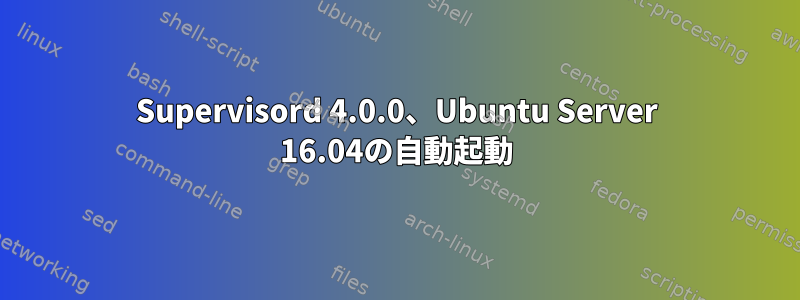
最後のバージョンをインストールしましたhttps://github.com/Supervisor/supervisor コマンドを通して:
python3 setup.py install
これで、次のように入力してスーパーバイザを手動で実行できます。
sudo supervisord
これで、すべてのプロセスが正常に実行されています。supervisorctl
supervisord私の質問は、再起動後に実行する方法です。supervisorctlシステムの起動後に起動するときにすべてのスクリプトを定義したいと思います。
解決策は次のとおりです。supervisord &/etc/rc.localに追加してください。
答え1
起動時にスーパーバイザを自動的に実行するには、次のコマンドを使用します。
sudo systemctl enable supervisor.service


