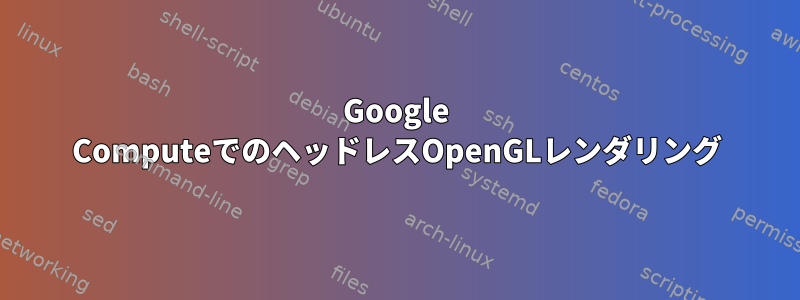
NVIDIA Tesla K80が接続されているGoogle Compute EngineでGPUインスタンスを作成しました.これにより、GPUドライバとCUDAをインストールしました。ガイド。
nvidia-smiチェック -いいね
nvcc -V 確認 -いいね
私はOpenGLを使用してヘッドレスレンダリングを実行できることを確認しようとしています。
私はこれを試しました:
sudo nvidia-xconfig -a --use-display-device=none
xconfigを設定します。
それから:
export DISPLAY=:0
最後にglxgearsを実行します。
glxinfo | grep OpenGL
次のエラーが発生します。
指定されたプロトコルなしエラー:ディスプレイを開けません:0
私のxorg.confファイルは次のとおりです。
# nvidia-xconfig: X configuration file generated by nvidia-xconfig
# nvidia-xconfig: version 390.30 (buildmeister@swio-display-x64-rhel04-14) Wed Jan 31 22:46:17 PST 2018
Section "ServerFlags"
Option "IgnoreABI" "True"
Option "nolisten" "True"
Option "AutoAddDevices" "False"
EndSection
Section "ServerLayout"
Identifier "Layout0"
Screen 0 "nvidia" 0 0
EndSection
Section "Files"
EndSection
Section "Device"
Identifier "nvidia"
Driver "nvidia"
VendorName "NVIDIA Corporation"
BoardName "Tesla K80"
BusID "PCI:0:4:0"
EndSection
Section "Screen"
Identifier "nvidia"
Device "nvidia"
Option "UseDisplayDevice" "none"
EndSection
私の構成に何がありましたか?
私のオペレーティングシステム:Ubuntu 16.04


