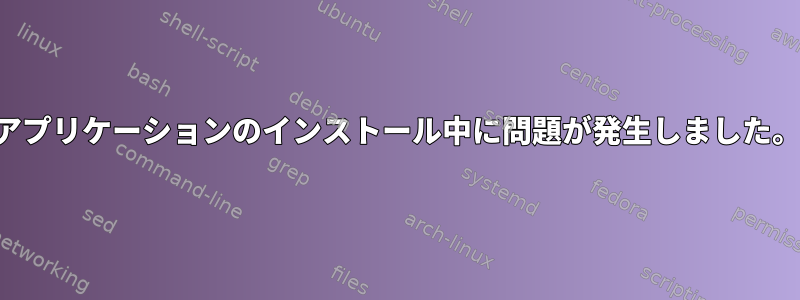
インストールしようとしています。時間の移動(.deb ファイル) Raspbian 9.4 では、以下を使用します。
sudo apt install ./fileName.deb
生産
Reading package lists... Done
Building dependency tree
Reading state information... Done
Note, selecting 'timeshift:i386' instead of './timeshift-v18.4-i386.deb'
Some packages could not be installed. This may mean that you have
requested an impossible situation or if you are using the unstable
distribution that some required packages have not yet been created
or been moved out of Incoming.
The following information may help to resolve the situation:
The following packages have unmet dependencies:
timeshift:i386 : Depends: libc6:i386 (>= 2.4) but it is not installable
Depends: libcairo2:i386 (>= 1.2.4) but it is not installable
Depends: libgdk-pixbuf2.0-0:i386 (>= 2.22.0) but it is not installable
Depends: libgee-0.8-2:i386 (>= 0.8.3) but it is not installable
Depends: libglib2.0-0:i386 (>= 2.35.9) but it is not installable
Depends: libgtk-3-0:i386 (>= 3.16.2) but it is not installable
Depends: libjson-glib-1.0-0:i386 (>= 0.13.2) but it is not installable
Depends: libvte-2.91-0:i386 but it is not installable
E: Unable to correct problems, you have held broken packages.
Timeshift Webサイトには、「次の依存関係を持つパッケージをインストールする必要がありますlibgee json-glib rsync。」と出ています。私はこれが最初にインストールする必要がある別々のパッケージであると仮定していますが、どうすればよいですか? .debファイルをインストールしたいのと同じ方法ですか?よろしくお願いします。
答え1
そこからパッケージをダウンロードしたと思います。タイムシフトリリースページ。amd64Raspberry PiとRaspberry Piのバイナリバージョンのみが提供され、i386どちらもRaspberry Piでは動作しません(例armhf:)。
ソースからTimeshiftをビルドする必要があります。 Raspbian 9.4には必要なビルド依存関係がすべてあります。付属のスクリプトを使用して、次のようにbuild-deb.sh編集できます。xenialstretch
git clone https://github.com/teejee2008/timeshift.git
cd timeshift
sed -i s/xenial/stretch/g build-deb.sh
./build-deb.sh armhf
どのプログラムをインストールするかを教えてくれます。


