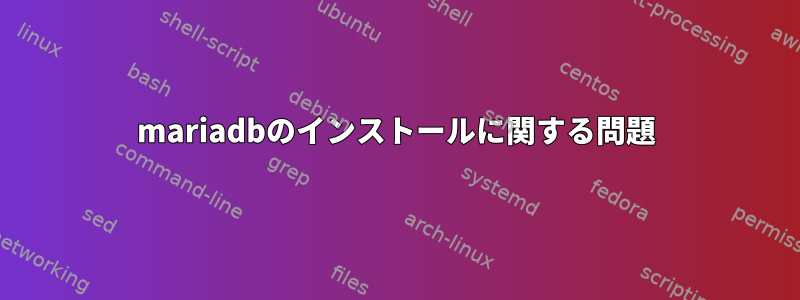
mariadbをインストールしたいのですが、このエラーが発生します。
[root@wslb_206]# cat /etc/redhat-release
CentOS Linux release 7.3.1611 (Core)
[root@wslb_206]# yum install mariadb-server mariadb
--> Finished Dependency Resolution
Error: Package: 1:mariadb-server-5.5.56-2.el7.x86_64 (local)
Requires: mariadb-libs(x86-64) = 1:5.5.56-2.el7
Installed: 1:mariadb-libs-5.5.52-1.el7.x86_64 (@anaconda)
mariadb-libs(x86-64) = 1:5.5.52-1.el7
Error: Package: 1:mariadb-5.5.56-2.el7.x86_64 (local)
Requires: mariadb-libs(x86-64) = 1:5.5.56-2.el7
Installed: 1:mariadb-libs-5.5.52-1.el7.x86_64 (@anaconda)
mariadb-libs(x86-64) = 1:5.5.52-1.el7
You could try using --skip-broken to work around the problem
You could try running: rpm -Va --nofiles --nodigest
どのように更新できますmariadb-libs-5.5.52-1.el7.x86_64かmariadb-libs(x86-64) = 1:5.5.56-2.el7?
ありがとうございます。
答え1
mariadbCentOS 7のデフォルトリポジトリの一部であり、すでにインストールされている必要があります。設定した他のリポジトリ(IUS、EPELなど)によって非互換性が発生する可能性があります。
/etc/yum.repos.d/存在しないすべてのファイルを別の場所に移動してサードパーティのリポジトリを無効にして、CentOS-*.repo次の手順を試してください。
yum clean all
yum remove mariadb-libs
yum install mariadb-server
答え2
MySQL Community Server で既に MySQL 8 をインストールしていますが、mariadb代わりにインストールするには、次の手順を実行します。
yum historyリストを実行してすべてのyum履歴を確認してください。sudo yum --setopt=history_list_view=commands history list allMySQL Community Server がインストールされている行から ID を取得します。
mariadbライブラリを元に戻すには、次のコマンドを実行します。sudo yum history undo IDmariadbこれで、次のコマンドを使用してインストールできます。sudo yum install mariadb mariadb-server


