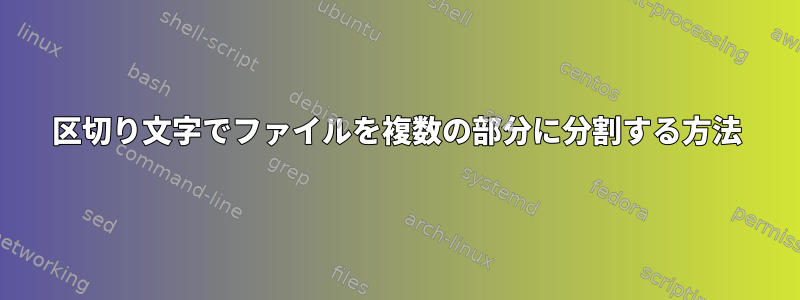
次のテキストファイルがあります。
aaaa
bbbb
----
cccc
----
dddd
----区切り文字として使用し、ddddやccccなどを取り出す方法は何ですか? 「終了」とは、コマンドを実行し、私の入力がファイル全体の3番目のフィールドを望むことを示す場合は「dddd」を取得することを意味します。awkorは1行でのみ機能しているようで、cutこのコマンドを使用してこれを行う方法はありません。
答え1
これを行うには、sedとcsplitを使用できます。
sed -i.bak 's/----/-/g' file && csplit --suppress-matched file '/-/' '{*}'
sedファイル内の「----」を単一の「-」に置き換えます(バックアップ用のバックアップを作成します)。csplitこれにより、ファイルは単一の「-」に基づいて分割され、複数のファイルが出力されます(例:xx00、xx01など)。
編集:タイプミスを指摘してくれた@AdminBeeに感謝します。コマンドから追加の「ファイル」を削除しました。
答え2
#! /usr/bin/env bash
# split-textfile-by-first-line.sh
# split a text file by delimiter lines.
# the delimiter lines are included
# as first lines of the output files.
# removing the delimiter line
# would require patching
# the arguments for tail and head.
# (c) Milan Hauth, MIT License
set -eu
input_file="$1"
first_line="$2"
input_size=$(stat -c%s "$input_file")
start=
while read match; do
# get the byte offset of match
end=${match%%:*}
if [ "$end" = "-1" ]; then
# last match. set end to end of file
end=$input_size
if [ -z "$start" ]; then
echo "error: first_line was not found in input_file"
exit 1
fi
fi
if [ -n "$start" ]; then
output_file="$input_file".$start-to-$end
cat "$input_file" |
tail -c +$start |
head -c $((end - start)) \
>"$output_file"
echo done "$output_file"
fi
start=$end
done < <(
grep -bxF "$first_line" "$input_file"
echo -1
)
答え3
Raku(以前のPerl_6)の使用
1行ずつ読みます。
~$ raku -ne 'BEGIN my @a; @a.push: $_ unless m/"----"/; END .say for @a[2];' file
cccc
~$ raku -ne 'BEGIN my @a; @a.push: $_ unless m/"----"/; END .say for @a[3];' file
dddd
一度にすべてのファイルを読む:
~$ raku -e 'slurp.split(/ "\n" | "----" /, :skip-empty).[2].put;' file
cccc
~$ raku -e 'slurp.split(/ "\n" | "----" /, :skip-empty).[3].put;' file
dddd
RakuはPerlプログラミング言語シリーズのプログラミング言語です。高度なUnicodeサポート機能が組み込まれています。上記では、ゼロインデックス行、目的の3行目(0インデックス== 2)、または希望の4行目(0インデックス== 3)を取得できます。
入力例:
aaaa
bbbb
----
cccc
----
dddd
付録:Rakuを使ったルーチンlines(ゆっくり読む):
~$ raku -e '.[2].put if .chars for lines.map: *.split("----", :skip-empty);' file
cccc
~$ raku -e '.[3].put if .chars for lines.map: *.split("----", :skip-empty);' file
dddd


