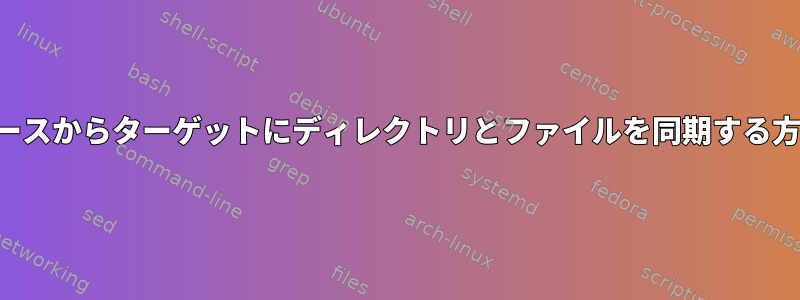
「rsync」を使用してディレクトリとファイル(一部の種類を除く)をターゲットにコピーするには?免除または同期されないファイル形式は次のとおりです。 *.odb、*.a3db
答え1
rsync フィルタ機能を使用できます。たとえば、次のコマンドを使用します。
rsync -uva --filter="- *.odb" --filter="- *.a3db" /source-path/ /destination-path/
答え2
いくつかの除外パターンを使用してください。
rsync -av --exclude='*.odb' --exclude='*.a3db' source/ target/
例:
$ ls source
file-1.a3db file-2.odb file-4.a3db file-5.odb file-7.a3db file-8.odb
file-1.c file-2.txt file-4.c file-5.txt file-7.c file-8.txt
file-1.odb file-3.a3db file-4.odb file-6.a3db file-7.odb file-9.a3db
file-1.txt file-3.c file-4.txt file-6.c file-7.txt file-9.c
file-2.a3db file-3.odb file-5.a3db file-6.odb file-8.a3db file-9.odb
file-2.c file-3.txt file-5.c file-6.txt file-8.c file-9.txt
2回使用すると、-v何が含まれ、除外されるかを表示できます。
$ rsync -avv --exclude='*.odb' --exclude='*.a3db' source/ target/
sending incremental file list
[sender] hiding file file-1.odb because of pattern *.odb
[sender] hiding file file-1.a3db because of pattern *.a3db
[sender] hiding file file-2.odb because of pattern *.odb
[sender] hiding file file-2.a3db because of pattern *.a3db
[sender] hiding file file-3.odb because of pattern *.odb
[sender] hiding file file-3.a3db because of pattern *.a3db
[sender] hiding file file-4.odb because of pattern *.odb
[sender] hiding file file-4.a3db because of pattern *.a3db
[sender] hiding file file-5.odb because of pattern *.odb
[sender] hiding file file-5.a3db because of pattern *.a3db
[sender] hiding file file-6.odb because of pattern *.odb
[sender] hiding file file-6.a3db because of pattern *.a3db
[sender] hiding file file-7.odb because of pattern *.odb
[sender] hiding file file-7.a3db because of pattern *.a3db
[sender] hiding file file-8.odb because of pattern *.odb
[sender] hiding file file-8.a3db because of pattern *.a3db
[sender] hiding file file-9.odb because of pattern *.odb
[sender] hiding file file-9.a3db because of pattern *.a3db
delta-transmission disabled for local transfer or --whole-file
(残り減算量)
$ ls target
file-1.c file-2.txt file-4.c file-5.txt file-7.c file-8.txt
file-1.txt file-3.c file-4.txt file-6.c file-7.txt file-9.c
file-2.c file-3.txt file-5.c file-6.txt file-8.c file-9.txt
ファイルがsource。


