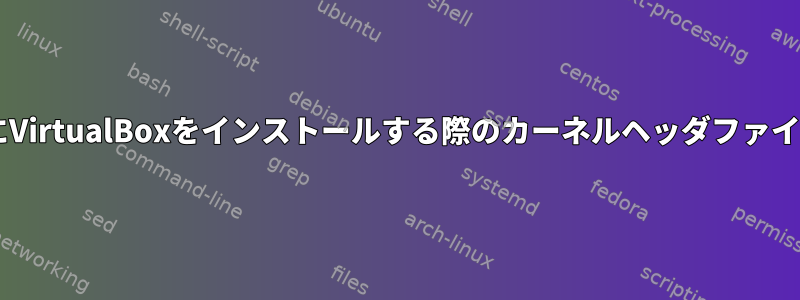
私はDebian 9ビルドに仮想box-5.2をインストールしようとしています(ウェブサイトから.debファイルを入手してください)。現在私のカーネル:Linux 4.9.0
実行すると、sudo dpkg -I virtualbox-5.2_5.2.12-122591~Debian~stretch_amd64.deb次のエラーメッセージが表示されます。
This system is currently not set up to build kernel modules.
Please install the Linux kernel "header" files matching the current kernel
for adding new hardware support to the system.
This system is currently not set up to build kernel modules.
Please install the Linux kernel "header" files matching the current kernel
for adding new hardware support to the system.
There were problems setting up VirtualBox. To re-start the set-up process, run
/sbin/vboxconfig
as root.
ただし、次のコマンドを使用してヘッダーをインストールまたはアップグレードしようとすると、sudo apt-get install linux-headers-$(uname -r)Linuxはヘッダーがすでにインストールされていることを伝えます。実行すると、/sbin/vboxconfig上記のエラーメッセージが表示されます。
この問題を解決するのに役立つ人はいますか?ありがとうございます!
答え1
インストール後にインストールができないと、このようなエラーが出るrebootedのでそのままにしておきます。
#shutdown -r now OR #reboot
その後、rootまたはsudo rumとして:
#vboxconfig
また、開発ツールがインストールされていることを確認してください。
#sudo apt update
#sudo apt install build-essential
答え2
これを使用する場合は、gdebiすべての依存関係を取得する必要があります。
しかし、仮想ボックスを追加しました/etc/apt/source.list.d/virtual-box.apt-sources.list
echo "deb http://download.virtualbox.org/virtualbox/debian jessie contrib" |sudo tee /etc/apt/source.list.d/virtual-box.apt-sources.list
sudo apt-get update
sudo apt-get install virtualbox-5.2 #would be nice if we could just specify the series.


