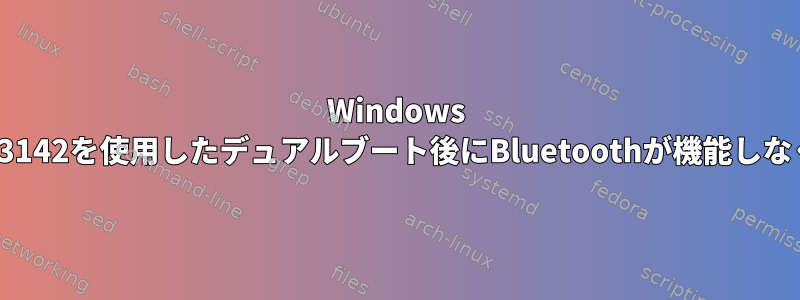
Bluetoothは、Windowsとデュアルブートするまで正しく機能します。
lspci
00:00.0 Host bridge: Intel Corporation Haswell-ULT DRAM Controller (rev 09)
00:02.0 VGA compatible controller: Intel Corporation Haswell-ULT Integrated Graphics Controller (rev 09)
00:03.0 Audio device: Intel Corporation Haswell-ULT HD Audio Controller (rev 09)
00:14.0 USB controller: Intel Corporation 8 Series USB xHCI HC (rev 04)
00:16.0 Communication controller: Intel Corporation 8 Series HECI #0 (rev 04)
00:1b.0 Audio device: Intel Corporation 8 Series HD Audio Controller (rev 04)
00:1c.0 PCI bridge: Intel Corporation 8 Series PCI Express Root Port 1 (rev e4)
00:1c.2 PCI bridge: Intel Corporation 8 Series PCI Express Root Port 3 (rev e4)
00:1c.3 PCI bridge: Intel Corporation 8 Series PCI Express Root Port 4 (rev e4)
00:1c.5 PCI bridge: Intel Corporation 8 Series PCI Express Root Port 6 (rev e4)
00:1d.0 USB controller: Intel Corporation 8 Series USB EHCI #1 (rev 04)
00:1f.0 ISA bridge: Intel Corporation 8 Series LPC Controller (rev 04)
00:1f.2 SATA controller: Intel Corporation 8 Series SATA Controller 1 [AHCI mode] (rev 04)
00:1f.3 SMBus: Intel Corporation 8 Series SMBus Controller (rev 04)
02:00.0 Network controller: Broadcom Inc. and subsidiaries BCM43142 802.11b/g/n (rev 01)
03:00.0 Ethernet controller: Realtek Semiconductor Co., Ltd. RTL8111/8168/8411 PCI Express Gigabit Ethernet Controller (rev 0c)
04:00.0 Unassigned class [ff00]: Realtek Semiconductor Co., Ltd. RTS5227 PCI
Express Card Reader (rev 01)
「利用可能なデフォルトコントローラがありません」というメッセージが表示され続けます。
>bluetoothctl
Agent registered
[bluetooth]# show
No default controller available
[bluetooth]#
>>lsusb
Bus 003 Device 002: ID 8087:8000 Intel Corp.
Bus 003 Device 001: ID 1d6b:0002 Linux Foundation 2.0 root hub
Bus 002 Device 001: ID 1d6b:0003 Linux Foundation 3.0 root hub
Bus 001 Device 005: ID 04f2:b42d Chicony Electronics Co., Ltd Front Camera
Bus 001 Device 010: ID 0489:e062 Foxconn / Hon Hai BCM43142A0
Bus 001 Device 003: ID 275d:0a29 USB OPTICAL MOUSE
Bus 001 Device 002: ID 0529:0001 Aladdin Knowledge Systems HASP copy protection dongle
Bus 001 Device 001: ID 1d6b:0002 Linux Foundation 2.0 root hub
「rfkill block bluetooth」と「rfkill unblock bluetooth」をランダムに複数回実行すると、デバイスが再び動作することがわかりました(ただし、再起動後は動作が停止します)。
>>rfkill list
0: sony-wifi: Wireless LAN
Soft blocked: no
Hard blocked: no
1: sony-bluetooth: Bluetooth
Soft blocked: no
Hard blocked: no
2: phy0: Wireless LAN
Soft blocked: no
Hard blocked: no
3: nfc0: NFC
Soft blocked: no
Hard blocked: no
13: hci0: Bluetooth
Soft blocked: no
Hard blocked: no
私に合う方法は、Windowsを使用するたびにこれを行い、再度Archに戻る必要があります。
(一度だけ)「/etc/modprobe.d/blacklist.conf」に「blacklist sony_laptop」を追加します。
アーチに戻った後の日常:
1-) sudo modprobe sony_laptop
2-) rfkill block bluetooth
3-) blueman-adapters「Bluetooth 有効」ボタンをクリックします。
Windowsを起動しない限り、このルーチンを実行する必要はありません。


