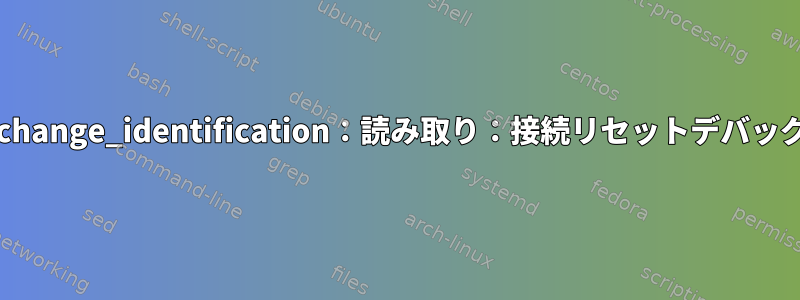
Windows 10コンピュータでSSHを使用してGoDaddy Cpanelサーバーに接続しようとしています。私がよく使うFileZilla、mobaxterm、puttyがすべて壊れています。私が見つけた唯一のデバッグ方法は以下にリストされています。
C:\Users\Joshua>ssh -v 107.180.12.188
OpenSSH_for_Windows_7.6p1, LibreSSL 2.6.4
debug1: Connecting to 107.180.12.188 [107.180.12.188] port 22.
debug1: Connection established.
debug1: key_load_public: No such file or directory
debug1: identity file C:\\Users\\Joshua/.ssh/id_rsa type -1
debug1: key_load_public: No such file or directory
debug1: identity file C:\\Users\\Joshua/.ssh/id_rsa-cert type -1
debug1: key_load_public: No such file or directory
debug1: identity file C:\\Users\\Joshua/.ssh/id_dsa type -1
debug1: key_load_public: No such file or directory
debug1: identity file C:\\Users\\Joshua/.ssh/id_dsa-cert type -1
debug1: key_load_public: No such file or directory
debug1: identity file C:\\Users\\Joshua/.ssh/id_ecdsa type -1
debug1: key_load_public: No such file or directory
debug1: identity file C:\\Users\\Joshua/.ssh/id_ecdsa-cert type -1
debug1: key_load_public: No such file or directory
debug1: identity file C:\\Users\\Joshua/.ssh/id_ed25519 type -1
debug1: key_load_public: No such file or directory
debug1: identity file C:\\Users\\Joshua/.ssh/id_ed25519-cert type -1
debug1: Local version string SSH-2.0-OpenSSH_for_Windows_7.6
ssh_exchange_identification: read: Connection reset
答え1
サーバーを誤って設定したようです。まず、/etc/hosts.allowと/etc/hosts.denyをチェックしてください。
root@host # grep sshd /etc/hosts.allow
sshd: ALL
または、サーバーに公開鍵が設定されている場合は、その鍵も確認してください。おそらくここに問題があるかもしれません。
以下に関する追加情報を見つけることができます。http://edoceo.com/notabene/ssh-exchange-identification
答え2
友人、サーバーはipv4を受信していますか? v6の場合、エラーが再現されます。
>netstat -apn | grep ":22"
tcp6 0 0 :::22 :::* LISTEN 4791/sshd
そして
tcp 0 0 0.0.0.0:22 0.0.0.0:* LISTEN 4791/sshd
tcp6 0 0 :::22 :::* LISTEN 4791/sshd


