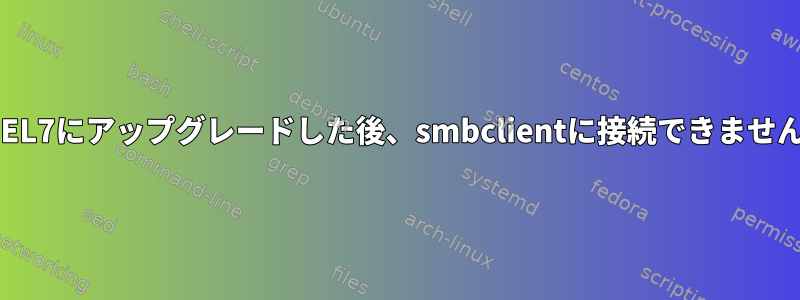
smbclient //ERERYMJF/pwiwerp_Informatica -U 'PWI.kpp.com\a121212'
上記のコマンドは以前は正しく機能していましたが、RHEL7では機能しませんでした。次のエラーが発生します。
SPNEGO(gse_krb5) NEG_TOKEN_INIT failed: NT_STATUS_NO_MEMORY
session setup failed: NT_STATUS_NO_MEMORY
Samba設定ファイル
[global]
client use spnego = no
client ntlmv2 auth = yes
workgroup = SAMBA
security = user
passdb backend = tdbsam
printing = cups
printcap name = cups
load printers = yes
cups options = raw
[homes]
comment = Home Directories
valid users = %S, %D%w%S
browseable = No
read only = No
inherit acls = Yes
[printers]
comment = All Printers
path = /var/tmp
printable = Yes
create mask = 0600
browseable = No
[print$]
comment = Printer Drivers
path = /var/lib/samba/drivers
write list = @printadmin root
force group = @printadmin
create mask = 0664
directory mask = 0775
私たちはバージョン4.7.1を使用しています。
答え1
私はEERRYMJF.xyz.comであるサーバーのフルネームであるERERYMJFを使用しましたが、うまくいきました!
smbclient //**ERERYMJF.xyz.com**/pwiwerp_Informatica -U 'PWI.kpp.com\a121212'
@roaimaが述べたように、これは良い解決策ではなく、Sambaのセキュリティを破棄します。しかし、これが私のために現在働いている唯一の解決策のようです。
答え2
次のタイトルのAU Q&Aを見つけました。Ubuntu 17.10は、ITワークショップでWindowsファイル共有にアクセスします。
SPNEGO(gse_krb5) NEG_TOKEN_INIT failed: NT_STATUS_NO_MEMORY
session setup failed: NT_STATUS_NO_MEMORY
表示されたソリューションがあなたにも役立ちます。
$ cat /etc/samba/smb.conf
...
client use spnego = no
client ntlmv2 auth = no
workgroup = WINWIRKGRP
...


