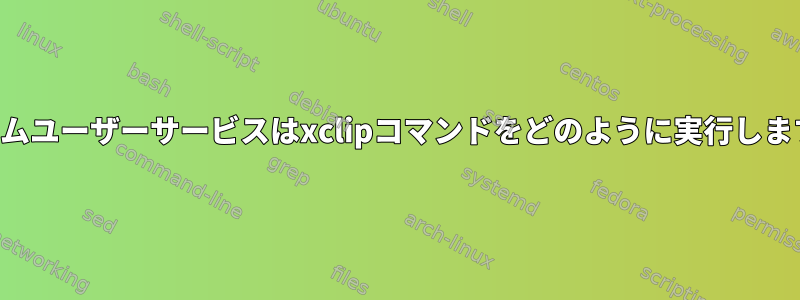
数秒使用した後、自動的にクリップボードを消去したいと思います。
#!/usr/bin/env bash
LOCKFILE=/tmp/.clearclip-lock
if [ -e ${LOCKFILE} ] && kill -0 `cat ${LOCKFILE}`; then
exit 1
fi
trap "rm -f ${LOCKFILE}; exit" INT TERM EXIT
touch ${LOCKFILE}
echo $$ > ${LOCKFILE}
if xclip -o -selection clipboard 1>&2 2>/dev/null; then
if watch -n 0.5 -t --chgexit xclip -o -selection clipboard @>/dev/null; then
sleep 10
xsel -bc
fi
fi
rm -f ${LOCKFILE}
私はちょうどこのおおよその実行可能ファイル操作を開始し、~/mypath/clearclipユーザーローカルシステムタイマーを使用して実行したいと思います。それにもかかわらず、サービスでエラーが発生します。Error opening terminal: unknown.
# ~/.local/share/systemd/user/clearclip.service
[Unit]
Description=clear the clipboard
ConditionFileIsExecutable=%h/_path/clearclip.sh
[Service]
Environment=DISPLAY=:0
ExecStart=%h/_path/clearclip.sh
Type=oneshot
私の主な質問は次のとおりです。
同じ機能を実行しますが、非対話式で実行するツールはありますかwatch -g?あなたのアプローチは何ですか?出力を比較したり、期待どおりに復元したり、他のタスクを実行したりするために、whileループでtmpファイルに出力を書きますか?
もう一つの質問:デュアルタイマー設定はどのように見えますか?
たとえば、タイマーはクリップボードが変更されるタイミングを確認し、クリップボードの選択をクリアする他のタイマーをトリガー(または再開)します。
2018年7月25日に修正:
今週、私はユーザータイマーでこのスクリプトを使用することをあきらめました。opening terminalエラーを取り除くために端末をエミュレートするためにzptyを使用していますが、最終的にclearclip &は~/.config/zsh/.zlogin。
#!/usr/bin/env zsh
# zmodload zsh/zpty
oclip=""
let count='-1'
let timeout=70
clipchanged() {
if ! xclip -o -selection clipboard 2>/dev/null 1>&2; then
count='-1'
return 1
fi
clip="$(xclip -o -selection clipboard)"
if [[ -z "$clip" ]] || [[ "$oclip" == "$clip" ]]; then
return 1
elif [[ -z "$oclip" ]]; then
oclip="$clip"
return 1
else
(( count=timeout ))
oclip="$clip"
return 0
fi
}
while true; do
if (( count > 0 )); then
((count--))
# echo -n "\r\033[K$count"
fi
if (( count == 0 )); then
xsel -bc
fi
if clipchanged; then
(( count=timeout ))
fi
sleep .5
done
2020年9月7日に修正:
タイトルに適切な質問を追加しましたが、すぐにアイデアを放棄しました。クリップボードを消去したり、変更内容に対処するには、--watch次のオプションを使用しますwl-copy(1)。
--watch command...
Instead of pasting once and exiting, continuously watch the clipboard for changes, and run the specified command each time a new selection appears. The spawned process can read the clipboard contents from its standard input. This mode requires a compositor that supports the wlroots data-control protocol.


