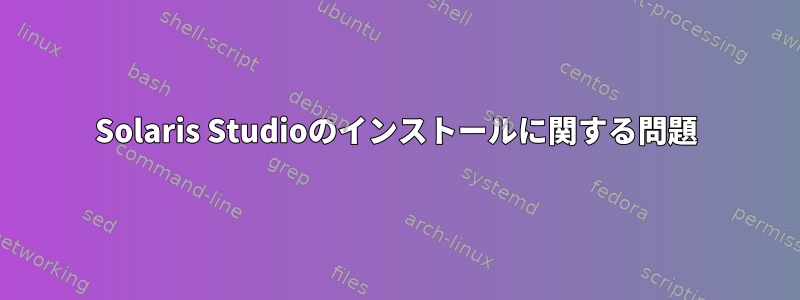
私は指示に従った。ここしかし、残念ながら最後のコマンドを実行しようとしています。
$ pkg contents -m sunpro-incorporation | grep 0.175
結果は生成されませんでした。
メモ:x86_64 VMのOracle Solaris 11にインストールしようとしています。
PS:セッションの最後のコマンドは次のとおりです。
root@solaris:~# pkg list sunpro-incorporation
NAME (PUBLISHER) VERSION IFO
consolidation/sunpro/sunpro-incorporation 0.5.11-0.174.0.0.0.0.0 i--
root@solaris:~# beadm list
BE Active Mountpoint Space Policy Created
-- ------ ---------- ----- ------ -------
solaris - - 182.00M static 2018-08-14 19:31
solaris-1 NR / 6.65G static 2018-08-14 23:06
root@solaris:~# pkg info developer-studio-utilities
pkg: info: no packages matching the following patterns you specified are
installed on the system. Try specifying -r to query remotely:
developer-studio-utilities
root@solaris:~# pkg info -r developer-studio-utilities
Name: group/feature/developer-studio-utilities
Summary: Developer Support For Oracle Solaris Studio
Description: Tools and runtime support libraries for use with Oracle Solaris
Studio
Category: Development/C (org.opensolaris.category.2008)
Development/C++ (org.opensolaris.category.2008)
Development/Fortran (org.opensolaris.category.2008)
Meta Packages/Group Packages (org.opensolaris.category.2008)
State: Not installed
Publisher: solaris
Version: 0.5.11
Build Release: 5.11
Branch: 0.175.3.3.0.2.0
Packaging Date: November 17, 2015 03:16:25 AM
Size: 5.56 kB
FMRI:
pkg://solaris/group/feature/[email protected],5.11-0.175.3.3.0.2.0:20151117T031625Z
root@solaris:~# pkg install -nv developer-studio-utilities
Packages to install: 7
Estimated space available: 480.75 GB
Estimated space to be consumed: 216.59 MB
Create boot environment: No
Create backup boot environment: No
Rebuild boot archive: No
Changed packages:
solaris
developer/openmpi-15
None -> 0.5.11,5.11-0.174.0.0.0.0.0:20110921T185134Z
developer/xopen/xcu4
None -> 0.5.11,5.11-0.174.0.0.0.0.0:20110921T185246Z
group/feature/developer-studio-utilities
None -> 0.5.11,5.11-0.175.3.3.0.2.0:20151117T031625Z
network/open-fabrics
None -> 1.5.3,5.11-0.175.0.10.1.0.0:20120918T161500Z
service/picl
None -> 0.5.11,5.11-0.173.0.0.0.1.0:20110826T161600Z
system/header
None -> 0.5.11,5.11-0.175.0.10.1.0.0:20120918T163136Z
system/library/studio-runtime
None -> 0.5.11,5.11-0.175.3.3.0.2.0:20151117T031646Z
root@solaris:~# pkg install -v sunpro-incorporation developer-studio-utilities
Packages to install: 7
Estimated space available: 480.75 GB
Estimated space to be consumed: 216.59 MB
Create boot environment: No
Create backup boot environment: No
Rebuild boot archive: No
Changed packages:
solaris
developer/openmpi-15
None -> 0.5.11,5.11-0.174.0.0.0.0.0:20110921T185134Z
developer/xopen/xcu4
None -> 0.5.11,5.11-0.174.0.0.0.0.0:20110921T185246Z
group/feature/developer-studio-utilities
None -> 0.5.11,5.11-0.175.3.3.0.2.0:20151117T031625Z
network/open-fabrics
None -> 1.5.3,5.11-0.175.0.10.1.0.0:20120918T161500Z
service/picl
None -> 0.5.11,5.11-0.173.0.0.0.1.0:20110826T161600Z
system/header
None -> 0.5.11,5.11-0.175.0.10.1.0.0:20120918T163136Z
system/library/studio-runtime
None -> 0.5.11,5.11-0.175.3.3.0.2.0:20151117T031646Z
DOWNLOAD PKGS FILES XFER (MB)
Completed 7/7 3318/3318 19.6/19.6
PHASE ACTIONS
Install Phase 3771/3771
PHASE ITEMS
Package State Update Phase 7/7
Image State Update Phase 2/2
root@solaris:~# pkg contents -m sunpro-incorporation | grep 0.175
root@solaris:~# pkgchk -v pkg:/developer/base-developer-utilities
WARNING: no pathnames were associated with
<pkg:/developer/base-developer-utilities>
PS2:
私のシステムの3番目のコマンドは次のとおりです。
root@sparcbox:~# pkg list sunpro-incorporation
NAME (PUBLISHER) VERSION IFO
consolidation/sunpro/sunpro-incorporation 0.5.11-0.174.3.9.0.2.0 i--
ページの内容とは異なります。 (0.174対0.175)。
心配しなければならず、最新ではなくリポジトリで終わらなければならないのかわかりません。
どんなアイデアがありますか?
答え1
私自身の質問に答えるために。
完全なシステムアップデートを実行した後、すべてが正常に機能しているようです。インストールを続行して問題が発生した場合は、ここに戻ります。


