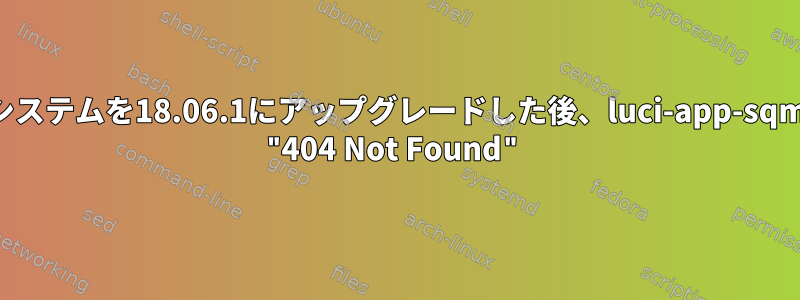
"sysupgrade"を使用してlede-17.01.4からOpenwrt 18.06.1にアップグレードしました。 LUCI Web インターフェイスで SQM ページを開けなくなりました。なぜ?
Webインターフェイスを使用してopenwrt設定をバックアップおよび復元し、再インストールしluci-app-sqmました。
対照的に、追加パッケージのUPNPページにはluci-app-upnp問題がないようです。
最初の問題は、Webインターフェースhttps://openwrt/cgi-bin/luci/admin/network/sqmのSQMページの表示です(
404 見つかりません
申し訳ありません。要求されたオブジェクトが見つかりません。予約できません: /cgi-bin/luci/admin/network/sqm
そして、LUCIキャッシュ(rm -r /tmp/luci-indexcache /tmp/luci-modulecache)を削除してみました。私はこれが一般的に新しいメニュー項目を表示するために必要だと思います。今回はメニューからSQMエントリが消えました。
rm /etc/config/sqm削除して再インストールもしてみましたsqm。これは役に立ちませんが、いくつかのエラーが表示されます。たぶん彼らは関連しているかもしれません。
# opkg remove luci-app-sqm sqm
Removing package luci-app-sqm from root...
uci: Parse error (section of different type overwrites prior section with same name) at line 12, byte 23
uci: Entry not found
# opkg install luci-app-sqm
Installing luci-app-sqm (1.2.3-1) to root...
Downloading http://downloads.openwrt.org/releases/18.06.1/packages/mips_24kc/packages/luci-app-sqm_1.2.3-1_all.ipk
Configuring luci-app-sqm.
uci: Parse error (section of different type overwrites prior section with same name) at line 12, byte 23
uci: Entry not found
uci: Parse error (section of different type overwrites prior section with same name) at line 12, byte 23
uci: Entry not found
に関連するエラーや予期しないエラーが見つかりませんlogread。
私のハードウェアはNettgear WNDR3800です。
答え1
SQM ファイルに古い状態がまだ存在します。削除コマンドはsqmパッケージを削除しません。
正しい名前はですsqm-scripts。その後、次の操作を実行すると問題が解決します。
# opkg remove luci-app-sqm sqm-scripts
Removing package luci-app-sqm from root...
uci: Parse error (section of different type overwrites prior section with same name) at line 12, byte 23
uci: Entry not found
Removing package sqm-scripts from root...
/usr/lib/sqm/run.sh: .: line 12: can't open '/etc/sqm/sqm.conf': No such file or directory
Not deleting modified conffile /etc/sqm/sqm.conf.
Not deleting modified conffile /etc/config/sqm.
Collected errors:
* file_sha256sum_alloc: Failed to open file /etc/sqm/sqm.conf: No such file or directory.
* file_sha256sum_alloc: Failed to open file /etc/config/sqm: No such file or directory.
# opkg install luci-app-sqm
Installing luci-app-sqm (1.2.3-1) to root...
Downloading http://downloads.openwrt.org/releases/18.06.1/packages/mips_24kc/packages/luci-app-sqm_1.2.3-1_all.ipk
Installing sqm-scripts (1.2.3-1) to root...
Downloading http://downloads.openwrt.org/releases/18.06.1/packages/mips_24kc/packages/sqm-scripts_1.2.3-1_all.ipk
Configuring sqm-scripts.
Configuring luci-app-sqm.
uci: Parse error (section of different type overwrites prior section with same name) at line 12, byte 23
uci: Parse error (section of different type overwrites prior section with same name) at line 12, byte 23
私の考えでは、古い状態は/etc/sqm/sqm.conf。
次のように、システムにデフォルトとは異なるパッケージ構成ファイルがあることを確認できます。
# opkg list-changed-conffiles
/etc/group
/etc/hosts
/etc/passwd
/etc/profile
/etc/services
/etc/shadow
/etc/sysctl.conf
/etc/config/ddns
/etc/config/dhcp
/etc/dropbear/dropbear_rsa_host_key
/etc/config/firewall
/etc/config/luci
/etc/config/ucitrack
/etc/config/upnpd
/etc/opkg/customfeeds.conf
/etc/config/snmpd
/etc/config/sqm
/etc/sqm/sqm.conf
/etc/config/uhttpd
Collected errors:
* file_sha256sum_alloc: Failed to open file /etc/config/sqm: No such file or directory.
* file_sha256sum_alloc: Failed to open file /etc/sqm/sqm.conf: No such file or directory.
これらの名前のいくつかは衝撃的かもしれません。 ala "ユーザー/グループ、ネットワーク、スイッチなどの構成のいくつかの主要な設定が変更された可能性があるため、15.05(または17.01)の以前の設定は17.01または18.06以降では機能しません。メジャーバージョンのアップグレード後は機能しない可能性があります。デフォルト設定から始めるのが最善です。現在のデフォルト設定が開始ベースを形成するように、最初から主要な設定ファイルを手動で作成して起動してください。


