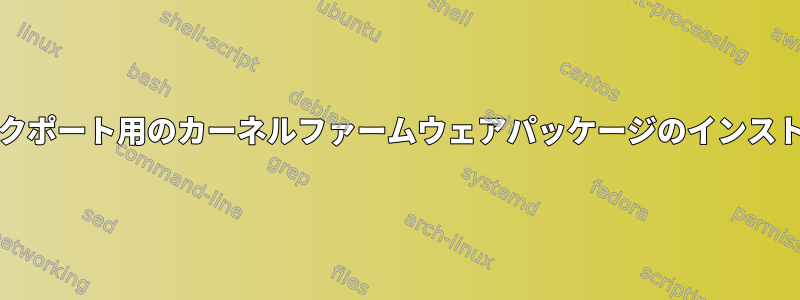
Ryzen統合GPUを動作させ、ついに画面解像度を1024×768以上に設定してみました。私の理解少なくともLinux 4.15が必要です。
私はDebian Stretchバージョン4.9を使用しています。だから「バックポーティング」について聞きました(https://backports.debian.org/Instructions/) 次の行を追加するように指示されました。
deb http://ftp.debian.org/debian stretch-backports main
/etc/apt/sources.listに移動します。私はこれをし、私は走ったapt-get update。
これにより、パッケージマネージャで4.17カーネルイメージ(linux-image-4.17.0-0.bpo.3-amd64)が利用可能になり、それをインストールしてカーネルが正しく起動して実行されました。
次のエラーメッセージは次のとおりです。
[drm:amdgpu_pci_probe [amdgpu]] *ERROR* amdgpu requires firmware installed
See https://wiki.debian.org/Firmware for information about missing firmware
いいですね…。したがって、カーネルファームウェアパッケージをアップグレードする必要があります。また、バックポートされたバージョンにも適用されます。
私はここに閉じ込められています。
Synapticにファームウェアパッケージのバックポートは表示されません。 Debianバックポートガイドラインページでは、-tapt-getの(target?)パラメータを使用してバックポートリポジトリなどを選択することを提案しましたが、成功しませんでした。
これは私が実行しているコマンドです。
root@debian:~# apt-get -t stretch-backports install firmware-linux
Reading package lists... Done
Building dependency tree
Reading state information... Done
Package firmware-linux is not available, but is referred to by another package.
This may mean that the package is missing, has been obsoleted, or
is only available from another source
However the following packages replace it:
firmware-misc-nonfree
E: Package 'firmware-linux' has no installation candidate
root@debian:~# apt-get -t stretch-backports install firmware-linux-nonfree
Reading package lists... Done
Building dependency tree
Reading state information... Done
Package firmware-linux-nonfree is not available, but is referred to by another package.
This may mean that the package is missing, has been obsoleted, or
is only available from another source
However the following packages replace it:
firmware-misc-nonfree
E: Package 'firmware-linux-nonfree' has no installation candidate
root@debian:~# apt-get -t stretch-backports install firmware-misc-nonfree
Reading package lists... Done
Building dependency tree
Reading state information... Done
firmware-misc-nonfree is already the newest version (20161130-3)
0 upgraded, 0 newly installed, 0 to remove and 212 not upgraded
root@debian:~# apt-get -t stretch-backports install firmware-linux-free
Reading package lists... Done
Building dependency tree
Reading state information... Done
firmware-linux-free is already the newest version (3.4)
0 upgraded, 0 newly installed, 0 to remove and 212 not upgraded
インストールするパッケージが実際に必要なパッケージであるかどうかはわかりませんが、要点はパッケージのどれも表示されないことです。しかし、私知る彼らは存在する、オンラインでリストされているように:https://packages.debian.org/stretch-backports/firmware-linux(バージョン:20180518-1~bpo9+1)。
私は昨夜からApteがこれを認めるように説得しようとしましたが、成功しませんでした。
私のsource.listの行は次のとおりです。
deb http://security.debian.org/debian-security/ stretch/updates main
deb-src http://security.debian.org/debian-security/ stretch/updates main
deb http://ftp.debian.org/debian/ stretch-backports main
答え1
これはソフトウェアfirmware-linuxですnon-free。 URLにnon-freeを追加する必要があります。
/etc/apt/sources.list次のように編集してください。
deb http://deb.debian.org/debian stretch main contrib non-free
deb http://deb.debian.org/debian-security/ stretch/updates main contrib non-free
deb http://deb.debian.org/debian stretch-updates main contrib non-free
### backports###
deb http://ftp.debian.org/debian stretch-backports main contrib non-free
インストールパッケージをバックポートするには、次の手順を実行します。
apt update
apt -t stretch-backports install firmware-linux


