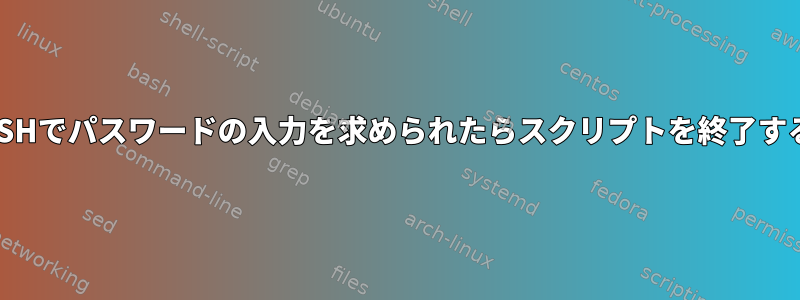
XYZサーバーからABCサーバーにSSHを実行する必要があるシナリオを実装しようとしています。シームレスなパスワードのないログイン用に公開鍵がすでに設定されています。今、パスワードを求めるSSHコマンドを見つけたら、スクリプトを終了したいと思います。これは公開鍵が設定されていないことを意味します。
ssh -o ConnectTimeout=10 user@ABC <<HERE
----- doing some stuff here----
HERE
出力 -
Password:
スクリプトはXYZにあります。 XYZで実行し、SSH ABCを試してください。パスワードの入力を求められたら、メッセージを印刷してスクリプトを終了します。
答え1
努力する
ssh -o BatchMode=yes
~によるとman 5 ssh_config
バッチモード
If set to “yes”, passphrase/password querying will be disabled. In addition, the ServerAliveInterval option will be set to 300 seconds by default. This option is useful in scripts and other batch jobs where no user is present to supply the password, and where it is desirable to detect a broken network swiftly. The argument must be “yes” or “no”. The default is “no”.
答え2
PreferredAuthentications=publickey接続文字列にオプションを追加します。
ssh -o PreferredAuthentications=publickey -o ConnectTimeout=10 user@ABC
終了コードは 255 で、次の情報を取得できます。
user@ABC: Permission denied (publickey,gssapi-keyex,gssapi-with-mic,password).
答え3
SSH オプションに PasswordAuthentication=no を追加します。
$ ssh -o PasswordAuthentication=no host
user@host: : Permission denied (publickey,gssapi-keyex,gssapi-with-mic,password).
$ echo $?
255


