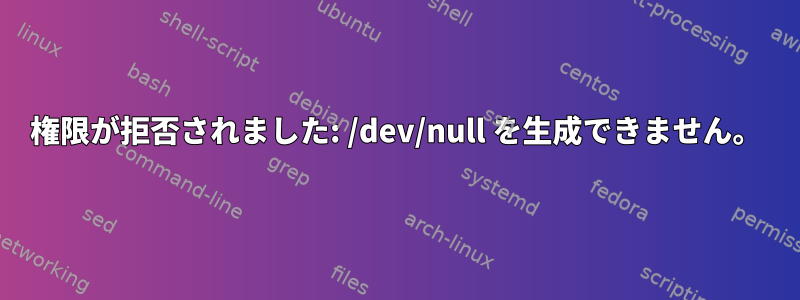
私は今約1週間の間にgithubのコミットチャートハックを操作しようとしてきました。
これhttps://github.com/mavrk/github-graffiti
このhttps://github.com/gelstudios/gitfiti
このhttps://github.com/NunoPinheiro/github-contributions-drawer
他の人もいます...
どちらもbashファイルを実行する必要がありますが、私はそのようなことをしたことがなく、どうすればいいのかわかりません。次のようになります。
#!/usr/bin/env bash
REPO=Gitfiti
git init $REPO
cd $REPO
touch README.md
git add README.md
touch gitfiti
git add gitfiti
GIT_AUTHOR_DATE=2017-10-24T12:00:00 GIT_COMMITTER_DATE=2017-10-24T12:00:00 git commit --allow-empty -m "gitfiti" > /dev/null
... bunch more commits here ...
git remote add origin [email protected]:MarynaLongnickel/$REPO.git
git pull origin master
git push -u origin master
現在のbashファイルを実行するとエラーが発生します。
: Permission deniedgitfiti.sh: cannot create /dev/null
: Permission deniedgitfiti.sh: cannot create /dev/null
: Permission deniedgitfiti.sh: cannot create /dev/null
: Permission deniedgitfiti.sh: cannot create /dev/null
: Permission deniedgitfiti.sh: cannot create /dev/null
それで、一度に1行ずつ実行しながらどこが壊れるかを見ました。エラーが発生し始めましたgit pull origin master。
fatal: remote origin already exists.
fatal: Invalid refspec 'master?'
[email protected]: Permission denied (publickey).
fatal: Could not read from remote repository.
だから調査に行きましたが...このページを見つけましたhttps://help.github.com/articles/error-permission-denied-publickey/これは次のように言います。
「正しいドメインに接続していることを確認するには、次のコマンドを入力してください。」ssh -vT [email protected]
うまくいかなかったのでここまで来ました。
これはすべてエラーです。
OpenSSH_7.6p1 Ubuntu-4, OpenSSL 1.0.2n 7 Dec 2017
debug1: Reading configuration data /etc/ssh/ssh_config
debug1: /etc/ssh/ssh_config line 19: Applying options for *
debug1: Connecting to github.com [192.30.253.112] port 22.
debug1: Connection established.
debug1: key_load_public: No such file or directory
debug1: identity file /home/solarmew/.ssh/id_rsa type -1
debug1: key_load_public: No such file or directory
debug1: identity file /home/solarmew/.ssh/id_rsa-cert type -1
debug1: key_load_public: No such file or directory
debug1: identity file /home/solarmew/.ssh/id_dsa type -1
debug1: key_load_public: No such file or directory
debug1: identity file /home/solarmew/.ssh/id_dsa-cert type -1
debug1: key_load_public: No such file or directory
debug1: identity file /home/solarmew/.ssh/id_ecdsa type -1
debug1: key_load_public: No such file or directory
debug1: identity file /home/solarmew/.ssh/id_ecdsa-cert type -1
debug1: key_load_public: No such file or directory
debug1: identity file /home/solarmew/.ssh/id_ed25519 type -1
debug1: key_load_public: No such file or directory
debug1: identity file /home/solarmew/.ssh/id_ed25519-cert type -1
debug1: Local version string SSH-2.0-OpenSSH_7.6p1 Ubuntu-4
debug1: Remote protocol version 2.0, remote software version libssh_0.7.0
debug1: no match: libssh_0.7.0
debug1: Authenticating to github.com:22 as 'git'
debug1: SSH2_MSG_KEXINIT sent
debug1: SSH2_MSG_KEXINIT received
debug1: kex: algorithm: [email protected]
debug1: kex: host key algorithm: ssh-rsa
debug1: kex: server->client cipher: [email protected] MAC: <implicit> compression: none
debug1: kex: client->server cipher: [email protected] MAC: <implicit> compression: none
debug1: expecting SSH2_MSG_KEX_ECDH_REPLY
debug1: Server host key: ssh-rsa SHA256:secretkeyhereorsomething
debug1: Host 'github.com' is known and matches the RSA host key.
debug1: Found key in /home/solarmew/.ssh/known_hosts:1
debug1: rekey after 134217728 blocks
debug1: SSH2_MSG_NEWKEYS sent
debug1: expecting SSH2_MSG_NEWKEYS
debug1: SSH2_MSG_NEWKEYS received
debug1: rekey after 134217728 blocks
debug1: SSH2_MSG_SERVICE_ACCEPT received
debug1: Authentications that can continue: publickey
debug1: Next authentication method: publickey
debug1: Trying private key: /home/solarmew/.ssh/id_rsa
debug1: Trying private key: /home/solarmew/.ssh/id_dsa
debug1: Trying private key: /home/solarmew/.ssh/id_ecdsa
debug1: Trying private key: /home/solarmew/.ssh/id_ed25519
debug1: No more authentication methods to try.
[email protected]: Permission denied (publickey).
答え1
他の問題は、GitHubに認証されておらず、ログインしたアカウントなしでコミットしようとしているようです。このガイドに従ってください:https://help.github.com/articles/connecting-to-github-with-ssh/、これはパスワードのないログインを追加する方法を示しています。
主な問題は、git commit --allow-empty -m "gitfiti" > /dev/nullほとんどのディストリビューション/オペレーティングシステムでデフォルトで生成される必要がある/ dev / nullを参照する唯一の行であるようです。現在どのLinux/Unixを実行していますか? OS が互換性がないか、/dev/ にアクセスする権限が不十分な場合があります。この場合、OSは不便です。


