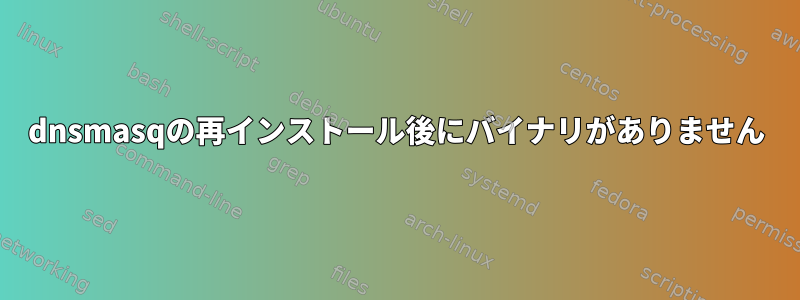
Raspberry Pi 3B+で実行していましたが、誤って/etc/init.d/dnsmasqを削除してdnsmasqを再インストールして復元しようとしました。次のいずれかのコマンドを実行して復元しました。
apt-get autoremove dnsmasq
apt-get install -f dnsmasq
apt-get install --reinstall dnsmasq
apt-get --purge remove dnsmasq
apt-get install --reinstall dnsmasq
しかし今、バイナリが欠けているようです。 aptは、インストールサイズが73.7kBにすぎず、dnsmasqが/usr/sbinまたは他の論理的な場所に見つからないことを続けます。
root@Raspberry-server:~# dpkg -L dnsmasq
/.
/etc
/etc/default
/etc/default/dnsmasq
/etc/dnsmasq.conf
/etc/dnsmasq.d
/etc/dnsmasq.d/README
/etc/init.d
/etc/init.d/dnsmasq
/etc/insserv.conf.d
/etc/insserv.conf.d/dnsmasq
/etc/resolvconf
/etc/resolvconf/update.d
/etc/resolvconf/update.d/dnsmasq
/lib
/lib/systemd
/lib/systemd/system
/lib/systemd/system/dnsmasq.service
/usr
/usr/lib
/usr/lib/resolvconf
/usr/lib/resolvconf/dpkg-event.d
/usr/lib/resolvconf/dpkg-event.d/dnsmasq
/usr/share
/usr/share/dnsmasq
/usr/share/dnsmasq/installed-marker
/usr/share/doc
/usr/share/doc/dnsmasq
私はすでに試しました。
apt install -f dnsmasq
apt install --reinstall dnsmasq
apt-get uninstall dnsmasq
apt-get remove dnsmasq
apt-get install dnsmasq
apt-get install -f
apt remove dnsmasq
apt clean
apt update
apt install --reinstall dnsmasq
apt install
apt upgrade
apt-get clean
apt-get install --reinstall -f dnsmasq
sudo apt-get install --reinstall dnsmasq
しかし、何も動作しません。どうやってやり直すことができますか?
答え1
もう少し検索し、ランダムにコマンドを挿入した後に見つかりました。
apt install --reinstall -f dnsmasq-base
私の問題を解決しました。問題は、dnsmasq-baseパッケージが正しく再インストールされていないようです。


