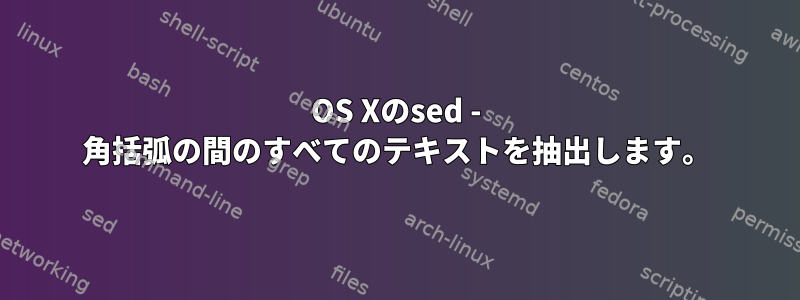
与えられたフローは次のとおりです。
[foo] 123 [bar]
[gar] dsa [har] 345
[uf] 88 [gc] 43 [br]
これを処理するためにsed(または他のもの)を使用したいので、出力は次のようになります。
foo bar
gar har
uf gc br
頑張ったcat myfile | sed -e 's/^.*\[//;s/\].*$//'
しかし、それは私に最後のインスタンスだけを与えます。
私の実際の入力は次のとおりです。
53f42d4 [the contacts are duplicated] Adding support in picking email verified users [https://trello.com/c/663]
3c454b0 [the contacts are duplicated] splitting contact by phone numbers and emails and changing contact model to contain only 1 email [https://trello.com/c/663]
0e63e5b [we should not let a user confirm his email if we have a user with this confirmed email already] better doc [https://trello.com/c/643]
02671b7 [we should not let a user confirm his email if we have a user with this confirmed email already] preventing updating email if already in used by other user [https://trello.com/c/643]
だから私は最初の行を取得したいと思います:
the contacts are duplicated https://trello.com/c/663
答え1
awkもこれに適しています。[ または ]フィールド区切り記号でそれぞれ印刷優秀土地:
awk -F '[][]' '{for (i=2; i<=NF; i+=2) {printf "%s ", $i}; print ""}' file
sed を使用して次のように作成します。
sed -E 's/(^|\])[^[]*($|\[)/ /g' file
答え2
これは、最初の(左)角かっこ内のすべての項目を数回後に続く最初の(右)角括弧と一致させます。
$ sed 's/[^[]*\[\([^]]*\)\][^[]*/\1 /g' file
foo bar
gar har
uf gc br
説明する:
sed ' # start a sed script
s/ # start a substitute command
[^[]* # match all leading characters (except [)
\[ # match an explicit [
\([^]]*\) # capture text inside brackets.
\] # match the closing ]
[^[]* # match trailing text (if any).
/\1 / # replace everything matched by the captured text.
g # repeat for all the line.
' file # close script. Apply to file.
これにより、各一致に末尾のスペースが追加されます。削除する必要がある場合は、最後にdeleteを追加してください。
sed -e 's/[^[]*\[\([^]]*\)\][^[]*/\1 /g' -e 's/ $//' file
GNU grepがあれば役に立ちます(一度に1行ずつキャプチャ)。
grep -Po '\[\K[^]]*(?=])'
そして、上記の方法がうまくいかない場合は、awkも機能します。
awk '{print gensub(/\[([^]]*)\][^[]*/,"\\1 ","g")}' file
答え3
慣用的なアプローチは、Lookaroundアサーションを使用することです。https://www.regular-expressions.info/lookaround.htmlただし、sedはこれをサポートせず、PCRE準拠の正規表現プロセッサでのみサポートします。
PerlはデフォルトでmacOSで利用可能である必要があるため、これは実行可能な代替手段かもしれません。
Perlでは、次のように話すことができます。
perl -pe 's/.+?(?<=\[)(.+?)(?=\]).+?/$1 /g'
(行末にスペースが追加されます。)
このパターンの説明については、以下を参照してください。https://regexr.com/41gi5。
答え4
使用:
sed -n '/\[/ { s-[^[]*--; s-\[\([^]]*\)\][^[]*- \1-g; s- --p }'
アルゴリズムは次のとおりです。
- 括弧を含まない行は無視してください。
- 最初の角かっこの前のテキストを削除します。
- 角かっこペアとオプションの末尾のテキストを空白に置き換え、角かっこ内のテキストはそのまま残します。
- 初期スペースを削除し、中間スペースのみを保持します。


