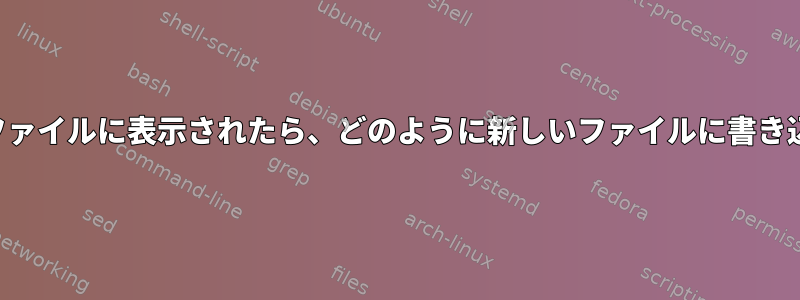
他のファイルで見つかったイベントに基づいて新しいファイルを作成して書き込む必要があります。つまり:
Occurrence found in first file
then write same Occurrence in another one/new
詳細な詳細:
「File1」:発生回数を検索します。
Occurrence1
Occurrence2
OccurrenceN
##If the `Occurence1` is find in `File1` then write in the `new file` the same Occurrence
kshファイルの発生回数と発生しない回数を指定する次の関数コマンドがあります。
users=(Occurrence1 Occurrence2 Occurrence3 Occurrence4 ... OccurrenceN)
for i in "${users[@]}"
do
grep -qw $i file1 && echo "$i is in the file" || echo "$i is not in the file"
done
前のコードをいくつか修正しました。
users=(Occurrence1 Occurrence2 Occurrence3 ... OccurrenceN)
for i in "${users[@]}"
do
grep -qw $i File1.txt && echo "$i is in the file" || echo "$i is not in the file"
if [[ $user = "*is in the file" ]]; then
echo $user >> users_in_file.txt
elif [[ $user = "*is not in the file" ]]; then
echo $user >> users_not_in_file.txt
fi
done
目標を達成するために最後のコマンドを実行するという考えがありますが、うまくいきません。私ができることはもうありますか?よろしくお願いします。質問がある場合はコメントを残してください。
答え1
grep条件は次のように直接使用できますif。
users=(Occurrence1 Occurrence2 Occurrence13 OccurrenceN)
for i in "${users[@]}"
do
if grep -qw "$i" File1.txt; then
echo "$i is in the file"
echo "$i" >> users_in_file.txt
else
echo "$i is not in the file"
echo "$i" >> users_not_in_file.txt
fi
done


