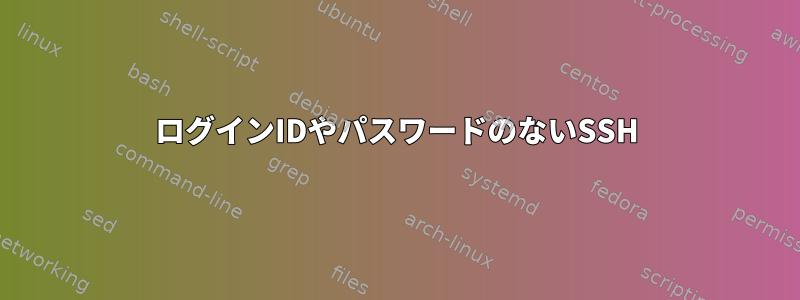
私のワークステーションは実行中で、Linux Centos7ローカルネットワークの一部です。そのローカルネットワーク上のすべてのコンピュータも実行中ですLinux Centos7(同じバージョン)。サーバーに入るたびに、sshパスワードとログイン情報を入力する必要があります。ssh毎回こんなことがないといいですね。どんな提案がありますか?
答え1
ローカルコンピュータで、terminal次に移動して入力します。
$ cd ~/.ssh
$ ssh-keygen -t rsa
Choose no passphrase when asked and accept the default filename of id_rsa
$ scp id_rsa.pub <user>@<yourhost>:.ssh/authorized_keys
Provide your password when asked and that’s the last time you’ll have to do it!


