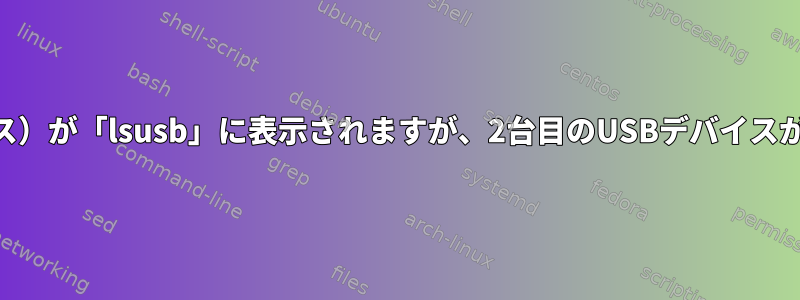
過去数ヶ月間、ラップトップに接続された2番目のUSBデバイスが表示され、まともに見えてもlsusb応答dmesgしない奇妙な問題が発生しました。
USBマウスとUSBキーボードの両方に対応します。どのデバイスを最初に接続しても(どのUSBポートに接続しても構いません)、すぐに認識され、正常に動作します。接続する2番目のデバイスも表示されますが、lsusb入力dmesgにまったく反応しません。
lsusbキーボード(通常動作)とマウス(応答なし)が接続されている出力は次のとおりです。
[mindtree@mindtree ~]$ lsusb
Bus 002 Device 001: ID 1d6b:0003 Linux Foundation 3.0 root hub
Bus 001 Device 005: ID 04f3:2356 Elan Microelectronics Corp.
Bus 001 Device 004: ID 1532:0220 Razer USA, Ltd Blade Stealth (2016)
Bus 001 Device 003: ID 0bda:579f Realtek Semiconductor Corp.
Bus 001 Device 002: ID 0cf3:e300 Qualcomm Atheros Communications
Bus 001 Device 016: ID 1a2c:2124 China Resource Semico Co., Ltd <-- keyboard
Bus 001 Device 018: ID 046d:c05a Logitech, Inc. M90/M100 Optical Mouse <-- mouse
Bus 001 Device 001: ID 1d6b:0002 Linux Foundation 2.0 root hub
出力は次のとおりですdmesg | tail。
[ 9358.624908] input: SEM USB Keyboard Consumer Control as /devices/pci0000:00/0000:00:14.0/usb1/1-2/1-2:1.1/0003:1A2C:2124.0018/input/input58
[ 9358.681734] input: SEM USB Keyboard System Control as /devices/pci0000:00/0000:00:14.0/usb1/1-2/1-2:1.1/0003:1A2C:2124.0018/input/input59
[ 9358.681902] hid-generic 0003:1A2C:2124.0018: input,hidraw6: USB HID v1.10 Device [SEM USB Keyboard] on usb-0000:00:14.0-2/input1
[ 9360.874780] usb 1-1: new low-speed USB device number 22 using xhci_hcd
[ 9361.018780] usb 1-1: New USB device found, idVendor=046d, idProduct=c05a, bcdDevice=63.00
[ 9361.018786] usb 1-1: New USB device strings: Mfr=1, Product=2, SerialNumber=0
[ 9361.018790] usb 1-1: Product: USB Optical Mouse
[ 9361.018793] usb 1-1: Manufacturer: Logitech
[ 9361.023264] input: Logitech USB Optical Mouse as /devices/pci0000:00/0000:00:14.0/usb1/1-1/1-1:1.0/0003:046D:C05A.0019/input/input60
[ 9361.023673] hid-generic 0003:046D:C05A.0019: input,hidraw7: USB HID v1.11 Mouse [Logitech USB Optical Mouse] on usb-0000:00:14.0-1/input0
確認してみて、インストールされているカーネルのバージョンがシステムを最後に起動したバージョンと異なる場合、このエラーは引き続き発生します。
[mindtree@mindtree ~]$ uname -r
4.18.12-arch1-1-ARCH
[mindtree@mindtree ~]$ pacman -Q linux
linux 4.18.12.arch1-1
ノートブックが接続されているときと接続されていない場合は、すべてこの現象が発生します。
両方のデバイスを接続した状態でコンピュータを再起動すると安定して検出され、GNOMEにログインすると両方のデバイスが応答します。
時々このエラーはまったく発生しませんが、かなり頻繁に発生し、理由がわからないようです。たとえば、今はエラーは表示されなくなりましたが、最後にエラーを取り出して再接続した後、そのテキストボックスに入力する以外はシステムで何もしませんでした。
私のラップトップは、Arch LinuxとGnome 3.30.1を実行しているRazer Blade Stealthです。
- メモリ:15.6GiB
- プロセッサー: Intel® Core™ i7-7500U CPU @ 2.70GHz × 4
- グラフィックカード:Intel®HD Graphics 620(Kaby Lake GT2)
- オペレーティングシステムの種類:64ビット
- ディスク:503.0GB
編集:私は仕事を始めましたが、問題が再び発生し、今回はより詳細なjournalctlログを確認しました。
Oct 15 10:47:13 mindtree kernel: usb 1-1: new low-speed USB device number 17 using xhci_hcd
Oct 15 10:47:13 mindtree kernel: usb 1-1: New USB device found, idVendor=046d, idProduct=c05a, bcdDevice=63.00
Oct 15 10:47:13 mindtree kernel: usb 1-1: New USB device strings: Mfr=1, Product=2, SerialNumber=0
Oct 15 10:47:13 mindtree kernel: usb 1-1: Product: USB Optical Mouse
Oct 15 10:47:13 mindtree kernel: usb 1-1: Manufacturer: Logitech
Oct 15 10:47:13 mindtree kernel: input: Logitech USB Optical Mouse as /devices/pci0000:00/0000:00:14.0/usb1/1-1/1-1:1.0/0003:046D:C05A.000E/input/input46
Oct 15 10:47:13 mindtree kernel: hid-generic 0003:046D:C05A.000E: input,hidraw7: USB HID v1.11 Mouse [Logitech USB Optical Mouse] on usb-0000:00:14.0-1/input0
Oct 15 10:47:13 mindtree mtp-probe[7510]: checking bus 1, device 17: "/sys/devices/pci0000:00/0000:00:14.0/usb1/1-1"
Oct 15 10:47:13 mindtree mtp-probe[7510]: bus: 1, device: 17 was not an MTP device
Oct 15 10:47:13 mindtree systemd-udevd[7509]: failed to create db file '/run/udev/data/c189:16' for '/devices/pci0000:00/0000:00:14.0/usb1/1-1'
Oct 15 10:47:13 mindtree systemd-udevd[7509]: failed to create db file '/run/udev/data/+usb:1-1:1.0' for '/devices/pci0000:00/0000:00:14.0/usb1/1-1/1-1:1.0'
Oct 15 10:47:13 mindtree systemd-udevd[7509]: failed to create db file '/run/udev/data/+hid:0003:046D:C05A.000E' for '/devices/pci0000:00/0000:00:14.0/usb1/1-1/1-1:1.0/0003:046D:C05A.000E'
Oct 15 10:47:13 mindtree systemd-udevd[7509]: failed to create db file '/run/udev/data/+input:input46' for '/devices/pci0000:00/0000:00:14.0/usb1/1-1/1-1:1.0/0003:046D:C05A.000E/input/input46'
Oct 15 10:47:13 mindtree systemd-udevd[7524]: failed to create db file '/run/udev/data/c13:35' for '/devices/pci0000:00/0000:00:14.0/usb1/1-1/1-1:1.0/0003:046D:C05A.000E/input/input46/mouse3'
Oct 15 10:47:13 mindtree /usr/lib/gdm-x-session[721]: (II) config/udev: Adding input device Logitech USB Optical Mouse (/dev/input/mouse3)
Oct 15 10:47:13 mindtree /usr/lib/gdm-x-session[721]: (II) No input driver specified, ignoring this device.
Oct 15 10:47:13 mindtree /usr/lib/gdm-x-session[721]: (II) This device may have been added with another device file.
Oct 15 10:47:13 mindtree systemd-udevd[7509]: failed to create db file '/run/udev/data/c13:87' for '/devices/pci0000:00/0000:00:14.0/usb1/1-1/1-1:1.0/0003:046D:C05A.000E/input/input46/event23'
Oct 15 10:47:13 mindtree /usr/lib/gdm-x-session[721]: (II) config/udev: Adding input device Logitech USB Optical Mouse (/dev/input/event23)
Oct 15 10:47:13 mindtree /usr/lib/gdm-x-session[721]: (**) Logitech USB Optical Mouse: Applying InputClass "libinput pointer catchall"
Oct 15 10:47:13 mindtree /usr/lib/gdm-x-session[721]: (II) Using input driver 'libinput' for 'Logitech USB Optical Mouse'
Oct 15 10:47:13 mindtree systemd-udevd[7523]: failed to create db file '/run/udev/data/+hid:0003:046D:C05A.000E' for '/devices/pci0000:00/0000:00:14.0/usb1/1-1/1-1:1.0/0003:046D:C05A.000E'
Oct 15 10:47:13 mindtree systemd-logind[445]: Failed to save session data /run/systemd/sessions/2: No space left on device
Oct 15 10:47:13 mindtree /usr/lib/gdm-x-session[721]: (II) systemd-logind: got fd for /dev/input/event23 13:87 fd 58 paused 0
Oct 15 10:47:13 mindtree /usr/lib/gdm-x-session[721]: (**) Logitech USB Optical Mouse: always reports core events
Oct 15 10:47:13 mindtree /usr/lib/gdm-x-session[721]: (**) Option "Device" "/dev/input/event23"
Oct 15 10:47:13 mindtree /usr/lib/gdm-x-session[721]: (**) Option "_source" "server/udev"
Oct 15 10:47:13 mindtree kernel: rfkill: input handler enabled
Oct 15 10:47:13 mindtree systemd-udevd[7523]: failed to create db file '/run/udev/data/c189:16' for '/devices/pci0000:00/0000:00:14.0/usb1/1-1'
Oct 15 10:47:16 mindtree /usr/lib/gdm-x-session[721]: (EE) libinput bug: udev device never initialized (/dev/input/event23)
Oct 15 10:47:16 mindtree /usr/lib/gdm-x-session[721]: (EE) client bug: Invalid path /dev/input/event23
Oct 15 10:47:16 mindtree /usr/lib/gdm-x-session[721]: (EE) libinput: Logitech USB Optical Mouse: Failed to create a device for /dev/input/event23
Oct 15 10:47:16 mindtree /usr/lib/gdm-x-session[721]: (EE) PreInit returned 2 for "Logitech USB Optical Mouse"
Oct 15 10:47:16 mindtree /usr/lib/gdm-x-session[721]: (II) UnloadModule: "libinput"
Oct 15 10:47:16 mindtree /usr/lib/gdm-x-session[721]: (II) systemd-logind: releasing fd for 13:87
Oct 15 10:47:16 mindtree systemd-logind[445]: Failed to save session data /run/systemd/sessions/2: No space left on device
Oct 15 10:47:18 mindtree nautilus[7452]: invalid (NULL) pointer instance
Oct 15 10:47:18 mindtree nautilus[7452]: g_signal_handlers_disconnect_matched: assertion 'G_TYPE_CHECK_INSTANCE (instance)' failed
Oct 15 10:48:27 mindtree /usr/lib/gdm-x-session[721]: (EE) event19 - Synaptics TM2438-005: kernel bug: Touch jump detected and discarded.
Oct 15 10:48:27 mindtree /usr/lib/gdm-x-session[721]: See https://wayland.freedesktop.org/libinput/doc/1.12.1/touchpad-jumping-cursors.html for details
これは、少なくともgdm-x-sessionログが主張する内容に関する追加情報を提供しますno input driver specified, ignoring this device。このバグを調べてもう一度報告します。
答え1
顔隠し
一度は、バックアップハードドライブを設定しようとしたときに誤って実際に存在しないボリュームにバックアップデータを書き始めまし/run/media/$USER/BackupDataたrun。rmデータをバックアップした後、マウスを再接続したところ、動作するようになりました!私はこれがまた、USBストレージデバイスの権限が不思議に変更される別のバグを修正すると思います。


