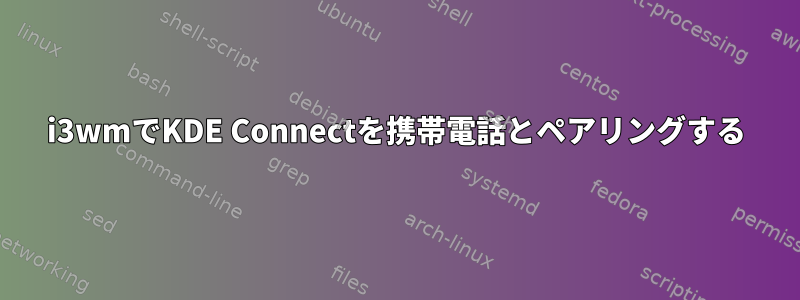
私のラップトップを使ってAndroid携帯電話をKDE Connectアプリに接続しようとしています。
私のシステムは、i3wmだけで、他の代替デスクトップ環境やウィンドウマネージャがインストールされていない最小のDebian Sidシステムです。
携帯電話からコンピュータへのペアリング要求を開始すると、以下のスクリーンショットのような通知が表示されます。
通知をクリックしても何も起こりません。 GnomeやKDEなどのデスクトップ環境では、通知にも[承認]または[拒否]ボタンがありますが、i3wmのデフォルトの通知ハンドラにはありません。
今ノートブックをKDE Connectとペアリングするにはどうすればよいですか?ここでタスクを実行できる代替通知ハンドラはありますか?
数ヶ月前にBluetoothスピーカーをノートパソコンとペアリングしようとしたとき、同様の状況に直面していましたが、ペアリングキーコードを入力する必要がありましたが、このような通知設定では不可能でした。
私の設定の詳細:Debian GNU / Linux Unstable(sid)WM:i3
cocoa1231の指示に従った後、以下でデーモンを起動してみました。/usr/lib/
rajudev@sanganak:/usr/lib/x86_64-linux-gnu/libexec$ ./kdeconnectd
kdeconnect.core: KdeConnect daemon starting
kdeconnect.core: onStart
kdeconnect.core: KdeConnect daemon started
kdeconnect.core: Broadcasting identity packet
kdeconnect.core: TCP connection done (i'm the existing device)
kdeconnect.core: Starting server ssl (I'm the client TCP socket)
kdeconnect.core: TCP connection done (i'm the existing device)
kdeconnect.core: Starting server ssl (I'm the client TCP socket)
kdeconnect.core: Socket successfully established an SSL connection
kdeconnect.core: It is a new device "xiaomi"
kdeconnect.core: Socket successfully established an SSL connection
kdeconnect.core: It is a known device "xiaomi"
kdeconnect.core: TCP connection done (i'm the existing device)
kdeconnect.core: Starting server ssl (I'm the client TCP socket)
kdeconnect.core: TCP connection done (i'm the existing device)
kdeconnect.core: Starting server ssl (I'm the client TCP socket)
kdeconnect.core: Socket successfully established an SSL connection
kdeconnect.core: It is a known device "xiaomi"
kdeconnect.core: Socket successfully established an SSL connection
kdeconnect.core: It is a known device "xiaomi"
kdeconnect.core: creating pairing handler for "22d1625020250fbf"
kdeconnect.core: Pair request
kdeconnect.core: Sending onNetworkChange to 1 LinkProviders
kdeconnect.core: Broadcasting identity packet
kdeconnect.core: Starting client ssl (but I'm the server TCP socket)
kdeconnect.core: Socket successfully established an SSL connection
kdeconnect.core: It is a known device "xiaomi"
Device pairing error "Timed out"
kdeconnect.core: TCP connection done (i'm the existing device)
kdeconnect.core: Starting server ssl (I'm the client TCP socket)
kdeconnect.core: TCP connection done (i'm the existing device)
kdeconnect.core: Starting server ssl (I'm the client TCP socket)
kdeconnect.core: Socket successfully established an SSL connection
kdeconnect.core: It is a known device "xiaomi"
kdeconnect.core: Socket successfully established an SSL connection
kdeconnect.core: It is a known device "xiaomi"
答え1
/usr/lib/kdeconnectdこれを実行してi3configに追加する必要があります。
exec --no-startup-id /usr/lib/kdeconnectd
このように毎回動作します。インジケーターで設定を開始します。奇妙なことは、すぐには始まらないということです。インジケータを起動し、そこから設定を開始する必要があります(ペアリングプロセス中)。
ペアリングプロセスの場合、dunstは対話型通知をサポートしていないため、KDE Connectインジケータを開き、インジケータで設定を開始します。この設定は、ペアリングを試みるときに設定ダイアログボックスで受け入れることができます。ここ
答え2
Dunstは現在、通知タスクをサポートしています。https://wiki.archlinux.org/title/Dunst#Actions



