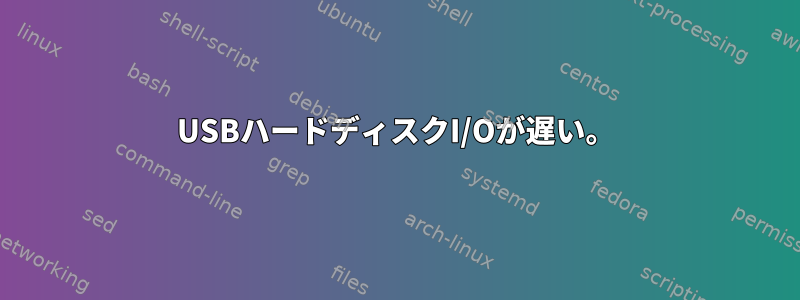
私はいくつかありますメディアソニックプロボックスHF2-SU3S24つのドライブがあります。すべて同じ症状があり、I / Oが非常に遅い(最大約10 MB / s書き込み)。各デバイスは、mdadmと4つのドライブを使用するソフトウェアRAID 5で構成されています。
USB 2.1ポートに接続されていますが、USB 3.0より遅いと予想していましたが、10MB/sは疑わしくてとんでもないほど遅いようです。
各ドライブに対してsmartctl -a出力を公開できますが、どのドライブも失敗せず、ドライブ固有のsyslogにエラーは記録されません。
最初のデバイスのドライブは次のとおりです。
Device Model: ST2000DL003-9VT166
Device Model: ST2000DM001-1ER164
Device Model: ST2000DM001-1CH164
Device Model: ST2000DM001-1CH164
2番目のデバイスドライブ:
Device Model: ST2000DL003-9VT166
Device Model: ST2000DL003-9VT166
Device Model: WDC WD20EADS-00R6B0
Device Model: ST2000DL003-9VT166
カーネルバージョン:
3.16.0-6-amd64 #1 SMP Debian 3.16.57-2
マウント出力:
/dev/md2 on /mnt/nas type ext4 (rw,relatime,stripe=256,data=ordered)
/dev/md3 on /mnt/nas2 type ext4 (rw,relatime,stripe=384,data=ordered)
/proc/mdstatの出力
md3 : active raid5 sdg[5] sdj[4] sdi[6] sdh[1]
5860150272 blocks super 1.2 level 5, 512k chunk, algorithm 2 [4/4] [UUUU]
bitmap: 0/15 pages [0KB], 65536KB chunk
md2 : active raid5 sdc1[0] sdf1[4] sdd1[6] sde1[5]
5860141056 blocks super 1.2 level 5, 512k chunk, algorithm 2 [4/4] [UUUU]
dd を使用して以下をテストします。
root@talon:/mnt/nas2# dd if=/dev/zero of=/mnt/nas2/testfile bs=1G count=1 oflag=direct
1+0 records in
1+0 records out
1073741824 bytes (1.1 GB) copied, 71.1888 s, 15.1 MB/s
root@talon:/mnt/nas# dd if=/dev/zero of=/mnt/nas/testfile bs=1G count=1 oflag=direct
1+0 records in
1+0 records out
1073741824 bytes (1.1 GB) copied, 80.8867 s, 13.3 MB/s
mdadm --detailの出力
/dev/md2:
Version : 1.2
Creation Time : Wed May 1 22:26:29 2013
Raid Level : raid5
Array Size : 5860141056 (5588.67 GiB 6000.78 GB)
Used Dev Size : 1953380352 (1862.89 GiB 2000.26 GB)
Raid Devices : 4
Total Devices : 4
Persistence : Superblock is persistent
Update Time : Wed Dec 5 21:29:12 2018
State : clean
Active Devices : 4
Working Devices : 4
Failed Devices : 0
Spare Devices : 0
Layout : left-symmetric
Chunk Size : 512K
Name : dev-vm01:0
UUID : dc4e42f6:3c3eb2f7:d6137927:51e328ef
Events : 21688
Number Major Minor RaidDevice State
0 8 33 0 active sync /dev/sdc1
5 8 65 1 active sync /dev/sde1
6 8 49 2 active sync /dev/sdd1
4 8 81 3 active sync /dev/sdf1
=-===-=-=-=-=-=-=-=-=-=-=-=-=-=-=-=-=-=-
/dev/md3:
Version : 1.2
Creation Time : Sat Mar 10 11:08:14 2018
Raid Level : raid5
Array Size : 5860150272 (5588.67 GiB 6000.79 GB)
Used Dev Size : 1953383424 (1862.89 GiB 2000.26 GB)
Raid Devices : 4
Total Devices : 4
Persistence : Superblock is persistent
Intent Bitmap : Internal
Update Time : Wed Dec 5 21:23:31 2018
State : clean
Active Devices : 4
Working Devices : 4
Failed Devices : 0
Spare Devices : 0
Layout : left-symmetric
Chunk Size : 512K
Name : dragon:0
UUID : 70d8f410:462c6714:50231e20:b08aca81
Events : 151906
Number Major Minor RaidDevice State
5 8 96 0 active sync /dev/sdg
1 8 112 1 active sync /dev/sdh
6 8 128 2 active sync /dev/sdi
4 8 144 3 active sync /dev/sdj
詳細情報
root@talon:/mnt/nas# lsusb
Bus 009 Device 001: ID 1d6b:0001 Linux Foundation 1.1 root hub
Bus 004 Device 001: ID 1d6b:0002 Linux Foundation 2.0 root hub
Bus 008 Device 001: ID 1d6b:0001 Linux Foundation 1.1 root hub
Bus 007 Device 001: ID 1d6b:0001 Linux Foundation 1.1 root hub
Bus 003 Device 002: ID 152d:0567 JMicron Technology Corp. / JMicron USA Technology Corp.
Bus 003 Device 001: ID 1d6b:0002 Linux Foundation 2.0 root hub
Bus 006 Device 001: ID 1d6b:0001 Linux Foundation 1.1 root hub
Bus 005 Device 001: ID 1d6b:0001 Linux Foundation 1.1 root hub
Bus 002 Device 001: ID 1d6b:0003 Linux Foundation 3.0 root hub
Bus 001 Device 003: ID 152d:0567 JMicron Technology Corp. / JMicron USA Technology Corp.
Bus 001 Device 002: ID 2109:3431
Bus 001 Device 001: ID 1d6b:0002 Linux Foundation 2.0 root hub
root@talon:/mnt/nas# lsusb -v -s 3:2
Bus 003 Device 002: ID 152d:0567 JMicron Technology Corp. / JMicron USA Technology Corp.
Device Descriptor:
bLength 18
bDescriptorType 1
bcdUSB 2.10
bDeviceClass 0 (Defined at Interface level)
bDeviceSubClass 0
bDeviceProtocol 0
bMaxPacketSize0 64
idVendor 0x152d JMicron Technology Corp. / JMicron USA Technology Corp.
idProduct 0x0567
bcdDevice 2.05
iManufacturer 10 JMicron
iProduct 11 USB to ATA/ATAPI Bridge
iSerial 5 152D00539000
bNumConfigurations 1
Configuration Descriptor:
bLength 9
bDescriptorType 2
wTotalLength 32
bNumInterfaces 1
bConfigurationValue 1
iConfiguration 4 USB Mass Storage
bmAttributes 0xc0
Self Powered
MaxPower 50mA
Interface Descriptor:
bLength 9
bDescriptorType 4
bInterfaceNumber 0
bAlternateSetting 0
bNumEndpoints 2
bInterfaceClass 8 Mass Storage
bInterfaceSubClass 6 SCSI
bInterfaceProtocol 80 Bulk-Only
iInterface 6 MSC Bulk-Only Transport
Endpoint Descriptor:
bLength 7
bDescriptorType 5
bEndpointAddress 0x81 EP 1 IN
bmAttributes 2
Transfer Type Bulk
Synch Type None
Usage Type Data
wMaxPacketSize 0x0200 1x 512 bytes
bInterval 0
Endpoint Descriptor:
bLength 7
bDescriptorType 5
bEndpointAddress 0x02 EP 2 OUT
bmAttributes 2
Transfer Type Bulk
Synch Type None
Usage Type Data
wMaxPacketSize 0x0200 1x 512 bytes
bInterval 0
Binary Object Store Descriptor:
bLength 5
bDescriptorType 15
wTotalLength 22
bNumDeviceCaps 2
USB 2.0 Extension Device Capability:
bLength 7
bDescriptorType 16
bDevCapabilityType 2
bmAttributes 0x00000002
Link Power Management (LPM) Supported
SuperSpeed USB Device Capability:
bLength 10
bDescriptorType 16
bDevCapabilityType 3
bmAttributes 0x00
wSpeedsSupported 0x000e
Device can operate at Full Speed (12Mbps)
Device can operate at High Speed (480Mbps)
Device can operate at SuperSpeed (5Gbps)
bFunctionalitySupport 1
Lowest fully-functional device speed is Full Speed (12Mbps)
bU1DevExitLat 10 micro seconds
bU2DevExitLat 2047 micro seconds
Device Status: 0x0001
Self Powered
=-=-=-=-=-=-=-=-=-==-=-=-=-==-=-=-=-=-=-=-=-=-=-=-=-=-=-=-=-=-
root@talon:/mnt/nas# lsusb -v -s 1:3
Bus 001 Device 003: ID 152d:0567 JMicron Technology Corp. / JMicron USA Technology Corp.
Device Descriptor:
bLength 18
bDescriptorType 1
bcdUSB 2.10
bDeviceClass 0 (Defined at Interface level)
bDeviceSubClass 0
bDeviceProtocol 0
bMaxPacketSize0 64
idVendor 0x152d JMicron Technology Corp. / JMicron USA Technology Corp.
idProduct 0x0567
bcdDevice 2.05
iManufacturer 10 JMicron
iProduct 11 USB to ATA/ATAPI Bridge
iSerial 5 152D00539000
bNumConfigurations 1
Configuration Descriptor:
bLength 9
bDescriptorType 2
wTotalLength 32
bNumInterfaces 1
bConfigurationValue 1
iConfiguration 4 USB Mass Storage
bmAttributes 0xc0
Self Powered
MaxPower 50mA
Interface Descriptor:
bLength 9
bDescriptorType 4
bInterfaceNumber 0
bAlternateSetting 0
bNumEndpoints 2
bInterfaceClass 8 Mass Storage
bInterfaceSubClass 6 SCSI
bInterfaceProtocol 80 Bulk-Only
iInterface 6 MSC Bulk-Only Transport
Endpoint Descriptor:
bLength 7
bDescriptorType 5
bEndpointAddress 0x81 EP 1 IN
bmAttributes 2
Transfer Type Bulk
Synch Type None
Usage Type Data
wMaxPacketSize 0x0200 1x 512 bytes
bInterval 0
Endpoint Descriptor:
bLength 7
bDescriptorType 5
bEndpointAddress 0x02 EP 2 OUT
bmAttributes 2
Transfer Type Bulk
Synch Type None
Usage Type Data
wMaxPacketSize 0x0200 1x 512 bytes
bInterval 0
Binary Object Store Descriptor:
bLength 5
bDescriptorType 15
wTotalLength 22
bNumDeviceCaps 2
USB 2.0 Extension Device Capability:
bLength 7
bDescriptorType 16
bDevCapabilityType 2
bmAttributes 0x00000002
Link Power Management (LPM) Supported
SuperSpeed USB Device Capability:
bLength 10
bDescriptorType 16
bDevCapabilityType 3
bmAttributes 0x00
wSpeedsSupported 0x000e
Device can operate at Full Speed (12Mbps)
Device can operate at High Speed (480Mbps)
Device can operate at SuperSpeed (5Gbps)
bFunctionalitySupport 1
Lowest fully-functional device speed is Full Speed (12Mbps)
bU1DevExitLat 10 micro seconds
bU2DevExitLat 2047 micro seconds
Device Status: 0x0001
Self Powered
「USB 2.1ポートに接続されているようです」これをどのように確認しましたか?
lsusbの出力を表示します。
bcdUSB 2.10
どのマザーボードまたはコンピュータモデルを使用しており、どのUSBポートを使用していますか?
マザーボード:GA-78LMT-USB3バージョンと正しいポートを確認する必要がありました。
このPCで別のポートを試してみましたか?それでは、同じ結果が出ますか?
はい - 異なるUSBポートを介して2台のデバイスが同じデスクトップに接続されています。 Raspberry Piでもこの速度を得ることができます。
USB 2.0はUSB 3.0よりはるかに遅いです。 USB 2.0を介して直接接続されたハードドライブは20MB /秒をほとんど超えませんが、USB 3.0では小さな2.5インチディスクでも100MB /秒を達成できます。
ディスクサイズは重要ではありません。私はこれを信じていません。遅いですが、10MB/s より速いという多くのリソースがあります。
- https://www.speedguide.net/faq/what-is-the-典型-usb-20-external-hard-drive-403
- https://askubuntu.com/questions/41397/external-usb-hard-drives-what-speeds-should-be-expected
- https://superuser.com/questions/664397/usb-3-0-vs-usb-2-0-for-external-hard-disks-drives
デバイスの1つを既知のUSB 3.0ポートに接続しました。
Bus 002 Device 002: ID 152d:0567 JMicron Technology Corp. / JMicron USA Technology Corp.
Device Descriptor:
bLength 18
bDescriptorType 1
bcdUSB 3.00
bDeviceClass 0 (Defined at Interface level)
bDeviceSubClass 0
bDeviceProtocol 0
bMaxPacketSize0 9
idVendor 0x152d JMicron Technology Corp. / JMicron USA Technology Corp.
idProduct 0x0567
bcdDevice 2.05
iManufacturer 10 JMicron
iProduct 11 USB to ATA/ATAPI Bridge
iSerial 5 152D00539000
これで転送速度は3倍速くなりましたが、それでも予想される速度ほど速くはありません。
root@talon:/mnt/nas2# dd if=/dev/zero of=/mnt/nas2/testfile4 bs=1G count=1 oflag=direct
1+0 records in
1+0 records out
1073741824 bytes (1.1 GB) copied, 32.2737 s, 33.3 MB/s
fdiskの出力:
Disk /dev/sdc: 1.8 TiB, 2000398934016 bytes, 3907029168 sectors
Units: sectors of 1 * 512 = 512 bytes
Sector size (logical/physical): 512 bytes / 512 bytes
I/O size (minimum/optimal): 512 bytes / 512 bytes
Disklabel type: dos
Disk identifier: 0xe3b023b3
Device Boot Start End Sectors Size Id Type
/dev/sdc1 63 3907024064 3907024002 1.8T 83 Linux
Disk /dev/sdd: 1.8 TiB, 2000398934016 bytes, 3907029168 sectors
Units: sectors of 1 * 512 = 512 bytes
Sector size (logical/physical): 512 bytes / 512 bytes
I/O size (minimum/optimal): 512 bytes / 512 bytes
Disklabel type: dos
Disk identifier: 0x580e98e6
Device Boot Start End Sectors Size Id Type
/dev/sdd1 2048 3907029167 3907027120 1.8T 83 Linux
Disk /dev/sde: 1.8 TiB, 2000398934016 bytes, 3907029168 sectors
Units: sectors of 1 * 512 = 512 bytes
Sector size (logical/physical): 512 bytes / 512 bytes
I/O size (minimum/optimal): 512 bytes / 512 bytes
Disklabel type: dos
Disk identifier: 0x000d19a7
Device Boot Start End Sectors Size Id Type
/dev/sde1 2048 3907028991 3907026944 1.8T 83 Linux
Disk /dev/sdf: 1.8 TiB, 2000398934016 bytes, 3907029168 sectors
Units: sectors of 1 * 512 = 512 bytes
Sector size (logical/physical): 512 bytes / 512 bytes
I/O size (minimum/optimal): 512 bytes / 512 bytes
Disklabel type: dos
Disk identifier: 0xc16a55ab
Device Boot Start End Sectors Size Id Type
/dev/sdf1 2048 3907029167 3907027120 1.8T 83 Linux
Disk /dev/sdg: 1.8 TiB, 2000398934016 bytes, 3907029168 sectors
Units: sectors of 1 * 512 = 512 bytes
Sector size (logical/physical): 512 bytes / 512 bytes
I/O size (minimum/optimal): 512 bytes / 512 bytes
Disklabel type: dos
Disk identifier: 0xc91d9f27
Device Boot Start End Sectors Size Id Type
/dev/sdg1 2048 3907028991 3907026944 1.8T fd Linux raid autodetect
Disk /dev/sdj: 1.8 TiB, 2000398934016 bytes, 3907029168 sectors
Units: sectors of 1 * 512 = 512 bytes
Sector size (logical/physical): 512 bytes / 512 bytes
I/O size (minimum/optimal): 512 bytes / 512 bytes
Disklabel type: dos
Disk identifier: 0x65cd7624
Device Boot Start End Sectors Size Id Type
/dev/sdj1 2048 3907028991 3907026944 1.8T fd Linux raid autodetect
Disk /dev/sdi: 1.8 TiB, 2000398934016 bytes, 3907029168 sectors
Units: sectors of 1 * 512 = 512 bytes
Sector size (logical/physical): 512 bytes / 512 bytes
I/O size (minimum/optimal): 512 bytes / 512 bytes
Disklabel type: dos
Disk identifier: 0x03221dd4
Device Boot Start End Sectors Size Id Type
/dev/sdi1 2048 3907028991 3907026944 1.8T fd Linux raid autodetect
Disk /dev/sdh: 1.8 TiB, 2000398934016 bytes, 3907029168 sectors
Units: sectors of 1 * 512 = 512 bytes
Sector size (logical/physical): 512 bytes / 512 bytes
I/O size (minimum/optimal): 512 bytes / 512 bytes
Disklabel type: dos
Disk identifier: 0xc91329ab
Device Boot Start End Sectors Size Id Type
/dev/sdh1 2048 3907028991 3907026944 1.8T fd Linux raid autodetect
編集:いくつかのトラブルシューティングを行った結果、USBコントローラに問題があることがわかりました。これがLinuxとマザーボードのUSBコントローラ間の互換性の問題であるかどうかはわかりません。しかし、最新のカーネルを試してみましたが、LinuxはUSB 3.0ポートでデバイスを初期化することさえ拒否しました。しかし、USB 3.0接続が可能なノートブックでProboxを使用してみたところ、非常にうまくいきました。
答え1
USB2速度(60MB/s)を同時にRAID書き込みのドライブ数(4)で割った値は15MB/sに若干のオーバーヘッドを加えたものなので、10が合理的だと考えられます。
RAID の取り外しをテストしてバスが使用されていないことを確認し、次を実行します。
hdparm -Tt /dev/sdh
答え2
内蔵USBコントローラは、そこに印刷されたシリコンよりも価値が低いことがわかりました。 PCI-e USB 3.1コントローラをインストールしましたが、速度は10 MB / sではなく61 MB / sです。データ転送速度に関してはまだ「高速」ではありませんが、60 MB / sは大きな違いです。


