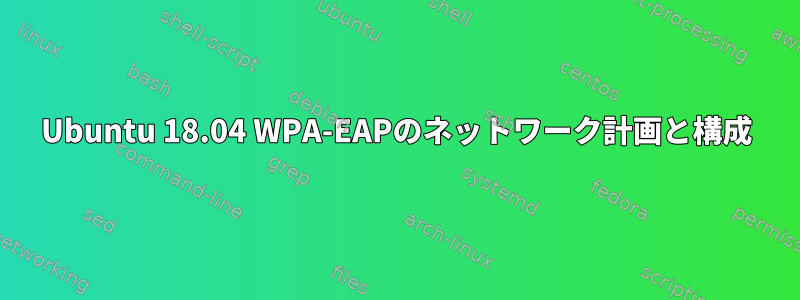
背景
私はUbuntu 18.04 server開発用にラップトップを使用しており、WPA-EAPネットワークで動作するようにWi-Fiを設定しようとしています。
Wi-Fiを有効にするためのガイドに従いました。Ubuntu 18サーバーのWi-Fi
私は見たネットワーク計画の例(WPA-EAPを除く)
私が読んでNetplan 全文。
WPA-EAPオープンネットワークはもちろん、パスワードで保護されたネットワークでも機能するようにnetplanを取得しましたが、IDとパスワードが必要な場所では機能しません。
試してみる設定
私のファイルでこれを試しました/etc/netplan/config.yaml。
network:
wifis:
wlp1s0:
dhcp4: yes
access-points:
"My-Enterprise-Network":
auth:
key-management: eap
identity: johndoe1
password: pass1234
しかし、実行すると、次のようなnetplan apply結果が得られます。
Error in network definition /etc/netplan/config.yaml: unknown key auth
ドキュメントから
~からオンラインネットワーク計画文書:
The ``auth`` block supports the following properties:
``key-management`` (scalar)
: The supported key management modes are ``none`` (no key management);
``psk`` (WPA with pre-shared key, common for home wifi); ``eap`` (WPA
with EAP, common for enterprise wifi); and ``802.1x`` (used primarily
for wired Ethernet connections).
``password`` (scalar)
: The password string for EAP, or the pre-shared key for WPA-PSK.
The following properties can be used if ``key-management`` is ``eap``
or ``802.1x``:
``method`` (scalar)
: The EAP method to use. The supported EAP methods are ``tls`` (TLS),
``peap`` (Protected EAP), and ``ttls`` (Tunneled TLS).
``identity`` (scalar)
: The identity to use for EAP.
~からman netplan
access-points (mapping)
This provides pre-configured connections to NetworkManager.
Note that users can of course select other access points/SSIDs.
The keys of the mapping are the SSIDs, and the values are mappings
with the following supported properties:
password (scalar)
Enable WPA2 authentication and set the passphrase for it.
If not given, the network is assumed to be open.
**Other authentication modes are not currently supported.**
最後の行を確認してください。Other authentication modes are not currently supported.
質問
- WPA-EAPでnetplanを使用する正しい方法は何ですか?
- Ubuntu 18.04は古いバージョンのnetplanで提供されていますか? (
netplan --versionサポートされていません)では、オンライン文書にはなぜmanこのバージョンにはないオプションがありますか? - それでは、Netplanを最新バージョンにアップグレードできますか?
wpa_supplicant.confそれとも、追加のパラメータを指定するためにnetplanなどのものを使用する必要がありますか?
答え1
正しく機能するには、netplan.ioパッケージをアップグレードする必要があります。
Ubuntuリポジトリは次の場所にあります。http://nl.archive.ubuntu.com/ubuntu/pool/main/n/netplan.io/netplan.io_0.96-0ubuntu0.18.04.4_amd64.deb と同じバージョンまたはすべてのアーキテクチャを含みます。基本バージョンが古すぎます。
Ubuntu 18.04 LTSにこれをインストールしました。
dpkg -i netplan.io_0.96-0ubuntu0.18.04.4_amd64.deb
そして追加の依存関係なしにインストールされるので、すぐに交換が可能です。
あなたの「netplanの生成」は、もはや未知の「認証キー」のために困難を経験しません。以下は、パブリックZiggoホットスポットへのアクセスに適用されます。
wifis: wlp1s0: dhcp4: true access-points: "<SSID>": auth: key-management: eap password: <secret> method: peap identity: <hiddenid> ca-certificate: /etc/WIFI.pem


