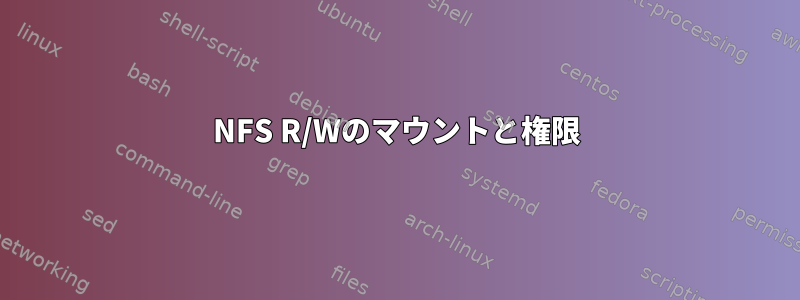
sudo mount -t nfs 192.168.0.49:/mnt/HD_a2 /mnt/nas
sudo chmod -R 777 /mnt/nas/Family/Photos/iphone_08-2014
chmod: changing permissions of '/mnt/nas/Family/Photos/iphone_08-2014/._IMG_0602.JPG': Read-only file system
chmod: changing permissions of '/mnt/nas/Family/Photos/iphone_08-2014/IMG_0162.jpg': Read-only file system
chmod: changing permissions of '/mnt/nas/Family/Photos/iphone_08-2014/._IMG_0689.JPG': Read-only file system
➜ sudo ls -la /mnt/nas/Family/Photos/iphone_08-2014/IMG_0162.jpg
-rw-r--r-- 1 501 501 131933 Sep 2 2014 /mnt/nas/Family/Photos/iphone_08-2014/IMG_0162.jpg
➜ mount -v | grep nas
48:192.168.0.49:/mnt/HD_a2 on /mnt/nas type nfs (rw,relatime,vers=3,rsize=16384,wsize=16384,namlen=255,hard,proto=tcp,timeo=600,retrans=2,sec=sys,mountaddr=192.168.0.49,mountvers=3,mountport=32771,mountproto=udp,local_lock=none,addr=192.168.0.49)
ご覧のとおり、マウントにはRW権限がリストされていますが、変更できません。


