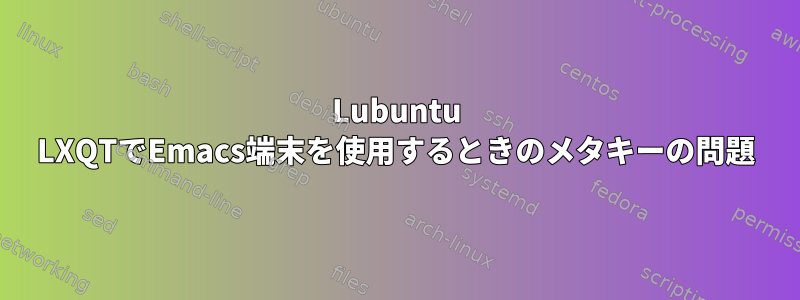
キーボードでAltキーを押すと、コントロールはターミナルメニューに転送されます。
Edit -> PreferencesUbuntu端末()には、この機能を無効にするオプションがあります。Enable mnemonics (such as alt + f to open the filename)
私はLubuntu 18.10(LXQT)を実行しています。 GUI設定でこれを行うオプションはありません。まだ~/.config/aterminal.org/qterminal.iniメタキーがオンにならないオプションも見ました。
menuAltキーを押すことを無効にする方法は?
編集する:上記のファイルの1つはにあります~/.config/openbox/lubuntu-rc.xml。代わりに、lubuntu-rc.xml私が持っている問題は、lxqt-rc.xml私の問題を解決する項目が見つからないことです。
ここに私のlxqt-rc.xmlファイルがあります(下のコメント付きの例セクションを除く)。
<?xml version="1.0" encoding="UTF-8"?>
<!-- Do not edit this file, it will be overwritten on install.
Copy the file to $HOME/.config/openbox/ instead. -->
<openbox_config xmlns="http://openbox.org/3.4/rc"
xmlns:xi="http://www.w3.org/2001/XInclude">
<resistance>
<strength>10</strength>
<screen_edge_strength>20</screen_edge_strength>
</resistance>
<focus>
<focusNew>yes</focusNew>
<!-- always try to focus new windows when they appear. other rules do
apply -->
<followMouse>no</followMouse>
<!-- move focus to a window when you move the mouse into it -->
<focusLast>yes</focusLast>
<!-- focus the last used window when changing desktops, instead of the one
under the mouse pointer. when followMouse is enabled -->
<underMouse>no</underMouse>
<!-- move focus under the mouse, even when the mouse is not moving -->
<focusDelay>200</focusDelay>
<!-- when followMouse is enabled, the mouse must be inside the window for
this many milliseconds (1000 = 1 sec) before moving focus to it -->
<raiseOnFocus>no</raiseOnFocus>
<!-- when followMouse is enabled, and a window is given focus by moving the
mouse into it, also raise the window -->
</focus>
<placement>
<!-- Lubuntu specific : Place new windows where the mouse is
<monitor>Mouse</monitor>
<primaryMonitor>Mouse</primaryMonitor>
-->
<policy>Smart</policy>
<!-- 'Smart' or 'UnderMouse' -->
<center>yes</center>
<!-- whether to place windows in the center of the free area found or
the top left corner -->
<monitor>Mouse</monitor>
<!-- with Smart placement on a multi-monitor system, try to place new windows
on: 'Any' - any monitor, 'Mouse' - where the mouse is, 'Active' - where
the active window is, 'Primary' - only on the primary monitor -->
<primaryMonitor>Mouse</primaryMonitor>
<!-- The monitor where Openbox should place popup dialogs such as the
focus cycling popup, or the desktop switch popup. It can be an index
from 1, specifying a particular monitor. Or it can be one of the
following: 'Mouse' - where the mouse is, or
'Active' - where the active window is -->
</placement>
<theme>
<!-- Lubuntu specific : Theme = Lubuntu and font = Ubuntu
-->
<name>Lubuntu Arc</name>
<titleLayout>NLIMC</titleLayout>
<!--
available characters are NDSLIMC, each can occur at most once.
N: window icon
L: window label (AKA title).
I: iconify
M: maximize
C: close
S: shade (roll up/down)
D: omnipresent (on all desktops).
-->
<keepBorder>yes</keepBorder>
<animateIconify>yes</animateIconify>
<font place="ActiveWindow">
<name>Ubuntu Medium</name>
<size>11</size>
<!-- font size in points -->
<weight>bold</weight>
<!-- 'bold' or 'normal' -->
<slant>normal</slant>
<!-- 'italic' or 'normal' -->
</font>
<font place="InactiveWindow">
<name>Ubuntu Medium</name>
<size>11</size>
<!-- font size in points -->
<weight>bold</weight>
<!-- 'bold' or 'normal' -->
<slant>normal</slant>
<!-- 'italic' or 'normal' -->
</font>
<font place="MenuHeader">
<name>Ubuntu</name>
<size>11</size>
<!-- font size in points -->
<weight>normal</weight>
<!-- 'bold' or 'normal' -->
<slant>normal</slant>
<!-- 'italic' or 'normal' -->
</font>
<font place="MenuItem">
<name>Ubuntu</name>
<size>11</size>
<!-- font size in points -->
<weight>normal</weight>
<!-- 'bold' or 'normal' -->
<slant>normal</slant>
<!-- 'italic' or 'normal' -->
</font>
<font place="ActiveOnScreenDisplay">
<name>Ubuntu Medium</name>
<size>11</size>
<!-- font size in points -->
<weight>bold</weight>
<!-- 'bold' or 'normal' -->
<slant>normal</slant>
<!-- 'italic' or 'normal' -->
</font>
<font place="InactiveOnScreenDisplay">
<name>Ubuntu Medium</name>
<size>11</size>
<!-- font size in points -->
<weight>bold</weight>
<!-- 'bold' or 'normal' -->
<slant>normal</slant>
<!-- 'italic' or 'normal' -->
</font>
</theme>
<desktops>
<!-- this stuff is only used at startup, pagers allow you to change them
during a session
these are default values to use when other ones are not already set
by other applications, or saved in your session
use obconf if you want to change these without having to log out
and back in -->
<number>4</number>
<firstdesk>1</firstdesk>
<names>
<!-- set names up here if you want to, like this:
<name>desktop 1</name>
<name>desktop 2</name>
-->
</names>
<popupTime>875</popupTime>
<!-- The number of milliseconds to show the popup for when switching
desktops. Set this to 0 to disable the popup. -->
</desktops>
<resize>
<!-- Lubuntu specific : Don't draw content on resize (too heavy).
<drawContents>no</drawContents>
-->
<drawContents>no</drawContents>
<popupShow>Nonpixel</popupShow>
<!-- 'Always', 'Never', or 'Nonpixel' (xterms and such) -->
<popupPosition>Center</popupPosition>
<!-- 'Center', 'Top', or 'Fixed' -->
<popupFixedPosition>
<!-- these are used if popupPosition is set to 'Fixed' -->
<x>10</x>
<!-- positive number for distance from left edge, negative number for
distance from right edge, or 'Center' -->
<y>10</y>
<!-- positive number for distance from top edge, negative number for
distance from bottom edge, or 'Center' -->
</popupFixedPosition>
</resize>
<!-- You can reserve a portion of your screen where windows will not cover when
they are maximized, or when they are initially placed.
Many programs reserve space automatically, but you can use this in other
cases. -->
<margins>
<top>0</top>
<bottom>0</bottom>
<left>0</left>
<right>0</right>
</margins>
<dock>
<position>TopLeft</position>
<!-- (Top|Bottom)(Left|Right|)|Top|Bottom|Left|Right|Floating -->
<floatingX>0</floatingX>
<floatingY>0</floatingY>
<noStrut>no</noStrut>
<stacking>Above</stacking>
<!-- 'Above', 'Normal', or 'Below' -->
<direction>Vertical</direction>
<!-- 'Vertical' or 'Horizontal' -->
<autoHide>no</autoHide>
<hideDelay>300</hideDelay>
<!-- in milliseconds (1000 = 1 second) -->
<showDelay>300</showDelay>
<!-- in milliseconds (1000 = 1 second) -->
<moveButton>Middle</moveButton>
<!-- 'Left', 'Middle', 'Right' -->
</dock>
<keyboard>
<chainQuitKey>C-g</chainQuitKey>
<!-- Keybindings for desktop switching -->
<keybind key="C-A-Left">
<action name="GoToDesktop"><to>left</to><wrap>no</wrap></action>
</keybind>
<keybind key="C-A-Right">
<action name="GoToDesktop"><to>right</to><wrap>no</wrap></action>
</keybind>
<keybind key="C-A-Up">
<action name="GoToDesktop"><to>up</to><wrap>no</wrap></action>
</keybind>
<keybind key="C-A-Down">
<action name="GoToDesktop"><to>down</to><wrap>no</wrap></action>
</keybind>
<keybind key="S-A-Left">
<action name="SendToDesktop"><to>left</to><wrap>no</wrap></action>
</keybind>
<keybind key="S-A-Right">
<action name="SendToDesktop"><to>right</to><wrap>no</wrap></action>
</keybind>
<keybind key="S-A-Up">
<action name="SendToDesktop"><to>up</to><wrap>no</wrap></action>
</keybind>
<keybind key="S-A-Down">
<action name="SendToDesktop"><to>down</to><wrap>no</wrap></action>
</keybind>
<keybind key="W-F1">
<action name="GoToDesktop"><to>1</to></action>
</keybind>
<keybind key="W-F2">
<action name="GoToDesktop"><to>2</to></action>
</keybind>
<keybind key="W-F3">
<action name="GoToDesktop"><to>3</to></action>
</keybind>
<keybind key="W-F4">
<action name="GoToDesktop"><to>4</to></action>
</keybind>
<keybind key="W-d">
<action name="ToggleShowDesktop"/>
</keybind>
<!-- Keybindings for windows -->
<!-- Keybindings for windows -->
<keybind key="A-F4">
<action name="Close"/>
</keybind>
<keybind key="A-Escape">
<action name="Lower"/>
<action name="FocusToBottom"/>
<action name="Unfocus"/>
</keybind>
<keybind key="A-space">
<action name="ShowMenu"><menu>client-menu</menu></action>
</keybind>
<!-- Keybindings for window switching -->
<keybind key="A-Tab">
<action name="NextWindow">
<finalactions>
<action name="Focus"/>
<action name="Raise"/>
<action name="Unshade"/>
</finalactions>
</action>
</keybind>
<keybind key="A-S-Tab">
<action name="PreviousWindow">
<finalactions>
<action name="Focus"/>
<action name="Raise"/>
<action name="Unshade"/>
</finalactions>
</action>
</keybind>
<keybind key="C-A-Tab">
<action name="NextWindow">
<panels>yes</panels><desktop>yes</desktop>
<finalactions>
<action name="Focus"/>
<action name="Raise"/>
<action name="Unshade"/>
</finalactions>
</action>
</keybind>
<!-- Keybindings for window switching with the arrow keys -->
<keybind key="W-S-Right">
<action name="DirectionalCycleWindows">
<direction>right</direction>
</action>
</keybind>
<keybind key="W-S-Left">
<action name="DirectionalCycleWindows">
<direction>left</direction>
</action>
</keybind>
<keybind key="W-S-Up">
<action name="DirectionalCycleWindows">
<direction>up</direction>
</action>
</keybind>
<keybind key="W-S-Down">
<action name="DirectionalCycleWindows">
<direction>down</direction>
</action>
</keybind>
<!--
Lubuntu specific.
Keybindings for window tiling
-->
<!--
# HalfLeftScreen
-->
<keybind key="W-Left">
<action name="UnmaximizeFull"/>
<action name="MoveResizeTo">
<x>0</x>
<y>0</y>
<height>100%</height>
<width>50%</width>
</action>
</keybind>
<!--
# HalfRightScreen
-->
<keybind key="W-Right">
<action name="UnmaximizeFull"/>
<action name="MoveResizeTo">
<x>-0</x>
<y>0</y>
<height>100%</height>
<width>50%</width>
</action>
</keybind>
<!--
# HalfUpperScreen
-->
<keybind key="W-Up">
<action name="UnmaximizeFull"/>
<action name="MoveResizeTo">
<x>0</x>
<y>0</y>
<width>100%</width>
<height>50%</height>
</action>
</keybind>
<!--
# HalfLowerScreen
-->
<keybind key="W-Down">
<action name="UnmaximizeFull"/>
<action name="MoveResizeTo">
<x>0</x>
<y>-0</y>
<width>100%</width>
<height>50%</height>
</action>
</keybind>
<!-- Lubuntu specific : Keybindings -->
<!-- Keybindings for running applications on Home + E -->
<keybind key="W-e">
<action name="Execute">
<startupnotify>
<enabled>true</enabled>
<name>File manager</name>
</startupnotify>
<command>pcmanfm-qt</command>
</action>
</keybind>
<!-- Keybindings for running Run menu from Lxpanel on Home + R-->
<keybind key="W-r">
<action name="Execute">
<command>lxqt-runner</command>
</action>
</keybind>
<keybind key="A-F2">
<action name="Execute">
<command>lxqt-runner</command>
</action>
</keybind>
<!-- Keybindings for running Menu from Lxpanel -->
<!--
<keybind key="A-F1">
<action name="Execute">
<command>lxpanelctl menu</command>
</action>
</keybind>
<keybind key="C-Escape">
<action name="Execute">
<command>lxpanelctl menu</command>
</action>
</keybind>
-->
<!-- Keybindings to toggle fullscreen -->
<keybind key="F11">
<action name="ToggleFullscreen"/>
</keybind>
<!-- Launch task manager on Ctrl + Alt + Del-->
<keybind key="C-A-Delete">
<action name="Execute">
<command>qps</command>
</action>
</keybind>
<!-- Launch a terminal on Ctrl + Alt + T-->
<keybind key="C-A-T">
<action name="Execute">
<command>qterminal</command>
</action>
</keybind>
<!-- Lock the screen on Ctrl + Alt + l-->
<!--
<keybind key="C-A-l">
<action name="Execute">
<command>lxsession-default lock</command>
</action>
</keybind>
-->
<!-- Keybinding for terminal button-->
<keybind key="XF86WWW">
<action name="Execute">
<command>qterminal</command>
</action>
</keybind>
<keybind key="XF86Terminal">
<action name="Execute">
<command>qterminal</command>
</action>
</keybind>
<!-- Keybinding for calculator button-->
<!--
<keybind key="XF86Calculator">
<action name="Execute">
<command>lxsession-default calculator</command>
</action>
</keybind>
-->
<!-- Keybinding for computer button-->
<keybind key="XF86MyComputer">
<action name="Execute">
<command>pcmanfm-qt</command>
</action>
</keybind>
<!-- Keybindings for Multimedia Keys and LCD Backlight (alternative when not using gnome-power-manager or xfce4-volumed) -->
<keybind key="C-F7">
<action name="Execute">
<command>xset dpms force off</command>
</action>
</keybind>
<keybind key="C-F10">
<action name="Execute">
<command>xbacklight -dec 10</command>
</action>
</keybind>
<keybind key="C-F11">
<action name="Execute">
<command>xbacklight -inc 10</command>
</action>
</keybind>
<!--
Take a screenshot of the current window with scrot when Alt+Print are pressed
-->
<!--
<keybind key="Print">
<action name="Execute">
<command>lxsession-default screenshot</command>
</action>
</keybind>
<keybind key="A-Print">
<action name="Execute">
<command>lxsession-default screenshot window</command>
</action>
</keybind>
-->
<!-- Launch logout when push on the shutdown button -->
<!--
<keybind key="XF86PowerOff">
<action name="Execute">
<command>lxsession-default quit</command>
</action>
</keybind>
-->
</keyboard>
<mouse>
<!--
Lubuntu specific : Specific mouse settings
<dragThreshold>8</dragThreshold>
<doubleClickTime>200</doubleClickTime>
-->
<dragThreshold>8</dragThreshold>
<!-- number of pixels the mouse must move before a drag begins -->
<doubleClickTime>200</doubleClickTime>
<!-- in milliseconds (1000 = 1 second) -->
<screenEdgeWarpTime>400</screenEdgeWarpTime>
<!-- Time before changing desktops when the pointer touches the edge of the
screen while moving a window, in milliseconds (1000 = 1 second).
Set this to 0 to disable warping -->
<screenEdgeWarpMouse>false</screenEdgeWarpMouse>
<!-- Set this to TRUE to move the mouse pointer across the desktop when
switching due to hitting the edge of the screen -->
<context name="Frame">
<mousebind button="A-Left" action="Press">
<action name="Focus"/>
<action name="Raise"/>
</mousebind>
<mousebind button="A-Left" action="Click">
<action name="Unshade"/>
</mousebind>
<mousebind button="A-Left" action="Drag">
<action name="Move"/>
</mousebind>
<mousebind button="A-Right" action="Press">
<action name="Focus"/>
<action name="Raise"/>
<action name="Unshade"/>
</mousebind>
<mousebind button="A-Right" action="Drag">
<action name="Resize"/>
</mousebind>
<mousebind button="A-Middle" action="Press">
<action name="Lower"/>
<action name="FocusToBottom"/>
<action name="Unfocus"/>
</mousebind>
<mousebind button="A-Up" action="Click">
<action name="GoToDesktop"><to>previous</to></action>
</mousebind>
<mousebind button="A-Down" action="Click">
<action name="GoToDesktop"><to>next</to></action>
</mousebind>
<mousebind button="C-A-Up" action="Click">
<action name="GoToDesktop"><to>previous</to></action>
</mousebind>
<mousebind button="C-A-Down" action="Click">
<action name="GoToDesktop"><to>next</to></action>
</mousebind>
<mousebind button="A-S-Up" action="Click">
<action name="SendToDesktop"><to>previous</to></action>
</mousebind>
<mousebind button="A-S-Down" action="Click">
<action name="SendToDesktop"><to>next</to></action>
</mousebind>
</context>
<context name="Titlebar">
<mousebind button="Left" action="Drag">
<action name="Move"/>
</mousebind>
<mousebind button="Left" action="DoubleClick">
<action name="ToggleMaximize"/>
</mousebind>
<mousebind button="Up" action="Click">
<action name="if">
<shaded>no</shaded>
<then>
<action name="Shade"/>
<action name="FocusToBottom"/>
<action name="Unfocus"/>
<action name="Lower"/>
</then>
</action>
</mousebind>
<mousebind button="Down" action="Click">
<action name="if">
<shaded>yes</shaded>
<then>
<action name="Unshade"/>
<action name="Raise"/>
</then>
</action>
</mousebind>
</context>
<context name="Titlebar Top Right Bottom Left TLCorner TRCorner BRCorner BLCorner">
<mousebind button="Left" action="Press">
<action name="Focus"/>
<action name="Raise"/>
<action name="Unshade"/>
</mousebind>
<mousebind button="Middle" action="Press">
<action name="Lower"/>
<action name="FocusToBottom"/>
<action name="Unfocus"/>
</mousebind>
<mousebind button="Right" action="Press">
<action name="Focus"/>
<action name="Raise"/>
<action name="ShowMenu"><menu>client-menu</menu></action>
</mousebind>
</context>
<context name="Top">
<mousebind button="Left" action="Drag">
<action name="Resize"><edge>top</edge></action>
</mousebind>
</context>
<context name="Left">
<mousebind button="Left" action="Drag">
<action name="Resize"><edge>left</edge></action>
</mousebind>
</context>
<context name="Right">
<mousebind button="Left" action="Drag">
<action name="Resize"><edge>right</edge></action>
</mousebind>
</context>
<context name="Bottom">
<mousebind button="Left" action="Drag">
<action name="Resize"><edge>bottom</edge></action>
</mousebind>
<mousebind button="Right" action="Press">
<action name="Focus"/>
<action name="Raise"/>
<action name="ShowMenu"><menu>client-menu</menu></action>
</mousebind>
</context>
<context name="TRCorner BRCorner TLCorner BLCorner">
<mousebind button="Left" action="Press">
<action name="Focus"/>
<action name="Raise"/>
<action name="Unshade"/>
</mousebind>
<mousebind button="Left" action="Drag">
<action name="Resize"/>
</mousebind>
</context>
<context name="Client">
<mousebind button="Left" action="Press">
<action name="Focus"/>
<action name="Raise"/>
</mousebind>
<mousebind button="Middle" action="Press">
<action name="Focus"/>
<action name="Raise"/>
</mousebind>
<mousebind button="Right" action="Press">
<action name="Focus"/>
<action name="Raise"/>
</mousebind>
</context>
<context name="Icon">
<mousebind button="Left" action="Press">
<action name="Focus"/>
<action name="Raise"/>
<action name="Unshade"/>
<action name="ShowMenu"><menu>client-menu</menu></action>
</mousebind>
<mousebind button="Right" action="Press">
<action name="Focus"/>
<action name="Raise"/>
<action name="ShowMenu"><menu>client-menu</menu></action>
</mousebind>
</context>
<context name="AllDesktops">
<mousebind button="Left" action="Press">
<action name="Focus"/>
<action name="Raise"/>
<action name="Unshade"/>
</mousebind>
<mousebind button="Left" action="Click">
<action name="ToggleOmnipresent"/>
</mousebind>
</context>
<context name="Shade">
<mousebind button="Left" action="Press">
<action name="Focus"/>
<action name="Raise"/>
</mousebind>
<mousebind button="Left" action="Click">
<action name="ToggleShade"/>
</mousebind>
</context>
<context name="Iconify">
<mousebind button="Left" action="Press">
<action name="Focus"/>
<action name="Raise"/>
</mousebind>
<mousebind button="Left" action="Click">
<action name="Iconify"/>
</mousebind>
</context>
<context name="Maximize">
<mousebind button="Left" action="Press">
<action name="Focus"/>
<action name="Raise"/>
<action name="Unshade"/>
</mousebind>
<mousebind button="Middle" action="Press">
<action name="Focus"/>
<action name="Raise"/>
<action name="Unshade"/>
</mousebind>
<mousebind button="Right" action="Press">
<action name="Focus"/>
<action name="Raise"/>
<action name="Unshade"/>
</mousebind>
<mousebind button="Left" action="Click">
<action name="ToggleMaximize"/>
</mousebind>
<mousebind button="Middle" action="Click">
<action name="ToggleMaximize"><direction>vertical</direction></action>
</mousebind>
<mousebind button="Right" action="Click">
<action name="ToggleMaximize"><direction>horizontal</direction></action>
</mousebind>
</context>
<context name="Close">
<mousebind button="Left" action="Press">
<action name="Focus"/>
<action name="Raise"/>
<action name="Unshade"/>
</mousebind>
<mousebind button="Left" action="Click">
<action name="Close"/>
</mousebind>
</context>
<context name="Desktop">
<mousebind button="Up" action="Click">
<action name="GoToDesktop"><to>previous</to></action>
</mousebind>
<mousebind button="Down" action="Click">
<action name="GoToDesktop"><to>next</to></action>
</mousebind>
<mousebind button="A-Up" action="Click">
<action name="GoToDesktop"><to>previous</to></action>
</mousebind>
<mousebind button="A-Down" action="Click">
<action name="GoToDesktop"><to>next</to></action>
</mousebind>
<mousebind button="C-A-Up" action="Click">
<action name="GoToDesktop"><to>previous</to></action>
</mousebind>
<mousebind button="C-A-Down" action="Click">
<action name="GoToDesktop"><to>next</to></action>
</mousebind>
<mousebind button="Left" action="Press">
<action name="Focus"/>
<action name="Raise"/>
</mousebind>
<mousebind button="Right" action="Press">
<action name="Focus"/>
<action name="Raise"/>
</mousebind>
</context>
<context name="Root">
<!-- Menus -->
<mousebind button="Middle" action="Press">
<action name="ShowMenu"><menu>client-list-combined-menu</menu></action>
</mousebind>
<mousebind button="Right" action="Press">
<action name="ShowMenu"><menu>root-menu</menu></action>
</mousebind>
</context>
<context name="MoveResize">
<mousebind button="Up" action="Click">
<action name="GoToDesktop"><to>previous</to></action>
</mousebind>
<mousebind button="Down" action="Click">
<action name="GoToDesktop"><to>next</to></action>
</mousebind>
<mousebind button="A-Up" action="Click">
<action name="GoToDesktop"><to>previous</to></action>
</mousebind>
<mousebind button="A-Down" action="Click">
<action name="GoToDesktop"><to>next</to></action>
</mousebind>
</context>
</mouse>
<menu>
<!-- You can specify more than one menu file in here and they are all loaded,
just don't make menu ids clash or, well, it'll be kind of pointless -->
<!-- Lubuntu specific : Default menu of Lubuntu -->
<file>/usr/share/lubuntu/openbox/menu.xml</file>
<!-- default menu file (or custom one in $HOME/.config/openbox/) -->
<file>menu.xml</file>
<hideDelay>200</hideDelay>
<!-- if a press-release lasts longer than this setting (in milliseconds), the
menu is hidden again -->
<middle>no</middle>
<!-- center submenus vertically about the parent entry -->
<submenuShowDelay>100</submenuShowDelay>
<!-- time to delay before showing a submenu after hovering over the parent
entry.
if this is a negative value, then the delay is infinite and the
submenu will not be shown until it is clicked on -->
<submenuHideDelay>400</submenuHideDelay>
<!-- time to delay before hiding a submenu when selecting another
entry in parent menu
if this is a negative value, then the delay is infinite and the
submenu will not be hidden until a different submenu is opened -->
<applicationIcons>yes</applicationIcons>
<!-- Lubuntu specific : Show applications icons if openbox is build with this support -->
<manageDesktops>yes</manageDesktops>
<!-- show the manage desktops section in the client-list-(combined-)menu -->
<showIcons>yes</showIcons>
<!-- controls if icons appear in the client-list-(combined-)menu -->
</menu>
答え1
これらの設定はxmlファイルにあります。
~/.config/openbox/lubuntu-rc.xml
初めてログインすると作成されます。
答え2
これは私にとってより適切な解決策です。誰かが役に立つと思います。
メタキーの問題がないので、gnome-terminalをインストールしました。
インストール後、ディレクトリ内のqterminal.desktopファイルを編集し、gnome-terminalを指すように行を変更しました。/usr/share/applicationsExec=
今ターミナルを開くたびに、私が実行しているエイリアスを使用してターミナルでemacsを開きますgnome-terminal。emacstemacs --nw
答え3
設定でメニューを無効にするか、Ctrl+ Shift+を押すとM機能します。


