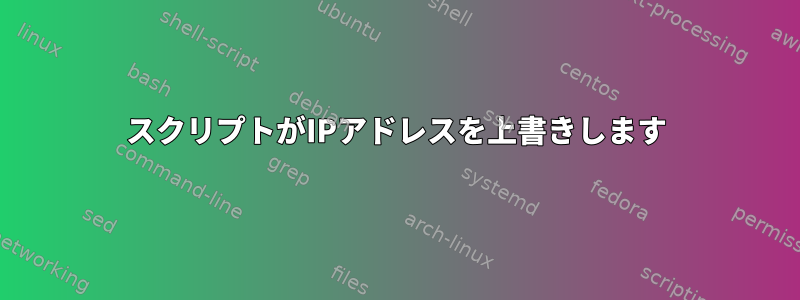
時間の結果>インターフェースを再起動する場合は、google.comをpingする代わりにIPアドレスを上書きしてインターフェースが正しいことを確認するスクリプトを作成してください。/etc/network/interfaces30 ms
しかし、このコードは正しく機能しません。
#!/bin/bash
echo "lets start ip configuratioon ...."
lastconf=$(cat /etc/network/interfaces | awk '{print $1}')
if [ ! -z $lastconf ]; then
sed -i "/auto $lastconf/,/auto.*/{/auto.*/b;d;};" /etc/network/interfaces
sed -i "/auto $lastconf/d" /etc/network/interfaces
echo "Now last ip configuration will be removed :)))"
ipconf="auto $lastconf\niface $lastconf inet static\n\taddress 192.168.1.2\n\tnetmask 255.255.255.0\n\tgateway 192.168.1.1\n\tdns-nameserver 8.8.8.8 192.168.0.2
echo -e $ipconf >> /etc/network/interfaces
ifconfig $lastconf down && ifconfig $lastconf up
service networking restart
pinging=$(ping google.com -c 1 | grep '64 bytes')
if [ -z $pinging ]; then
exit 0
fi
if [ $pinging -gt 30 ]; then
echo "request timee is more than 30wami; restarti daicko"
ifconfig $lastconf down && ifconfig $lastconf up
service networking restart
fi
exit 0


