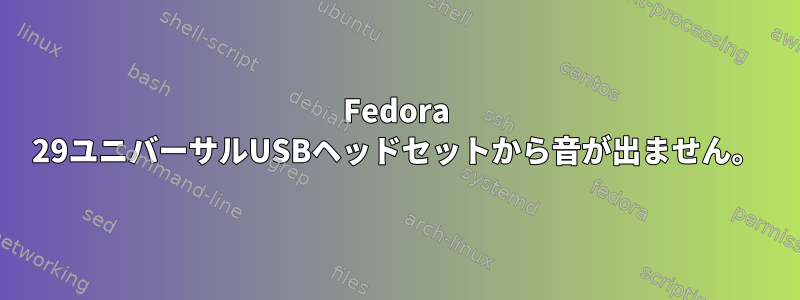
ユニバーサルUSBヘッドセット(ユニバーサルUSB PnPサウンドデバイス)を購入しましたが、Plasma KDEを使用してシステムで検出されましたが、一度、約1秒間操作しても何も機能しませんでした。あまりにも騒々しくて下げると音が永遠に消えましたね…
ヘッドセットはうまく機能します。他のシステムでもテストしてみました;-)
接続時にdmesgがデバイスに報告する内容は次のとおりです。
[ 266.130515] usb 1-1: new full-speed USB device number 4 using xhci_hcd [ 266.261251] usb 1-1: New USB device found, idVendor=1908, idProduct=2070, bcdDevice= 1.00 [ 266.261257] usb 1-1: New USB device strings: Mfr=1, Product=2, SerialNumber=3 [ 266.261262] usb 1-1: Product: USB PnP Sound Device [ 266.261265] usb 1-1: Manufacturer: Generic [ 266.261269] usb 1-1: SerialNumber: 〲㌱㈱ [ 266.266899] input: Generic USB PnP Sound Device as /devices/pci0000:00/0000:00:14.0/usb1/1-1/1-1:1.3/0003:1908:2070.0004/input/input19 [ 266.319125] hid-generic 0003:1908:2070.0004: input,hidraw3: USB HID v2.01 Device [Generic USB PnP Sound Device] on usb-0000:00:14.0-1/input3 [ 266.501539] usb 1-1: 1:1: cannot get freq at ep 0x2 [ 266.502698] usb 1-1: 2:1: cannot get freq at ep 0x82 [ 266.512415] usbcore: registered new interface driver snd-usb-audio [ 266.537982] usb 1-1: 2:1: cannot get freq at ep 0x82 [ 266.600304] retire_capture_urb: 4 callbacks suppressed
pactl リストは以下を提供します。
Card #2 Name: alsa_card.usb-Generic_USB_PnP_Sound_Device-00 Driver: module-alsa-card.c Owner Module: 28 Properties: alsa.card = "2" alsa.card_name = "USB PnP Sound Device" alsa.long_card_name = "Generic USB PnP Sound Device at usb-0000:00:14.0-1, full speed" alsa.driver_name = "snd_usb_audio" device.bus_path = "pci-0000:00:14.0-usb-0:1:1.0" sysfs.path = "/devices/pci0000:00/0000:00:14.0/usb1/1-1/1-1:1.0/sound/card2" udev.id = "usb-Generic_USB_PnP_Sound_Device-00" device.bus = "usb" device.vendor.id = "1908" device.vendor.name = "GEMBIRD" device.product.id = "2070" device.product.name = "USB PnP Sound Device" device.serial = "Generic_USB_PnP_Sound_Device" device.string = "2" device.description = "USB PnP Sound Device" module-udev-detect.discovered = "1" device.icon_name = "audio-card-usb" Profiles: input:analog-mono: Analog Mono Input (sinks: 0, sources: 1, priority: 7, available: yes) output:analog-stereo: Analog Stereo Output (sinks: 1, sources: 0, priority: 6500, available: yes) output:analog-stereo+input:analog-mono: Analog Stereo Output + Analog Mono Input (sinks: 1, sources: 1, priority: 6507, available: yes) output:iec958-stereo: Digital Stereo (IEC958) Output (sinks: 1, sources: 0, priority: 5500, available: yes) output:iec958-stereo+input:analog-mono: Digital Stereo (IEC958) Output + Analog Mono Input (sinks: 1, sources: 1, priority: 5507, available: yes) off: Off (sinks: 0, sources: 0, priority: 0, available: yes) Active Profile: output:analog-stereo+input:analog-mono Ports: analog-input-mic: Microphone (priority: 8700, latency offset: 0 usec) Properties: device.icon_name = "audio-input-microphone" Part of profile(s): input:analog-mono, output:analog-stereo+input:analog-mono, output:iec958-stereo+input:analog-mono analog-output: Analog Output (priority: 9900, latency offset: 0 usec) Part of profile(s): output:analog-stereo, output:analog-stereo+input:analog-mono iec958-stereo-output: Digital Output (S/PDIF) (priority: 0, latency offset: 0 usec) Part of profile(s): output:iec958-stereo, output:iec958-stereo+input:analog-mono
alsa-info.sh --with-devices --with-dmesg は以下を提供します: `!!Module: snd_usb_audio autoclock : Y device_setup : 0,0,0,0,0,0,0,0,0, 0,0 , 0,0,0,0,0,0,0,0,0,0,0,0,0,0, 0,0,0,0,0,0,0 活性化: Y,Y 、Y、Y、Y、Y、Y、Y、Y、Y、Y、Y、Y、Y、Y、Y、Y、Y、Y、Y、Y、Y、Y、Y、Y、Y、Y、Y、Y、Y 、Y、Y、Y、Y、Y ID:(null)、(null)、(null)、(null)、(null)、(null)、(null)、(null)、(null)、(null) )、(空)、(空)、(空)、(空)、(なし)、(空)、(空)、(空)、(空)、(空) 、(空)、(空)、(null)、(null)、(null)、(null)、(null)、(null)、(null)、(null)、(null)、(null) ignore_ctl_error:Nインデックス:-1、-1、-1、-1、-1、-1、-1、-1、-1、-1、-1、-1、-1、-1、-1、 -1,-1,-1,-1,-1 ,-1,-1,-1,-1,-1,-1,-1,-1,-1,-1,-1,-1 PID:-1、-1、-1、-1、-1、-1、-1、-1、-1、-1、-1、-1、-1、-1、-1、-1、 -1,-1,-1,-1,-1 ,-1,-1,-1,-1,-1,-1,-1,-1,-1,-1,-1 quirk_alias: ( null)、(null)、(null)、(null))、(空)、(空)、(空)、(空)、(空)、(空)、(空) 、(空)、(空)、(空)、(なし)、(空)、(空)、(空)、(空)、(空)、(空)、 (空)、(空)、(空)、(空)、(空)、(空)、(空)、(null)、(null)、(null)、(null) use_vmalloc:Yビデオ:-1、-1、-1、-1、-1、-1、-1、-1、-1、-1、- 1、-1、-1、-1、-1、 -1,-1,-1,-1,-1,-1,-1,-1,-1,-1,-1,-1,-1,-1,-1,-1,-1
!!USBミキサー情報!!--------- --startcollapse--
USBミキサー: usb_id=0x19082070, ctrlif=0, ctlrr=0 カード: USB-0000:00:14.0-1の通常のUSB PnPサウンドデバイス情報: id=2, control=2, cmask=0x0, チャネル=1, type="S16" ボリューム: min=-32768, max=-32513, dBmin=-12800, dBmax=-12700 単位: 2 制御: 名前="PCM 再生スイッチ"、index=0 情報: id=2, control=1, cmask=0x0, チャネル=1, type="INV_BOOLEAN" ボリューム: min=0, max=1, dBmin=0, dBmax =0単位: 5 コントロール: name="マイクキャプチャボリューム", インデックス=0 情報: id=5, コントロール=2, cmask=0x0, チャンネル=1, type="S16" ボリューム: 最小=-32768, 最大値=- 29184、dBmin=-12800、dBmax=-11400 単位: 5 コントロール: name="マイク キャプチャ スイッチ", index=0 情報: id=5, コントロール=1, cmask=0x0, チャネル=1, タイプ= "INV_BOOLEAN"ボリューム:最小=0、最大=1、dBmin=0、dBmax=0 --endcollapse--
私のシステムボードは次のとおりです。!!DMI情報!!----------------
メーカー: GIGABYTE Technology Co., Ltd.製品名:H170M-D3H製品バージョン:基本文字列ファームウェアバージョン:F23dマザーボードサプライヤー:GIGABYTE Technology Co.、Ltd。マザーボード名: H170M-D3H-CF`
デバイスが認識されているようですが、情報を取得できません。わかりますか?


