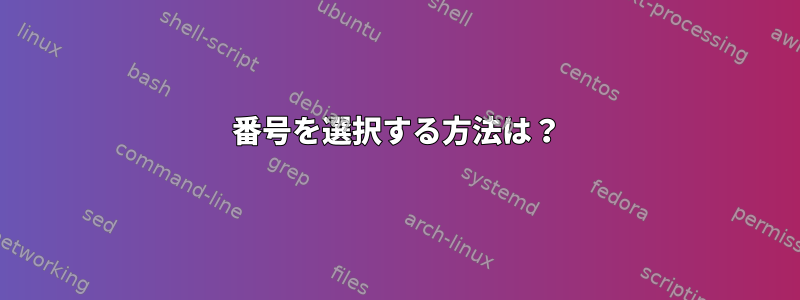
cat /etc/redhat-release
返品:
CentOS Linux release 5.6.1804 (Core)
今試した最初の数字を選択する方法
cat /etc/redhat-release | awk '{print $4}'
これは私に答えを与えます:
5.6.1804
しかし、私は最初の数字だけが欲しい
答え1
CentOSシステムがすでに存在するかインストールredhat-lsbされている場合redhat-lsb-core:
lsb_release -sr | cut -d '.' -f 1
その後、そのコマンドのみを使用してリリースバージョンを取得し、最初のポイントより前lsb_releaseのcutビットを出力します。
16.04Ubuntuマシンから:
$ lsb_release -sr | cut -d '.' -f 1
16
答え2
使用アッ:
awk -F '[ .]' '{print $4}' /etc/redhat-release
使用sed:
sed -E 's/[ Aa-Zz]*([0-9]+).*/\1/' /etc/redhat-release
使用grep:
grep -Eo ' [0-9]' /etc/redhat-release
答え3
$ echo 'CentOS Linux release 5.6.1804 (Core)'|awk '{print $4}'|awk -F '.' '{print $1}'
5
もっと言う必要がありますか?
答え4
sed -Ee's/^.* ([0-9.]+) .*$/\1/' /etc/redhat-release |cut -f1,1 -d.
Sedコマンドはフルバージョン番号(AWKと同じであるため使用できます)を抽出し、2番目のコマンドは「.」を使用して最初のフィールドを抽出します。区切り記号で。
したがって、awk '{print $4}' /etc/redhat-release |cut -f1,1 -d を使用することもできます。


