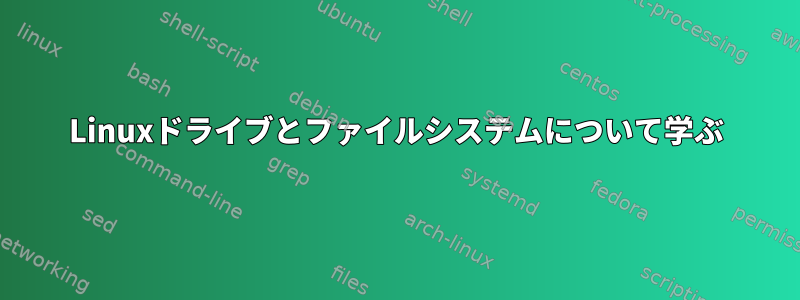
私はLinuxカープレーヤーを持っています。デバイスの言語ファイルを探す必要があります。デバイスにメニューが多すぎますが、英語と中国語のみがあります。たとえば、言語、言語、英語、中国語に関するファイルやフォルダが見つかりません。ここでデバイスのビデオを確認してください。https://www.youtube.com/watch?v=1FQJ6_WvaZg
ドライブを誤って検索したようです。デバイスに別のドライブがある可能性があります。 lsblkコマンドを使用してドライブを確認しました。以下では、lsコマンド出力とlsbklコマンド出力を見ることができます。
lsblkコマンドがこのデバイスのすべてのドライブを表示していることを確認できますか? mmcblk0ドライバとは何ですか?ラベルが付いていないこのドライブのファイルをどのように表示できますか? mmcblk0boot0とmmcblk0boot1もありますか?
root@dra7xx-g5-r1:/# ls
bin home media proc svp var
boot include mnt run sys var.tar
dev lib mtp sbin tmp
etc lost+found opt storage usr
root@dra7xx-g5-r1:/# lsblk
NAME MAJ:MIN RM SIZE RO TYPE MOUNTPOINT
mmcblk0boot0 179:8 0 4M 1 disk
mmcblk0boot1 179:16 0 4M 1 disk
mmcblk0 179:0 0 1.8G 0 disk
|-mmcblk0p1 179:1 0 302M 0 part /
|-mmcblk0p2 179:2 0 516M 0 part /svp
|-mmcblk0p3 179:3 0 182M 0 part /storage
`-mmcblk0p4 179:4 0 78M 0 part /storage/data
root@dra7xx-g5-r1:/# df -h
Filesystem Size Used Available Use% Mounted on
/dev/root 223.4M 204.6M 14.3M 93% /
devtmpfs 444.0M 12.0K 444.0M 0% /dev
tmpfs 32.0M 636.0K 31.4M 2% /tmp
tmpfs 16.0M 0 16.0M 0% /media
tmpfs 16.0M 748.0K 15.3M 5% /var
tmpfs 32.0M 0 32.0M 0% /mtp
tmpfs 504.1M 0 504.1M 0% /run
/dev/mmcblk0p3 172.2M 68.9M 90.6M 43% /storage
/dev/mmcblk0p2 491.9M 184.4M 271.4M 40% /svp
/dev/mmcblk0p4 71.5M 9.0M 57.1M 14% /storage/data
起動中。
U-Boot SPL 2014.07-00209-g36d39ae (Dec 07 2017 - 14:12:00)
DRA722-GP ES1.0
Board identified, using 0 entries B(60) C(60)
Get: magic=0x81488148 flag=0x00000000
starting kernel ...
[ 0.000000] GIC CPU mask not found - kernel will fail to boot.
[ 0.000000] GIC CPU mask not found - kernel will fail to boot.
[ 0.018988] /cpus/cpu@0 missing clock-frequency property
[ 0.499184] ak8859 2-0044: failed to get 8859 video status ERR 0
[ 0.505343] ak8859 2-0044: Camera not connected
[ 0.514551] omap_voltdm 4a0025cc.voltdm: Unable to get vdd regulator:-517
[ 0.521441] coproc iva_coproc: coproc clock notifier not ready, retry
[ 0.528103] omap_voltdm 4a0025e0.voltdm: Unable to get vdd regulator:-517
[ 0.535517] coproc dsp_coproc: coproc clock notifier not ready, retry
[ 0.584878] omap-sham 4b101000.sham: initialization failed.
[ 0.601248] dra7xx-mib2-card mib2_sound@0: mclk not found -2.
[ 0.612235] omap_voltdm 4a003b20.voltdm: Unable to get vdd regulator:-517
[ 0.619062] cpu cpu0: cpu0 clock notifier not ready, retry
[ 0.699935] prom_parse: Bad cell count for /ocp/i2c@48070000/tps65917@58
[ 0.720371] prom_parse: Bad cell count for /ocp/i2c@48070000/tps65917@58
Hello g5
OSRVC:MSG:rvc_os build Dec 7 2017 14:12:14
OS:svapi:set gfx 8 success and value = 255,svapi_set_gfx_mode,421,pid = 948.
OSRVC:MSG:OSRVC: rvc_os_queue_config
OS:svapi:svapi_gamma_get
OS:svapi:svapi_gamma_get gamma_curve_number = 7,done.
OS:svapi:svapi_gamma_set
OSRVC:MSG:receive sigal cmd 0, on_off 1
OSRVC:MSG:OSRVC: stop RVC, rvc_service_startup_status=0
OSRVC:MSG:set alpha=255,alpha_vid2 = 255.
OS:svapi:set gfx 8 success and value = 255,svapi_set_gfx_mode,421,pid = 948.
OS:svapi:set vid 8 success.
OSRVC:MSG:stop_signal: change video order to 0,rvc_service_startup_status=0
OSRVC:ERR:rvc data link run,thread id = 3068421232.
MSG:vip-vpe-display,disp_kms_open,938: disp_kms_open starting
MSG:vip-vpe-display,disp_kms_open,969: using 1 connectors, 800x480 display, multiplanar: 1
MSG:vip-vpe-display,os_vip_init,671: os_vip_init success!!!
the size of the rollback is 36
OSRVC:ERR:YY:update_flag = 0x0.
OSRVC:MSG:thread_display_logo_entrance start****logo_rvc_status = -1,thread id = 3051644016
MSG:vip-vpe-display,disp_kms_open,938: disp_kms_open starting
MSG:vip-vpe-display,disp_kms_open,969: using 1 connectors, 800x480 display, multiplanar: 1
OSRVC:MSG:thread_display_radar_entrance radar_display->get_gfx_buffers
MSG:vip-vpe-display,os_vip_open,533: os_vip_open success!!!
MSG:vip-vpe-display,os_vip_config,196: vip: G_FMT(start): width = 720, height = 288, 4cc = YUYV
MSG:vip-vpe-display,os_vip_config,209: vip: allocated buffers = 6
OS:svapi:svapi_exlap_logo_get done
MSG:vip-vpe-display,os_vpe_set_crop,160: crop params:vpe->crop.c.height = 288
MSG:vip-vpe-display,os_vpe_set_crop,167: setting crop params done!
MSG:vip-vpe-display,os_vpe_input_config,283: vpe i/p: allocated buffers = 6
MSG:vip-vpe-display,post_vid_buffer,456: start rvc first frame,thread id = 0xb5e46470.
OS:svapi:set gfx 8 success and value = 0,svapi_set_gfx_mode,421,pid = 948.
OSRVC:MSG:svapi_set_gfx_mode 354
INIT: version 2.88 booting
0
Starting udev
Starting syslogd/klogd: done
update-rc.d: /etc/init.d/run-postinsts exists during rc.d purge (continuing)
INIT: Entering runlevel: 5up links for run-postins
Configuring network interfaces... done.
Starting system message bus: dbus.
logo_remove
not need to load firmware
failed to load module: /usr/lib/gbm/gbm_dri.so: cannot open shared object file: No such file or directory
failed to load module: /usr/lib/gbm/gbm_gallium_drm.so: cannot open shared object file: No such file or directory
loaded module: gbm_pvr.so
PVR: Hint: Setting PDSFragBufferSize to 1024000
PVR: Hint: Setting ParamBufferSize to 0
PVR:(Warning): PVRSRVOpenDCDevice: Warning - 138 returned [80, /bridged_pvr_dc_glue.c]
Starting system PulseAudio Daemon
insmod usb module driver
Wed Jan 1 12:00:00 CST 2014
SYSTEM_VERSION :MIB2-C-V18-20171207
KERNEL_VERSION :MIB2-C-V18-20171207
U-BOOT_VERSION :MIB2-C-V15-20170811
SYSTEM_BUILD_DATE :2017-12-07 14:13:39+08:00
Starting HMI
mount: can't find /storage/data in /etc/fstab
[SVP] SVP_VERSION :SVP30.6@C1
[SVP] SVP_BUILD_DATE :2017-04-18 17:35:00+08:00
[SVP] Starting ...
[SVP] Clear tmp data.
[SVP] Setup ENV for Normal Boot-Up ...
[SVP] mount return 0...
[SVP] Create cgroups ...
[SVP] Starting Service - "persistservice"
[SVP] Starting Service - "devicemgr"
[SVP] Starting Service - "audiomgr"
[SVP] Starting Service - "powermgr"
[SVP] Starting Service - "sourcemgr"
[SVP] Starting Service - "ilmservice"
[SVP] Starting Service - "appmgr"
powerctrl.
[SVP] Starting Service - "cameraservice"
[SVP] Starting Service - "canservice"
[SVP] Starting Service - "tunerservice"
[SVP] Starting Service - "auxservice"
[SVP] Starting Service - "btservice"
[SVP] Starting Service - "mediaservice"
[SVP] Starting Service - "ipodservice"
[SVP] Starting Service - "exlapservice"
[SVP] Starting Service - "promptservice"
[SVP] Starting Service - "file-explorerservice"
[SVP] Starting Service - "updateservice"
[SVP] Starting Service - "engineeringservice"
[SVP] Starting Service - "mdnsd"
[SVP] Starting Service - "carplayservice"
[SVP] Starting Service - "carlifeservice"
[SVP] Starting Service - "mirrorlinkservice"
[SVP] Starting Service - "connectionservice"
[SVP] Starting Service - "miniplayerservice"
[SVP] Drop caches.
(1217|0xB6F43000) [app-utils] INFO: SVP_StartApp(APP_PLATFORM_CONST_VPANEL, StartInShell, 1, 1)
[ 3.626812]
[ 3.626812] mcu_spi radio sync fail......error...
[ 3.626812]
(1177|0xB6F0E000) [powerctrl] INFO: SetPowerState() - PS_FIRST_CONNECT_COMPLETE, 0x00
(1184|0xB5DA2460) [sourcemgr] INFO: SetSourceStatus() - src_id (3): SID_AUX_0, src_status: SS_DETACHED
(1184|0xB4DA2460) [sourcemgr] INFO: SetSourceStatus() - src_id (3): SID_AUX_0, src_status: SS_DETACHED
(1217|0xB6F43000) [libapp] INFO: StartApp()- app_id: 12, mode: StartInShell request_type:1 display_pri: 1 option:
(1310|0xB6F95000) [app-utils] INFO: SVP_StartApp(APP_PLATFORM_CONST_STATUSBAR, StartInShell, 1, 0)
(1310|0xB6F95000) [libapp] INFO: StartApp()- app_id: 13, mode: StartInShell request_type:1 display_pri: 0 option:
(1314|0xB6F6A000) [app-utils] INFO: SVP_StartApp(APP_PLATFORM_CONST_TIP, StartInShell, 1, 0)
(1314|0xB6F6A000) [libapp] INFO: StartApp()- app_id: 16, mode: StartInShell request_type:1 display_pri: 0 option:
(1319|0xB6F20000) [app-utils] INFO: SVP_StartApp(APP_PLATFORM_CONST_LAUNCHER, StartInShell, 1, 1)
(1319|0xB6F20000) [libapp] INFO: StartApp()- app_id: 14, mode: StartInShell request_type:1 display_pri: 1 option:
BGW: >>>>>>>>>>>> close btlog
BGW: BtOnOff(1), BtCountryLimitation(1), BtPhone(1), BtAudio(1), BtMultiMedia(1)
(1328|0xB6FAB000) [app-utils] INFO: SVP_StartApp(APP_PLATFORM_CONST_CAMERA, StartInShell, 1, 0)
(1328|0xB6FAB000) [libapp] INFO: StartApp()- app_id: 18, mode: StartInShell request_type:1 display_pri: 0 option:
btservice|vs - Setting_ClearRequestList
btservice|vs - Setting_State_IDLE
btservice|vs - SMS_State_WaitReuqest
btservice|vs - Update_State_Wait
btservice|vs - Music_State_Wait
btservice|vs - Music_Timer_Stop
btservice|vs - Connect_ClearCLInfos
btservice|vs - Connect_State_Wait
BGW: vs_SetCLStatus(0)
dra7xx-g5-r1 login: PVR: Hint: Setting PDSFragBufferSize to 1024000
PVR: Hint: Setting ParamBufferSize to 0
PVR:(Warning): LoadWSModule: Window system module libpvrws_KMS.so did not validate native display [98, /generic_ws.c]
PVR:(Warning): PVRSRVOpenDCDevice: Warning - 138 returned [80, /bridged_pvr_dc_glue.c]
(1184|0xB4DA2460) [sourcemgr] INFO: SetSourceStatus() - src_id (34): SID_CARLIFE_MEDIA, src_status: SS_DETACHED
(1184|0xB45A2460) [sourcemgr] INFO: SetSourceStatus() - src_id (35): SID_CARLIFE_NAVI, src_status: SS_DETACHED
(1184|0xB55A2460) [sourcemgr] INFO: SetSourceStatus() - src_id (36): SID_CARLIFE_PROMPT, src_status: SS_DETACHED
(1184|0xB55A2460) [sourcemgr] INFO: SetSourceStatus() - src_id (37): SID_CARLI
答え1
ほとんどの言語ファイルは、使用しているディストリビューションによって/usr/lib/locale異なります。/usr/share/locale
lsblkドライブのリストとドライブが取り付けられている場所が表示されます。本当に知りたい場合は、mmcblk0p1言語ファイルが「ドライブ」にある必要があります。
ただし、rootに変更を開始する前に、Googleで「初心者のためのLinuxコマンドライン」を検索することをお勧めします。


