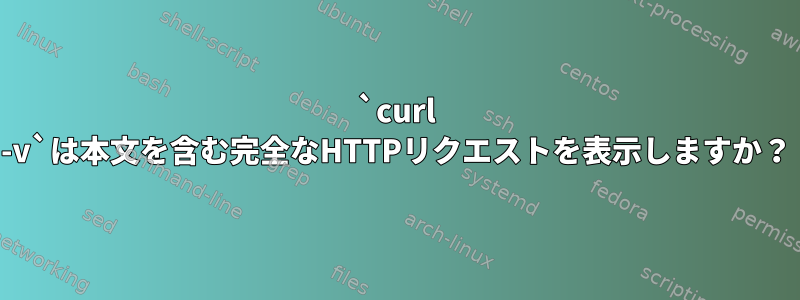
user=user&password=passwordリクエスト本文にあると思ったのに見つかりませんね。どこ?-v本文を含むリクエスト全体を表示しますか?ありがとうございます。
$ curl --data "user=user&password=password" -v http://google.com/
* Trying 172.217.3.110...
* TCP_NODELAY set
* Connected to google.com (172.217.3.110) port 80 (#0)
> POST / HTTP/1.1
> Host: google.com
> User-Agent: curl/7.58.0
> Accept: */*
> Content-Length: 27
> Content-Type: application/x-www-form-urlencoded
>
* upload completely sent off: 27 out of 27 bytes
< HTTP/1.1 405 Method Not Allowed
< Allow: GET, HEAD
< Date: Wed, 30 Jan 2019 14:01:40 GMT
< Content-Type: text/html; charset=UTF-8
< Server: gws
< Content-Length: 1589
< X-XSS-Protection: 1; mode=block
< X-Frame-Options: SAMEORIGIN
<
<!DOCTYPE html>
<html lang=en>
<meta charset=utf-8>
<meta name=viewport content="initial-scale=1, minimum-scale=1, width=device-width">
<title>Error 405 (Method Not Allowed)!!1</title>
<style>
*{margin:0;padding:0}html,code{font:15px/22px arial,sans-serif}html{background:#fff;color:#222;padding:15px}body{margin:7% auto 0;max-width:390px;min-height:180px;padding:30px 0 15px}* > body{background:url(//www.google.com/images/errors/robot.png) 100% 5px no-repeat;padding-right:205px}p{margin:11px 0 22px;overflow:hidden}ins{color:#777;text-decoration:none}a img{border:0}@media screen and (max-width:772px){body{background:none;margin-top:0;max-width:none;padding-right:0}}#logo{background:url(//www.google.com/images/branding/googlelogo/1x/googlelogo_color_150x54dp.png) no-repeat;margin-left:-5px}@media only screen and (min-resolution:192dpi){#logo{background:url(//www.google.com/images/branding/googlelogo/2x/googlelogo_color_150x54dp.png) no-repeat 0% 0%/100% 100%;-moz-border-image:url(//www.google.com/images/branding/googlelogo/2x/googlelogo_color_150x54dp.png) 0}}@media only screen and (-webkit-min-device-pixel-ratio:2){#logo{background:url(//www.google.com/images/branding/googlelogo/2x/googlelogo_color_150x54dp.png) no-repeat;-webkit-background-size:100% 100%}}#logo{display:inline-block;height:54px;width:150px}
</style>
<a href=//www.google.com/><span id=logo aria-label=Google></span></a>
<p><b>405.</b> <ins>That’s an error.</ins>
<p>The request method <code>POST</code> is inappropriate for the URL <code>/</code>. <ins>That’s all we know.</ins>
* Connection #0 to host google.com left intact
答え1
curlオプションの説明を-v見ると
-v、--verbose操作中にカーリングを冗長にします。デバッグし、「後ろから」何が起こっているかを確認するのに役立ちます。 「>」で始まる行はカールが送信した「ヘッダデータ」を表し、「<」はカールが受け取った「ヘッダデータ」を表し、通常の状況では隠され、「*」で始まる行は提供された「ヘッダデータ」を示します。カールの追加情報。
出力にHTTPヘッダーのみを含めたい場合は、探しているオプションにすることが
-iでき--includeます。このオプションがまだ十分な詳細を提供していないと思われる場合は、代わりにまたは
--trace使用を検討してください--trace-ascii。
したがって、-vヘッダーが表示され(とにかく表示される応答本文に加えて)本文を確認する必要がcurlあります。--trace
curl --data "user=user&password=password" --trace google.log http://google.com/
詳細ログが出力されますgoogle.log。
答え2
カールに次のパラメータを追加する必要があると思います。
--trace-ascii -
完全なCURLリクエストは次のとおりです。
curl 'https://identitytoolkit.googleapis.com/v1/accounts:signInWithCustomToken?key=fgfgkg' -H 'Content-Type: application/json' --data-binary '{"token":"[CUSTOM_TOKEN]","returnSecureToken":true}' --trace-ascii -
SSLハンドシェイクの後、CURLによって偽造された要求のすべてのHTTPヘッダーとHTTP本体が返されます。
したがって、POST要求の本文で実際に送信された内容を確認できます。次の例の下部に、リクエストのHTTPボディに送信されたJSONオブジェクトを表示できます。通常、通常のカールコマンドを実行した後は表示されません。
0000: {"token":"[CUSTOM_TOKEN]","returnSecureToken":true}
"-"はファイルの代わりに画面に印刷するのに役立ちます。次の例をまとめました。短くするために応答全体を貼り付けません。
jojo@royan:~$ curl 'https://identitytoolkit.googleapis.com/v1/accounts:signInWithCustomToken?key=fgfgkg' -H 'Content-Type: application/json' --data-binary '{"token":"[CUSTOM_TOKEN]","returnSecureToken":true}' --trace-ascii -
== Info: Trying 142.250.178.170:443...
== Info: Connected to identitytoolkit.googleapis.com (142.250.178.170) port 443 (#0)
== Info: ALPN, offering h2
== Info: ALPN, offering http/1.1
== Info: successfully set certificate verify locations:
== Info: CAfile: /etc/ssl/certs/ca-certificates.crt
== Info: CApath: /etc/ssl/certs
=> Send SSL data, 5 bytes (0x5)
0000: .....
== Info: TLSv1.3 (OUT), TLS handshake, Client hello (1):
=> Send SSL data, 512 bytes (0x200)
0000: .......`7.=..F pJ}.`..<:.YD...\.1_v... .q.q2;c..nt...'T1}.A.P.+.
0040: Px..T...>.......,.0.........+./...$.(.k.#.'.g.....9.....3.....=.
0080: <.5./.....u...#.!...identitytoolkit.googleapis.com..............
00c0: ..........3t.........h2.http/1.1.........1.....*.(..............
0100: ...........................+........-.....3.&.$... .j....C7AO...
0140: .I....G...:....J^?R.............................................
0180: ................................................................
01c0: ................................................................
<= Recv SSL data, 5 bytes (0x5)
0000: ....z
== Info: TLSv1.3 (IN), TLS handshake, Server hello (2):
<= Recv SSL data, 122 bytes (0x7a)
0000: ...v.....H........x.g3..$.mE.3%m...... .q.q2;c..nt...'T1}.A.P.+.
0040: Px..T........3.$... ..n4X.......1....J......1r,.5n}\.+....
<= Recv SSL data, 5 bytes (0x5)
0000: .....
<= Recv SSL data, 5 bytes (0x5)
0000: .....
<= Recv SSL data, 1 bytes (0x1)
0000: .
== Info: TLSv1.3 (IN), TLS handshake, Encrypted Extensions (8):
<= Recv SSL data, 15 bytes (0xf)
0000: .............h2
== Info: TLSv1.3 (IN), TLS handshake, Certificate (11):
<= Recv SSL data, 4396 bytes (0x112c)
0000: ...(...$...0...0............i...f........6V0...*.H........0F1.0.
0040: ..U....US1"0 ..U....Google Trust Services LLC1.0...U....GTS CA 1
0080: C30...211018095256Z..220110095255Z0"1 0...U....upload.video.goog
00c0: le.com0Y0...*.H.=....*.H.=....B...D.1.U.aJ......z.{C.,f....:R*..
0100: .*.R..*........+.sq....`......y......0...0...U...........0...U.%
0140: ..0...+.......0...U.......0.0...U.......a..sP...q..3/_.8...0...U
0180: .#..0....t......=...F..q5.'0j..+........^0\0'..+.....0...http:/
01c0: /ocsp.pki.goog/gts1c301..+.....0..%http://pki.goog/repo/certs/gt
0200: s1c3.der0.....U......0.....upload.video.google.com..*.clients.go
0240: ogle.com..*.docs.google.com..*.drive.google.com..*.gdata.youtube
0280: .com..*.googleapis.com..*.photos.google.com..*.youtube-3rd-party
02c0: .com..upload.google.com..*.upload.google.com..upload.youtube.com
0300: ..*.upload.youtube.com..uploads.stage.gdata.youtube.com..bg-call
0340: -donation.goog..bg-call-donation-alpha.goog..bg-call-donation-ca
0380: nary.goog..bg-call-donation-dev.goog0!..U. ..0.0...g.....0...+..
03c0: ...y...0<..U...50301./.-.+http://crls.pki.goog/gts1c3/QqFxbi9M48
0400: c.crl0.....+.....y............v.F.U.u.. 0...i..}.,At..I.....p.mG
0440: ...|..{......G0E. Qd..V.3QE...O...^.Z.h3OW...q.MAp.!....T..iY>..
0480: ...$.Q.3...n .....Ptv.u.A...."FJ...:.B.^N1.....K.h..b......|..|.
04c0: .....F0D. |.....ye..t..M..t..F.L<......... R&..M...9Y.8It..s..J
0500: ...#[-.....r0...*.H...............-.....*...?..dh ...7/;ZP..x...
0540: .-........T.O...j.d.AL.:.Cj........Q9..n.Pr9..3.....5O......C..7
0580: S.......7.yI{.lS..T..DC..q?..j~R...g3..+e!.......x......b...t.)
05c0: ... x.+a.....<+..e-...!..?e$...Y...^u.x9A......~0.....n......|.3
0600: Kh....M...I....2...............h.....0...0..~..........SYk4....P
0640: f0...*.H........0G1.0...U....US1"0 ..U....Google Trust Services
0680: LLC1.0...U....GTS Root R10...200813000042Z..270930000042Z0F1.0..
06c0: .U....US1"0 ..U....Google Trust Services LLC1.0...U....GTS CA 1C
0700: 30.."0...*.H.............0............b..7.7B.l...e.%...k..m.Z#
0740: .........|....B.^V$.z3....i..t.WLfh.w7US.9.M.4._%w7;...<......C.
0780: ..G..D.c..A..A0H......E.!..B...+eV4.&....}....H|7M?.....u..yW\.W
07c0: n.........%..,...*....c.<PI...._.+Y.....Q..w....O.pI.\m .......
0800: w.-...k....+........'....Q.................0..|0...U...........0
0840: ...U.%..0...+.........+.......0...U.......0.......0...U.......t
0880: ......=...F..q5.'0...U.#..0.....+&q.+H'./Rf,....q>0h..+........\
08c0: 0Z0&..+.....0...http://ocsp.pki.goog/gtsr100..+.....0..$http://p
0900: ki.goog/repo/certs/gtsr1.der04..U...-0+0).'.%.#http://crl.pki.go
0940: og/gtsr1/gtsr1.crl0W..U. .P0N08..+.....y...0*0(..+.........https
0980: ://pki.goog/repository/0...g.....0...g.....0...*.H..............
09c0: }. \.<[email protected]...$..Pq"...n..jo......_.l.......
0a00: b....[.f.........i>z.FI_F.A...Me4...?O.lI..SA..!.....D[*P..M.S6
0a40: .B..T..wS.d8'...X..|9-[..........S$....y.&.a.SR.B..f+?..........
0a80: .q.5($.....-.H.=Y.Q.t..|...[..4..........."....q....s$.7S...?..\
0ac0: .6..;.)...:b;lc...Yq.c'.L....s..*....l2.3...Qq.4...].QX......Y.q
0b00: ..M(..m......F...k.w.....#.........D..u#.4.. ..^...RF.....!pQ...
0b40: ..U.+.3w.KB..w..s.....7?..*f.s.2.2l2....#.[}Mep.+.=...m.2.....c.
0b80: ..]...q^*..."..e:...e.....[.Y.G.-.$:...&....7..o....Q......Q...
0bc0: ...f0..b0..J.......w..l.6...!...X..0...*.H........0W1.0...U....B
0c00: E1.0...U....GlobalSign nv-sa1.0...U....Root CA1.0...U....GlobalS
0c40: ign Root CA0...200619000042Z..280128000042Z0G1.0...U....US1"0 ..
0c80: U....Google Trust Services LLC1.0...U....GTS Root R10.."0...*.H.
0cc0: ............0...............w.;...>...@<....}2..q.......j.....K
0d00: .+...................^..R..#'....c...~..^.h...ZG.M.3.N.....lK...
0d40: ...d)%#....=.`.......H.M..z.....Y........1.......ml....~&.E.=.y.
0d80: .(..&......<h.S..:.+.....z..u....Vd..Oh.=......@..\....5l..P..
0dc0: L... .3.R..2.).%*.H.r..d...........8f..c...x.{\w.v......y.W..&..
0e00: ............U.....K)...2%N*.eD.....I...|..@{.C..l..}...L......K.
0e40: ....E.v..@+.S....;......1..w.o{>...".....2..c.Qr.]....)h3.:f...&
0e80: ...Wex'.^I......!............lH<@.~.Z.V<.....K.9K..?.U.n$..q...
0ec0: .......A...=:..z.7...........80..40...U...........0...U.......0.
0f00: ...0...U........+&q.+H'./Rf,....q>0...U.#..0...`{f.E....P/}..4..
0f40: ..K0`..+........T0R0%..+.....0...http://ocsp.pki.goog/gsr10)..+.
0f80: ....0...http://pki.goog/gsr1/gsr1.crt02..U...+0)0'.%.#.!http://c
0fc0: rl.pki.goog/gsr1/gsr1.crl0;..U. .4020...g.....0...g.....0...+...
1000: ..y....0...+.....y....0...*.H.............4...(...v..1z!..R>..t.
1040: A..=5......\_...|......W.&o[..Fh.7okz...7.%Q..h...I.Z...#...+...
1080: ..Ij.u.......XHW.5.....o..o.......*..Ni..-.h..+s....".7..f.I..U.
10c0: g.2..&.p.=.gm=|.4..2..n.jo.....K.;..7..D.~.l..F.....!.f...Ul.)..
1100: .f[.wIH(....3rS..5.b..$...9..~*A.R.......?..
== Info: TLSv1.3 (IN), TLS handshake, CERT verify (15):
<= Recv SSL data, 79 bytes (0x4f)
0000: ...K...G0E.!........IIE.[......j .......2q.... {F=.0...........)
0040: ..n(.x.......&.
== Info: TLSv1.3 (IN), TLS handshake, Finished (20):
<= Recv SSL data, 52 bytes (0x34)
0000: ...0...Z.....n.Z;...Q.PZ}%-N.Kn.....X....Wt....L...
=> Send SSL data, 5 bytes (0x5)
0000: .....
== Info: TLSv1.3 (OUT), TLS change cipher, Change cipher spec (1):
=> Send SSL data, 1 bytes (0x1)
0000: .
=> Send SSL data, 5 bytes (0x5)
0000: ....E
=> Send SSL data, 1 bytes (0x1)
0000: .
== Info: TLSv1.3 (OUT), TLS handshake, Finished (20):
=> Send SSL data, 52 bytes (0x34)
0000: ...0Io#r...a......i6....d'..K.Br=.....B.k.B.......@.
== Info: SSL connection using TLSv1.3 / TLS_AES_256_GCM_SHA384
== Info: ALPN, server accepted to use h2
== Info: Server certificate:
== Info: subject: CN=upload.video.google.com
== Info: start date: Oct 18 09:52:56 2021 GMT
== Info: expire date: Jan 10 09:52:55 2022 GMT
== Info: subjectAltName: host "identitytoolkit.googleapis.com" matched cert's "*.googleapis.com"
== Info: issuer: C=US; O=Google Trust Services LLC; CN=GTS CA 1C3
== Info: SSL certificate verify ok.
== Info: Using HTTP2, server supports multi-use
== Info: Connection state changed (HTTP/2 confirmed)
== Info: Copying HTTP/2 data in stream buffer to connection buffer after upgrade: len=0
=> Send SSL data, 5 bytes (0x5)
0000: ....)
=> Send SSL data, 1 bytes (0x1)
0000: .
=> Send SSL data, 5 bytes (0x5)
0000: ....,
=> Send SSL data, 1 bytes (0x1)
0000: .
=> Send SSL data, 5 bytes (0x5)
0000: .....
=> Send SSL data, 1 bytes (0x1)
0000: .
== Info: Using Stream ID: 1 (easy handle 0x7fffd59e9560)
=> Send SSL data, 5 bytes (0x5)
0000: ....x
=> Send SSL data, 1 bytes (0x1)
0000: .
=> Send header, 189 bytes (0xbd)
0000: POST /v1/accounts:signInWithCustomToken?key=fgfgkg HTTP/2
003b: Host: identitytoolkit.googleapis.com
0061: user-agent: curl/7.74.0
007a: accept: */*
0087: content-type: application/json
00a7: content-length: 51
00bb:
=> Send SSL data, 5 bytes (0x5)
0000: ....M
=> Send SSL data, 1 bytes (0x1)
0000: .
=> Send data, 51 bytes (0x33)
0000: {"token":"[CUSTOM_TOKEN]","returnSecureToken":true}
== Info: We are completely uploaded and fine


