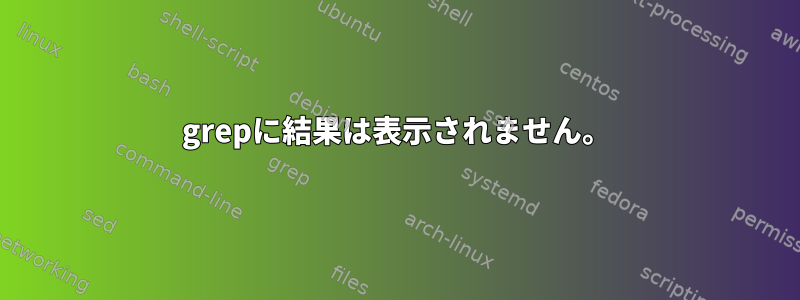
検索しようとしていますが、man find何が起こっているのか知りたいです。
$ man find | grep Like
Like -lname, but the match is case insensitive. This is a GNU
Like -name, but the match is case insensitive.
Like -path, but the match is case insensitive.
Like -regex, but the match is case insensitive.
Like -name, but the contents of the symbolic link are matched
$ man find | grep "\-name"
find / \! -name "*.c" -print
find /usr/src -name CVS -prune -o -depth +6 -print
find /usr/src -name CVS -prune -o -mindepth 7 -print
$ man find | grep "name,"
and there is no such group name, then gname is treated as a group
and there is no such user name, then uname is treated as a user
どうなりますか?含まれている行を表示できますが、その結果を検索または-name,取得できない場合は、他のコンテンツが表示されるのはなぜですか?私はこれが端末に表示されていないマニュアルページの一部の「メタデータ」と関連していると思いますが、よくわかりません。-namename,
答え1
マニュアルページのデフォルトの形式(太字のフォントなど)は、制御文字と文字を挿入することによって行われます(制御文字は出力には見えません)。
$ grep 'This is a GNU' /tmp/find.out
Like -lname, but the match is case insensitive. This is a GNU
$ grep 'This is a GNU' /tmp/find.out | od -c
0000000 L i k
0000020 e - \b - l \b l n \b n a \b a m \b
0000040 m e \b e , b u t t h e m a
0000060 t c h i s c a s e i n s e
0000100 n s i t i v e . T h i s i
0000120 s a G N U \n
-name 単語にバックスペース/再スコアのペアを表示できます。印刷すると大丈夫に見えますが、これはname出力の文字順序ではないという意味です。


