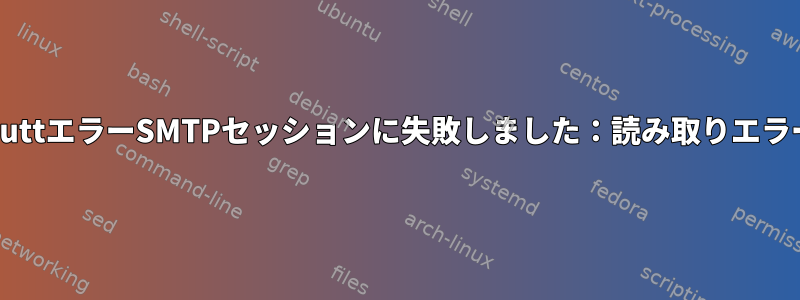
set ssl_starttls=yes
set ssl_force_tls=yes
set imap_user = '[email protected]'
set imap_pass = 'password'
set from='[email protected]'
set realname='[email protected]'
set folder = imaps://imap.gmail.com/
set spoolfile = imaps://imap.gmail.com/INBOX
set postponed="imaps://imap.gmail.com/[Gmail]/Drafts"
set header_cache = "~/.mutt/cache/headers"
set message_cachedir = "~/.mutt/cache/bodies"
set certificate_file = "~/.mutt/certificates"
set smtp_url = 'smtp://[email protected]:[email protected]:465/'
set move = no
set imap_keepalive = 900
set smtp_pass="secrets"
このエラーは、電子メールを送信すると発生します。サーバーのファイアウォールも閉じており、セキュリティグループのポート465は開いています。 muttでpostfixをインストールする必要がありますか?
Connection to smtp.gmail.com closed SMTP session failed: read error Could not send the message.
受信トレイのメッセージを読むことはできますが、電子メールを送信することはできません。これは私のメール履歴です。
Mar 1 10:20:01 appsvr2 postfix/qmgr[6075]: 9703F3F7974: from=<[email protected]>, size=768, nrcpt=1 (queue active)
Mar 1 10:20:01 appsvr2 postfix/local[5970]: 9427E3F796E: to=<[email protected]>, orig_to=<root>, relay=local, delay=0.04, delays=0.03/0.01/0/0, dsn=2.0.0, status=sent (delivered to mailbox)
Mar 1 10:20:01 appsvr2 postfix/qmgr[6075]: 9427E3F796E: removed
Mar 1 10:20:01 appsvr2 postfix/local[5970]: 9703F3F7974: to=<[email protected]>, orig_to=<root>, relay=local, delay=0.04, delays=0.03/0.01/0/0, dsn=2.0.0, status=sent (delivered to mailbox)
Mar 1 10:20:01 appsvr2 postfix/qmgr[6075]: 9703F3F7974: removed
Mar 1 10:30:01 appsvr2 postfix/pickup[5945]: A43FB3E643: uid=0 from=<root>
Mar 1 10:30:01 appsvr2 postfix/cleanup[5980]: A43FB3E643: message-id=<[email protected]>
Mar 1 10:30:01 appsvr2 postfix/qmgr[6075]: A43FB3E643: from=<[email protected]>, size=827, nrcpt=1 (queue active)
Mar 1 10:30:01 appsvr2 postfix/local[5983]: A43FB3E643: to=<[email protected]>, orig_to=<root>, relay=local, delay=0.04, delays=0.03/0.01/0/0, dsn=2.0.0, status=sent (delivered to mailbox)
Mar 1 10:30:01 appsvr2 postfix/qmgr[6075]: A43FB3E643: removed
答え1
設定でポートをからに変更して電子メール465を587送信できるようになりました。構成の正しい行は次のようにする必要があります。
set smtp_url = 'smtp://[email protected]:[email protected]:587/'
答え2
を修正する必要がありますsmtp_url。 smtp はポート 587 に対応し、smtps はポート 465 に対応します。
セキュリティ上の理由から、ポート465が好ましい。[email protected]以下の行でメールを更新してください。
set smtp_url = "smtps://[email protected]@smtp.mail.com:465/"
または
set smtp_url = "smtp://[email protected]@smtp.mail.com:587/"


