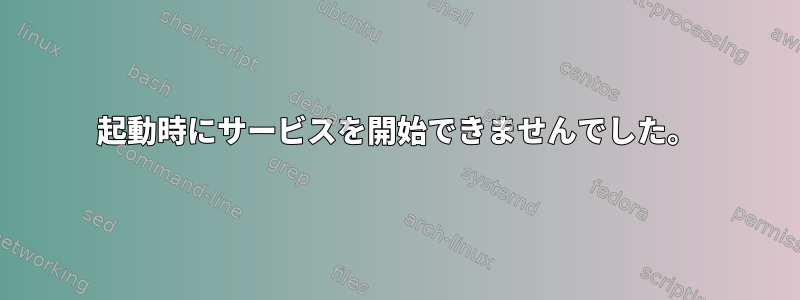
Debian 9 システムで Jenkins サービスを自動的に起動します。
私のサービスは正常に動作しています。サービス定義は次のとおりです。
[Unit]
SourcePath=/etc/init.d/jenkins
Description=LSB: Start Jenkins at boot time
Before=runlevel2.target runlevel3.target runlevel4.target runlevel5.target shutdown.target
After=remote-fs.target systemd-journald-dev-log.socket network-online.target
Wants=network-online.target
Conflicts=shutdown.target
[Service]
Type=forking
Restart=no
TimeoutStartSec=5min
TimeoutStopSec=10s
IgnoreSIGPIPE=no
KillMode=process
GuessMainPID=no
RemainAfterExit=yes
SysVStartPriority=2
ExecStart=/etc/init.d/jenkins start
ExecStop=/etc/init.d/jenkins stop
しかし、問題は、ノードを再起動してもサービスが自動的に起動しないことです。手動で実行する必要があります。systemctl start jenkins
systemctl enable jenkinsこの仮想マシンを自動的に展開したため、手動展開はオプションではありません。
新しい jenkins 仮想マシンを作成した後、再起動後にすでにサービスを開始できる必要があります。
マニュアルを書いても、次のようにsystemctl enable jenkinsなります。
# systemctl enable jenkins
Synchronizing state of jenkins.service with SysV service script with /lib/systemd/systemd-sysv-install.
Executing: /lib/systemd/systemd-sysv-install enable jenkins
The unit files have no installation config (WantedBy, RequiredBy, Also, Alias
settings in the [Install] section, and DefaultInstance for template units).
This means they are not meant to be enabled using systemctl.
Possible reasons for having this kind of units are:
1) A unit may be statically enabled by being symlinked from another unit's
.wants/ or .requires/ directory.
2) A unit's purpose may be to act as a helper for some other unit which has
a requirement dependency on it.
3) A unit may be started when needed via activation (socket, path, timer,
D-Bus, udev, scripted systemctl call, ...).
4) In case of template units, the unit is meant to be enabled with some
instance name specified.
ここで何か抜けましたか?
答え1
[Install]言ったように部分が欠けているようです。ジェンキンスホームページからJenkinsをUnixデーモンとしてインストールする、以下を追加してみてください。
[Install]
WantedBy=multi-user.target
ストックの例では、シェルスクリプトをフォークするのではなくjavaを直接呼び出すことに注意してください。
起動時にサービスを開始するには、次の手順を実行します。
systemctl enable jenkins
または手動でシンボリックリンクを作成します。
ln -s /etc/systemd/system/jenkins.service /etc/systemd/system/multi-user.target.wants/jenkins.service


