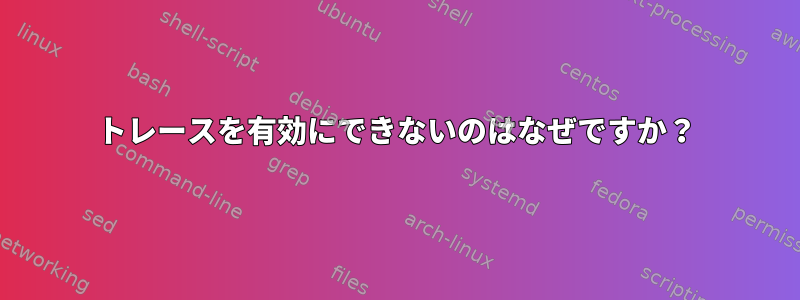
READMEの文書によると、これ/sys/kernel/debug/tracing/READMEはecho 1 > tracing_onトレースを有効にする簡単な方法です。 (ルートとして)何度も実行しても、inの値はtracing_onまだ0のままです。なぜこれですか?どのようにさらにデバッグできますか?には出力がありません。dmesg
tracing mini-HOWTO:
# echo 0 > tracing_on : quick way to disable tracing
# echo 1 > tracing_on : quick way to re-enable tracing
Important files:
trace - The static contents of the buffer
To clear the buffer write into this file: echo > trace
trace_pipe - A consuming read to see the contents of the buffer
current_tracer - function and latency tracers
答え1
これがうまくいくためには、まず私が追跡したいものが何であるかを言わなければなりませんでした!関数呼び出しを追跡するために、次のことを行いました。
sudo -s # need to be root to be able to look inside /sys/kernel/debug
cd /sys/kernel/debug/tracing
echo function > current_tracer # trace function calls
echo SyS_inotify_add_watch > set_ftrace_filter # limit what to trace
これにより、次のようにトレースフラグが暗黙的に設定されます。
cat tracing_on
1
これで無効にすることもできます
echo 0 > tracing_on


