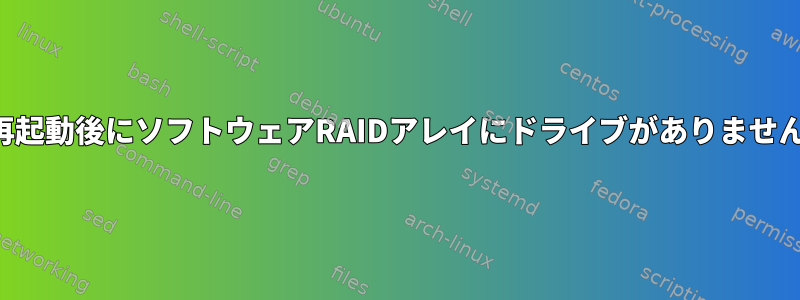
問題があります。 6つのハードドライブで構成されたソフトウェアRAID6アレイを作成しました。ただし、システムを再起動するたびにアレイが無効になり、再起動するとパフォーマンスが低下し、常に同じドライブ(/dev/sde)が欠落します。ドライブを追加し直すと、アレイが再組み立てられ、再び正常に動作しますが、この問題を解決したいと思います。
仕様:オペレーティングシステム:Ubuntu 20.04.1 LTS
ドライブ(x6)
Model Family: Western Digital Red
Device Model: WDC WD100EFAX-68LHPN0
Firmware Version: 83.H0A83
User Capacity: 10.000.831.348.736 bytes [10,0 TB]
Sector Sizes: 512 bytes logical, 4096 bytes physical
Rotation Rate: 5400 rpm
Form Factor: 3.5 inches
Device is: In smartctl database [for details use: -P show]
ATA Version is: ACS-2, ATA8-ACS T13/1699-D revision 4
SATA Version is: SATA 3.2, 6.0 Gb/s (current: 6.0 Gb/s)
Local Time is: Tue Apr 20 22:45:13 2021 CEST
SMART support is: Available - device has SMART capability.
SMART support is: Enabled
cat /proc/mdstat(再起動後):
Personalities : [linear] [multipath] [raid0] [raid1] [raid6] [raid5] [raid4] [raid10]
md0 : inactive sdc[2](S) sdf[5](S) sdd[3](S) sdb[1](S) sda[0](S)
48831523840 blocks super 1.2
mdadm --detail /dev/md0(再度追加した後/dev/sde)
Version : 1.2
Creation Time : Wed Aug 12 20:25:02 2020
Raid Level : raid6
Array Size : 39065219072 (37255.50 GiB 40002.78 GB)
Used Dev Size : 9766304768 (9313.87 GiB 10000.70 GB)
Raid Devices : 6
Total Devices : 6
Persistence : Superblock is persistent
Intent Bitmap : Internal
Update Time : Wed Apr 14 14:20:42 2021
State : clean, degraded, recovering
Active Devices : 5
Working Devices : 6
Failed Devices : 0
Spare Devices : 1
Layout : left-symmetric
Chunk Size : 512K
Consistency Policy : bitmap
Rebuild Status : 13% complete
Name :
UUID : c41002b3:537a96c4:d6a3e2a9:f6debd2b
Events : 87437
Number Major Minor RaidDevice State
0 8 0 0 active sync /dev/sda
1 8 16 1 active sync /dev/sdb
2 8 32 2 active sync /dev/sdc
3 8 48 3 active sync /dev/sdd
6 8 64 4 spare rebuilding /dev/sde
5 8 80 5 active sync /dev/sdf
mdadm --detail /dev/md0(再組立後)
/dev/md0:
Version : 1.2
Creation Time : Wed Aug 12 20:25:02 2020
Raid Level : raid6
Array Size : 39065219072 (37255.50 GiB 40002.78 GB)
Used Dev Size : 9766304768 (9313.87 GiB 10000.70 GB)
Raid Devices : 6
Total Devices : 6
Persistence : Superblock is persistent
Intent Bitmap : Internal
Update Time : Wed Mar 10 14:08:55 2021
State : clean
Active Devices : 6
Working Devices : 6
Failed Devices : 0
Spare Devices : 0
Layout : left-symmetric
Chunk Size : 512K
Consistency Policy : bitmap
Name :
UUID : c41002b3:537a96c4:d6a3e2a9:f6debd2b
Events : 72271
Number Major Minor RaidDevice State
0 8 0 0 active sync /dev/sda
1 8 16 1 active sync /dev/sdb
2 8 32 2 active sync /dev/sdc
3 8 48 3 active sync /dev/sdd
6 8 64 4 active sync /dev/sde
5 8 80 5 active sync /dev/sdf
/etc/fstab
# /etc/fstab: static file system information.
#
# Use 'blkid' to print the universally unique identifier for a
# device; this may be used with UUID= as a more robust way to name devices
# that works even if disks are added and removed. See fstab(5).
#
# <file system> <mount point> <type> <options> <dump> <pass>
# / was on /dev/nvme0n1p5 during installation
UUID=50ba9118-24c0-4483-bc27-6e8d2fc3b844 / ext4 errors=remount-ro 0 1
# /boot/efi was on /dev/nvme0n1p1 during installation
UUID=F92D-03DC /boot/efi vfat umask=0077 0 1
/swapfile none swap sw 0 0
#Mount RAID-Array (last edit: 16/04/2021; lukas)
#/dev/md0 /mnt/md1 ext4 defaults,nofail,discard 0 0
#UUID= 29994073-b1c9-4b0f-8168-77c2475d6133
UUID=29994073-b1c9-4b0f-8168-77c2475d6133 /mnt/md1 ext4 defaults 0 0
Boot-Log RAIDデバイスがタイムアウトしているようです。
[ TIME ] Timed out waiting for device 3-b1c9-4b0f-8168-77c2475d6133.
[DEPEND] Dependency failed for /mnt/md1.
[DEPEND] Dependency failed for Local File Systems.
Starting Load AppArmor profiles...
Starting Set console font and keymap...
Starting Create final runt…dir for shutdown pivot root...
Starting Tell Plymouth To Write Out Runtime Data...
Starting Create Volatile Files and Directories...
[ OK ] Finished Create final runt…e dir for shutdown pivot root.


