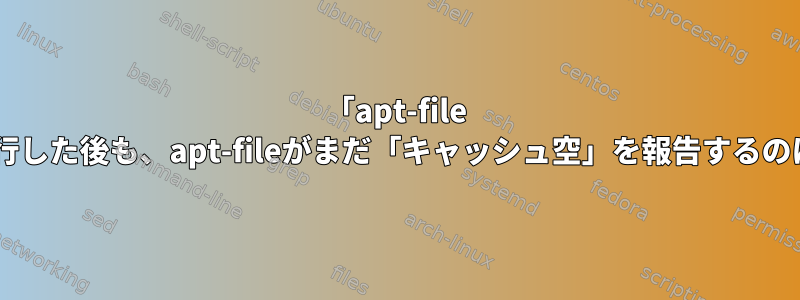
apt-file updateapt-fileを実行した後もキャッシュが空であると報告する理由を知っている人はいますかapt update?
[pop-os ~][I]% apt-file search /usr/lib/android-sdk/tools/bin/sdkmanager
E: The cache is empty. You need to run "apt update" first.
[pop-os ~][I]% apt-file update
Reading package lists... Done
E: Could not open lock file /var/lib/apt/lists/lock - open (13: Permission denied)
E: Unable to lock directory /var/lib/apt/lists/
W: Problem unlinking the file /var/cache/apt/pkgcache.bin - RemoveCaches (13: Permission denied)
W: Problem unlinking the file /var/cache/apt/srcpkgcache.bin - RemoveCaches (13: Permission denied)
[pop-os ~][I]% sudo !!
sudo apt-file update
Hit:1 http://apt.pop-os.org/proprietary cosmic InRelease
Hit:2 http://us.archive.ubuntu.com/ubuntu cosmic InRelease
Hit:3 http://us.archive.ubuntu.com/ubuntu cosmic-updates InRelease
Hit:4 http://ppa.launchpad.net/nextcloud-devs/client/ubuntu cosmic InRelease
Hit:5 http://us.archive.ubuntu.com/ubuntu cosmic-security InRelease
Hit:6 http://repository.spotify.com stable InRelease
Hit:7 http://us.archive.ubuntu.com/ubuntu cosmic-backports InRelease
Get:8 http://apt.pop-os.org/proprietary cosmic all Contents (deb) [102 kB]
Hit:9 http://ppa.launchpad.net/system76/pop/ubuntu cosmic InRelease
Get:10 http://us.archive.ubuntu.com/ubuntu cosmic amd64 Contents (deb) [40.9 MB]
Get:11 http://apt.pop-os.org/proprietary cosmic i386 Contents (deb) [276 B]
Get:12 http://apt.pop-os.org/proprietary cosmic amd64 Contents (deb) [2,605 kB]
Get:13 http://us.archive.ubuntu.com/ubuntu cosmic i386 Contents (deb) [40.2 MB]
Get:14 http://us.archive.ubuntu.com/ubuntu cosmic-updates i386 Contents (deb) [5,178 kB]
Get:15 http://us.archive.ubuntu.com/ubuntu cosmic-updates amd64 Contents (deb) [6,997 kB]
Get:16 http://us.archive.ubuntu.com/ubuntu cosmic-security i386 Contents (deb) [3,784 kB]
Get:17 http://us.archive.ubuntu.com/ubuntu cosmic-security amd64 Contents (deb) [5,296 kB]
Get:18 http://us.archive.ubuntu.com/ubuntu cosmic-backports amd64 Contents (deb) [3,773 B]
Get:19 http://us.archive.ubuntu.com/ubuntu cosmic-backports i386 Contents (deb) [3,772 B]
Fetched 105 MB in 21s (4,952 kB/s)
Reading package lists... Done
Building dependency tree
Reading state information... Done
148 packages can be upgraded. Run 'apt list --upgradable' to see them.
sudo -E apt-file update 20.30s user 1.16s system 95% cpu 22.585 total
[pop-os ~][I]% apt-file search /usr/lib/android-sdk/tools/bin/sdkmanager
E: The cache is empty. You need to run "apt update" first.
[pop-os ~][I]% apt update
Reading package lists... Done
E: Could not open lock file /var/lib/apt/lists/lock - open (13: Permission denied)
E: Unable to lock directory /var/lib/apt/lists/
W: Problem unlinking the file /var/cache/apt/pkgcache.bin - RemoveCaches (13: Permission denied)
W: Problem unlinking the file /var/cache/apt/srcpkgcache.bin - RemoveCaches (13: Permission denied)
[pop-os ~][I]% sudo !!
sudo apt update
Hit:1 http://apt.pop-os.org/proprietary cosmic InRelease
Hit:2 http://us.archive.ubuntu.com/ubuntu cosmic InRelease
Hit:3 http://us.archive.ubuntu.com/ubuntu cosmic-updates InRelease
Hit:4 http://us.archive.ubuntu.com/ubuntu cosmic-security InRelease
Hit:5 http://ppa.launchpad.net/nextcloud-devs/client/ubuntu cosmic InRelease
Hit:6 http://us.archive.ubuntu.com/ubuntu cosmic-backports InRelease
Get:7 http://apt.pop-os.org/proprietary cosmic i386 Contents (deb) [276 B]
Hit:8 http://repository.spotify.com stable InRelease
Get:9 http://apt.pop-os.org/proprietary cosmic all Contents (deb) [102 kB]
Hit:10 http://ppa.launchpad.net/system76/pop/ubuntu cosmic InRelease
Get:11 http://us.archive.ubuntu.com/ubuntu cosmic amd64 Contents (deb) [40.9 MB]
Get:12 http://apt.pop-os.org/proprietary cosmic amd64 Contents (deb) [2,605 kB]
Get:13 http://us.archive.ubuntu.com/ubuntu cosmic i386 Contents (deb) [40.2 MB]
Get:14 http://us.archive.ubuntu.com/ubuntu cosmic-updates i386 Contents (deb) [5,178 kB]
Get:15 http://us.archive.ubuntu.com/ubuntu cosmic-updates amd64 Contents (deb) [6,997 kB]
Get:16 http://us.archive.ubuntu.com/ubuntu cosmic-security amd64 Contents (deb) [5,296 kB]
Get:17 http://us.archive.ubuntu.com/ubuntu cosmic-security i386 Contents (deb) [3,784 kB]
Get:18 http://us.archive.ubuntu.com/ubuntu cosmic-backports i386 Contents (deb) [3,772 B]
Get:19 http://us.archive.ubuntu.com/ubuntu cosmic-backports amd64 Contents (deb) [3,773 B]
Fetched 105 MB in 21s (4,963 kB/s)
Reading package lists... Done
Building dependency tree
Reading state information... Done
148 packages can be upgraded. Run 'apt list --upgradable' to see them.
sudo -E apt update 20.24s user 1.15s system 95% cpu 22.470 total
[pop-os ~][I]% apt-file search /usr/lib/android-sdk/tools/bin/sdkmanager
E: The cache is empty. You need to run "apt update" first.
[pop-os ~][I]% sudo !!
sudo apt-file search /usr/lib/android-sdk/tools/bin/sdkmanager
E: The cache is empty. You need to run "apt update" first.
DistroはPop!_OS(Ubuntuの派生物)ですが、Pop!_OSタグが見つかりません。
答え1
/var/lib/apt/lists/Pop!_OS 22.04でaptを削除してから再度更新することで、この問題を解決できました。
sudo rm -rf /var/lib/apt/lists/*_*
sudo apt-get update
apt-file search sdkmanager
ここでヒントを見つけました。https://unix.stackexchange.com/a/575356/243015
編集:apt-get install <foo>apt-fileを実行した後、再び動作が終了します。
答え2
元の問題に対する解決策ではありませんが、コメントするほど評判が悪いです...
また、このエラーが発生したため、代わりにUbuntuパッケージ検索を使用することをお勧めします。https://packages.ubuntu.com/search?keywords=search
私の考えでは検索してみてくださいhttps://packages.ubuntu.com大丈夫です。しかし、ターミナルでこれをやりたいです。そのため、apt-searchクエリを実行してHTMLを解析して素晴らしい出力を提供するという小さなPython CLIアプリケーションを作成しました。
ここで見つけることができます:https://pypi.org/project/apt-search/
pip/ installを使用すると、pipx次のように使用できます。
apt-search /usr/lib/android-sdk/tools/bin/sdkmanager
# No package found for file '/usr/lib/android-sdk/tools/bin/sdkmanager'!
apt-search sdkmanager
# sdkmanager: /usr/bin/sdkmanager
# sdkmanager: /usr/share/bash-completion/completions/sdkmanager
答え3
YMMV、次はこれらの問題を解決しました。
あなたは仕事を:
sudo apt update
sudo apt-file update
しかし、あなたはいません。
sudo apt-get update
(最も最近のOP)からapt-file マニュアルページ:
アップデート:
これは単にapt updateまたはapt-getアップデートを呼び出します(ttyが利用可能かどうかによって異なります)。通常のaptアップデートまたはapt-getアップデートと直接比較してこの方法を使用する唯一の利点は、(Dir :: Etc :: apt-file-main設定オプションを介して)aptファイル固有の設定を設定したことです。この場合、設定は自動的に含まれます。
apt-file update呼び出しませんが、apt-get update実際にデータベースに依存するバグがあるようです。


