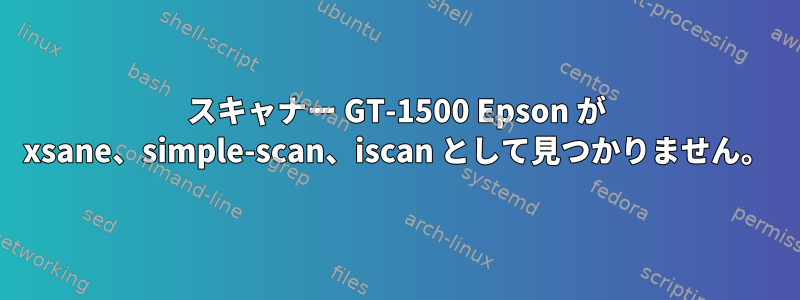
現在、私はEpson GT-1500を動作させようとしています。私はdebianstretch 9ベースのSparky Linux 5.0.4-amd64を使用しています。
saneはEpson GT-1500スキャナをサポートしていないため、Epson Webサイトから適切なIscanドライバをダウンロードする必要があります。インストール後、次の手動ステップを実行しました。
/etc/sane.d/ddl.conf、修正:
epson to #epson
epson2 to #epson2
/etc/sane.d/epkowa.confがあるからです!
次に、epkowa.confを編集します。
usb 0x04b8 0x0133
それから/lib/udev/rules.d/60-libsane.rulesを編集しました。
ATTRS{idVendor}=="04b8", ATTRS{idProduct}=="0133", ENV{libsane_matched}="yes"
# Epson GT-1500 | Epson GT-1500
再起動後もまだ成功しませんでした。その後、/etc/udev/rules.d/99-epson-gt1500.rulesを作成しました。
ACTION!="add", GOTO="epson_rules_end"
SUBSYSTEM=="usb", ENV{DEVTYPE}=="usb_device", GOTO="epson_pid_test"
SUBSYSTEM!="usb", GOTO="epson_rules_end"
LABEL="epson_pid_test"
# Check for the gt-1500.
ATTRS{idVendor}=="04b8", ATTRS{idProduct}=="0133", OWNER="root", GROUP="root", MODE="660"
LABEL="epson_rules_end"
再起動しましたが、成功しませんでした。
各ステップで私はscanimage -Lを実行します:
このプロセスは時間がかかりましたが、次のように印刷されました。
device `epkowa:usb:001:003' is a Epson (unknown model) flatbed scanner
ただし、iscan、simple-scan、およびxsaneは動作を停止するか(簡単なシャットダウン)、「スキャナが見つかりません」というメッセージを表示します。
sane-find-scannerの出力:
could not open USB device 0x045e/0x0719 at 004:004: Access denied (insufficient permissions)
could not open USB device 0x045e/0x07b2 at 004:003: Access denied (insufficient permissions)
could not open USB device 0x8087/0x0024 at 004:002: Access denied (insufficient permissions)
could not open USB device 0x1d6b/0x0002 at 004:001: Access denied (insufficient permissions)
could not open USB device 0x13b1/0x003b at 002:004: Access denied (insufficient permissions)
found USB scanner (vendor=0x04b8 [EPSON], product=0x0133 [EPSON Scanner]) at libusb:002:003
could not open USB device 0x8087/0x0024 at 002:002: Access denied (insufficient permissions)
could not open USB device 0x1d6b/0x0002 at 002:001: Access denied (insufficient permissions)
could not open USB device 0x2109/0x0812 at 003:002: Access denied (insufficient permissions)
could not open USB device 0x1d6b/0x0003 at 003:001: Access denied (insufficient permissions)
could not open USB device 0x1532/0x0046 at 001:003: Access denied (insufficient permissions)
could not open USB device 0x2109/0x2812 at 001:002: Access denied (insufficient permissions)
could not open USB device 0x1d6b/0x0002 at 001:001: Access denied (insufficient permissions)
# Your USB scanner was (probably) detected. It may or may not be supported by
# SANE. Try scanimage -L and read the backend's manpage.
# Not checking for parallel port scanners.
# Most Scanners connected to the parallel port or other proprietary ports
# can't be detected by this program.
# You may want to run this program as root to find all devices. Once you
# found the scanner devices, be sure to adjust access permissions as
# necessary.
sudoを使用したり使用したりせずにすべてを実行します。
追加情報:
scanimage -x 100 -y 100 --format=tiff >image.tiff
scanimage: open of device epkowa:usb:001:003 failed: Access to resource has been denied
sudoで実行すると時間がかかりますが、画像をスキャンしません...
iscanを削除して再インストールした後、いくつかのことが見つかりました。
Entpacken von iscan-network-nt (1.1.1-1) ... iscan-data (1.36.0-1) wird eingerichtet ... expr: Syntaxfehler tail: ungültige Anzahl von Zeilen: „/lib/udev/rules.d/60-libsane.rules“ iscan (2.30.1-1~usb0.1.ltdl7) wird eingerichtet ...
このエラーが原因でスキャンが失敗するかどうかはわかりません。しかし、ファイルの内容はよさそうです。少なくとも私の考えではそうです。
実行中:sudo strace -o strace.out -f scanimage -Tが私に提供しました。
5199 access("/usr/lib/iscan/esdip", X_OK) = -1 ENOENT (Datei oder Verzeichnis nicht gefunden)
5199 openat(AT_FDCWD, "/dev/bus/usb/001/003", O_RDWR) = 12
5199 ioctl(12, USBDEVFS_GETDRIVER, 0x7ffcebbc2220) = -1 ENODATA (Keine Daten verfügbar)
5199 ioctl(12, USBDEVFS_CLAIMINTERFACE, 0x7ffcebbc237c) = 0
5199 ioctl(12, USBDEVFS_SUBMITURB, 0x7ffcebbc2230) = 0
5199 ioctl(12, USBDEVFS_REAPURBNDELAY, 0x7ffcebbc21f8) = 0
5199 ioctl(12, USBDEVFS_SUBMITURB, 0x7ffcebbc2230) = 0
5199 ioctl(12, USBDEVFS_REAPURBNDELAY, 0x7ffcebbc21f8) = 0
5199 ioctl(12, USBDEVFS_SUBMITURB, 0x7ffcebbc2230) = 0
5199 ioctl(12, USBDEVFS_REAPURBNDELAY, 0x7ffcebbc21f8) = -1 EAGAIN (Die Ressource ist zur Zeit nicht verfügbar)
5199 select(13, NULL, [12], NULL, {tv_sec=0, tv_usec=1000}) = 0 (Timeout)
その後、最後の行が無限ループで繰り返されます。どんなアイデアがありますか?
答え1
問題を発見しました! iscanドライバを初めてダウンロードしたときのバージョンは次のとおりです。
iscan-bundle-1.0.0.x64.deb.tar.gz
しかし、なぜか新しいバージョンがあると思い、Epsonのウェブサイトで数時間検索した結果、次のバージョンが見つかりました。
iscan-gt-1500-bundle-1.0.1.x64.deb.tar.gz
sudoなしでバンドルされたinstall.shスクリプトを使用してインストールした後、最初の試みでスキャナが応答し、システムを再起動せずにxsaneを使用してページをスキャンできました!これでスキャナーグループを設定しました。今、すべてが大丈夫であることを願っています。
ここに(実行中)gt-1500-バンドルがあります。
http://support.epson.net/linux/en/iscan.php?model=gt-1500&version=1.0.1
最後にログインしたユーザーをスキャナーグループに追加した後
usermod -a -G scanner myusername
再起動後、sudo権限なしでスキャンできます。
答え2
まずインストールする必要があります
iscan-data_1.36.0-1_all.deb
次
iscan_2.30.1-1~usb0.1.ltdl7_amd64.deb
お使いのディストリビューションでどのように検索してインストールするのかわかりません。
このdebは以前のEpsonダウンロードページにありましたが、今はこのDebに1つしかないようです。ページ


