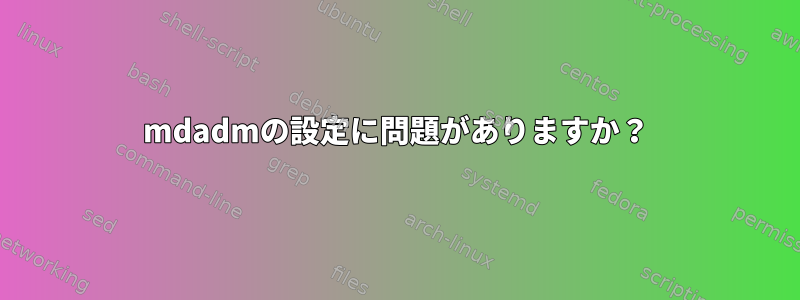
新しいRAID 10をインストールし、/dev/md123再起動後にRAIDアレイが正常に動作していることを確認したいと思います。
私の元のmdadm.configは
# mdadm.conf written out by anaconda
MAILADDR root
AUTO +imsm +1.x -all
ARRAY /dev/md/boot level=raid1 num-devices=2 UUID=fd36f8a9:d02a1229:c11a8feb:ac529491
ARRAY /dev/md/home level=raid10 num-devices=4 UUID=5d619c21:250f4f48:2bfe1c59:0d832a9d
ARRAY /dev/md/root level=raid1 num-devices=2 UUID=ca8c432a:beca45c5:cd4ecca3:91723196
ARRAY /dev/md/swap level=raid1 num-devices=2 UUID=6a86f000:9ce02893:6f27b781:d3815dcd
走ってからmdadm --detail --scan --verbose >> /etc/mdadm.confこれを得た
# mdadm.conf written out by anaconda
MAILADDR root
AUTO +imsm +1.x -all
ARRAY /dev/md/boot level=raid1 num-devices=2 UUID=fd36f8a9:d02a1229:c11a8feb:ac529491
ARRAY /dev/md/home level=raid10 num-devices=4 UUID=5d619c21:250f4f48:2bfe1c59:0d832a9d
ARRAY /dev/md/root level=raid1 num-devices=2 UUID=ca8c432a:beca45c5:cd4ecca3:91723196
ARRAY /dev/md/swap level=raid1 num-devices=2 UUID=6a86f000:9ce02893:6f27b781:d3815dcd
ARRAY /dev/md/swap level=raid1 num-devices=2 metadata=1.2 name=server7.host.net:swap UUID=6a86f000:9ce02893:6f27b781:d3815dcd
devices=/dev/sda2,/dev/sdb2
ARRAY /dev/md/boot level=raid1 num-devices=2 metadata=1.2 name=server7.host.net:boot UUID=fd36f8a9:d02a1229:c11a8feb:ac529491
devices=/dev/sda3,/dev/sdb3
ARRAY /dev/md/root level=raid1 num-devices=2 metadata=1.2 name=server7.host.net:root UUID=ca8c432a:beca45c5:cd4ecca3:91723196
devices=/dev/sda1,/dev/sdb1
ARRAY /dev/md/home level=raid10 num-devices=4 metadata=1.2 name=server7.host.net:home UUID=5d619c21:250f4f48:2bfe1c59:0d832a9d
devices=/dev/sdc1,/dev/sdd1,/dev/sde1,/dev/sdf1
ARRAY /dev/md123 level=raid10 num-devices=4 metadata=1.2 name=server7.host.net:123 UUID=dc18bc08:d162b25f:b7ef3fc7:62e0542d
devices=/dev/sdg1,/dev/sdh1,/dev/sdi1,/dev/sdj1
可能ですかmdadm.config、それとも重複行を削除する必要がありますか?/home /boot /swap


