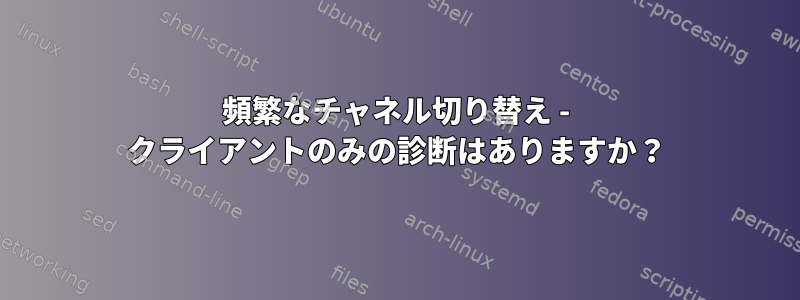
現在、Wi-Fi環境はサービス可能ですが、理想的ではありません。 Wi-Fiが頻繁に切断または再接続されます。信号強度は3つのバーのうち2〜3です(gnome-shellのWi-Fiアイコン)。
インターネット接続ではなくローカルネットワークに問題があることは確実です。pingローカル ルーターの IP アドレスを入力しましたが、停止pingし続け、最終的に「ホストに接続できません」と表示されました。
質問
iw dev wlp2s0 linkとを見ながら感じたいくつかのことが気になりますiw event -t。チャンネルが頻繁に変わって驚きました。 (これが問題を引き起こすかどうかはわかりません。)
一部のチャネル遷移は、DFSによって引き起こされる可能性があります。 DFSを具体的に監視できるかどうかについて別の質問をしました。「ダイナミック周波数選択」(DFS)を監視しますか?
しかし、私がキャプチャしたログ(下)は、約6分で6つの異なる2.4Ghzチャンネルを切り替えることを示しています。これらのチャネルにはDFSを適用しないでください。
私は基本的に私自身の質問に答えたと思います。おそらくWi-Fiアクセスポイントのためだと思います。つまり、チャンネルを自動的に選択するように設定されています。予想したより…もっと頻繁に変わりますね。
私が知る限り、APがここでチャンネルを切り替える理由はありません。 APがちょっとクレイジーだと思います。私はAPやこの特定の狂気について十分に知らないので、あまり興味がありません。
では、ここで明らかなものを見逃しているのでしょうか?つまり、この質問にまだ表示されていない頻繁なチャンネル切り替えの問題を調査または解決するために使用できる他の角度はありますか? (またはよく知られている問題があるか、関連する可能性がある追加情報はありますか?)
コンテキスト
ここではWi-Fiアクセスポイントを制御しません(他のすべてのWi-Fiクライアントも制御しません)。 Wi-Fiアクセスポイントを見ることができません。アクセスポイントとマイコンピュータは固定位置にあります。
sudo nmap -sn一度に複数のWi-Fiクライアントしか接続されていないことがわかります。以下のログをキャプチャしたときは、他のデバイスが1つまたは2つしか接続されていない静かな期間でした。
iw dev wlp2s0 scan同じWi-Fiネットワーク(SSID)と現在のSSIDへの2つの可能な接続を見つけます。
結果として見るとnmap、最大Wi-Fiアクセスポイント2個。ただし、デュアルバンドWi-Fiアクセスポイントと有線専用モデム/ルーターがある可能性が高いです。 (nmapMACアドレスが属するIPアドレス.2、.1が表示されます。ルークワイヤーレスそして天然色。見つかった次の低IPアドレスnmapは0.13です。
Wi-Fiネットワークには、依存ポータルを使用するSkyの「The Cloud」ブランディングによる認証が必要です。多分このシステム自体に問題があるかもしれません :-)。
BSS e0:10:7f:1f:d0:58(on wlp2s0) -- associated
freq: 2452
capability: ESS ShortPreamble ShortSlotTime (0x0421)
signal: -46.00 dBm
last seen: 1163 ms ago
Information elements from Probe Response frame:
SSID: _The Cloud
DS Parameter set: channel 9
...
BSS e0:10:7f:5f:d0:58(on wlp2s0)
last seen: 2285.242s [boottime]
TSF: 3507100069 usec (0d, 00:58:27)
freq: 2452
beacon interval: 100 TUs
capability: ESS Privacy ShortPreamble ShortSlotTime (0x0431)
signal: -45.00 dBm
last seen: 1160 ms ago
Information elements from Probe Response frame:
SSID:
Supported rates: 1.0* 2.0* 5.5* 11.0*
DS Parameter set: channel 9
...
BSS e0:10:7f:1f:d0:5c(on wlp2s0)
freq: 5680
beacon interval: 100 TUs
capability: ESS ShortSlotTime (0x0401)
signal: -57.00 dBm
last seen: 155 ms ago
Information elements from Probe Response frame:
SSID: _The Cloud
DS Parameter set: channel 136
...
BSS e0:10:7f:5f:d0:5c(on wlp2s0)
last seen: 2263.535s [boottime]
TSF: 2970025 usec (0d, 00:00:02)
freq: 5680
beacon interval: 100 TUs
capability: ESS Privacy SpectrumMgmt ShortSlotTime (0x0511)
signal: -48.00 dBm
last seen: 22867 ms ago
Information elements from Probe Response frame:
SSID:
Supported rates: 6.0* 9.0 12.0* 18.0 24.0* 36.0 48.0 54.0
DS Parameter set: channel 136
...
BSS b0:c5:54:bd:ea:4f(on wlp2s0)
last seen: 2276.958s [boottime]
TSF: 167990579532 usec (1d, 22:39:50)
freq: 2412
beacon interval: 100 TUs
capability: ESS Privacy ShortSlotTime (0x0411)
signal: -97.00 dBm
last seen: 9444 ms ago
Information elements from Probe Response frame:
SSID: TALKTALK-BDEA4F
Supported rates: 1.0* 2.0* 5.5* 11.0* 9.0 18.0 36.0 54.0
DS Parameter set: channel 1
...
チャンネル切り替えログ
$ while true; do date; iw dev wlp2s0 link; read; done
[this output has been edited to only include the channel information]
Thu 4 Apr 14:46:16 BST 2019
Connected to e0:10:7f:1f:d0:58 (on wlp2s0)
SSID: _The Cloud
freq: 2452
Thu 4 Apr 14:47:16 BST 2019
Not connected.
Thu 4 Apr 14:48:16 BST 2019
Connected to e0:10:7f:1f:d0:58 (on wlp2s0)
SSID: _The Cloud
freq: 2432
Thu 4 Apr 14:49:16 BST 2019
Connected to e0:10:7f:1f:d0:58 (on wlp2s0)
SSID: _The Cloud
freq: 2447
Thu 4 Apr 14:50:16 BST 2019
Connected to e0:10:7f:1f:d0:58 (on wlp2s0)
SSID: _The Cloud
freq: 2462
Thu 4 Apr 14:51:16 BST 2019
Connected to e0:10:7f:1f:d0:58 (on wlp2s0)
SSID: _The Cloud
freq: 2422
Thu 4 Apr 14:51:34 BST 2019
Connected to e0:10:7f:1f:d0:58 (on wlp2s0)
SSID: _The Cloud
freq: 2417
Thu 4 Apr 14:52:34 BST 2019
Connected to e0:10:7f:1f:d0:58 (on wlp2s0)
SSID: _The Cloud
freq: 2432
iw event -t | grep -v scanまた、非常に忙しい:
1554385601.404654: wlp2s0 (phy #0): CQM event: beacon loss
1554385601.507239: wlp2s0 (phy #0): CQM event: beacon loss
1554385601.609473: wlp2s0 (phy #0): CQM event: beacon loss
1554385601.711916: wlp2s0 (phy #0): CQM event: beacon loss
1554385601.814282: wlp2s0 (phy #0): CQM event: beacon loss
1554385601.940671: wlp2s0: del station e0:10:7f:1f:d0:58
1554385601.946807: wlp2s0 (phy #0): deauth 10:02:b5:4d:e4:0f -> e0:10:7f:1f:d0:58 reason 4: Disassociated due to inactivity
1554385601.947040: wlp2s0 (phy #0): disconnected (local request) reason: 4: Disassociated due to inactivity
1554385602.069937: wlp2s0: new station e0:10:7f:1f:d0:5c
1554385602.213051: wlp2s0: del station e0:10:7f:1f:d0:5c
1554385602.217220: wlp2s0 (phy #0): auth: timed out
1554385603.733933: wlp2s0: new station e0:10:7f:1f:d0:58
1554385603.953117: wlp2s0: del station e0:10:7f:1f:d0:58
1554385603.957185: wlp2s0 (phy #0): auth: timed out
1554385638.448036: wlp2s0: new station e0:10:7f:1f:d0:58
1554385638.559597: wlp2s0 (phy #0): auth e0:10:7f:1f:d0:58 -> 10:02:b5:4d:e4:0f status: 0: Successful
1554385638.566516: wlp2s0 (phy #0): assoc e0:10:7f:1f:d0:58 -> 10:02:b5:4d:e4:0f status: 0: Successful
1554385638.566669: wlp2s0 (phy #0): connected to e0:10:7f:1f:d0:58
1554385638.568375: wlp2s0 (phy #0): CQM event: RSSI went above threshold
1554385661.697961: wlp2s0: unknown event 110 (ch_switch_started_notify)
1554385664.081713: wlp2s0: del station e0:10:7f:1f:d0:58
1554385664.086119: wlp2s0 (phy #0): deauth 10:02:b5:4d:e4:0f -> e0:10:7f:1f:d0:58 reason 4: Disassociated due to inactivity
1554385664.086235: wlp2s0 (phy #0): disconnected (local request) reason: 4: Disassociated due to inactivity
1554385667.703118: wlp2s0: new station e0:10:7f:1f:d0:58
1554385667.707214: wlp2s0 (phy #0): auth e0:10:7f:1f:d0:58 -> 10:02:b5:4d:e4:0f status: 0: Successful
1554385667.724730: wlp2s0 (phy #0): assoc e0:10:7f:1f:d0:58 -> 10:02:b5:4d:e4:0f status: 0: Successful
1554385667.724853: wlp2s0 (phy #0): connected to e0:10:7f:1f:d0:58
1554385667.728126: wlp2s0 (phy #0): CQM event: RSSI went above threshold
1554385677.672865: wlp2s0: unknown event 110 (ch_switch_started_notify)
1554385679.618562: wlp2s0: unknown event 88 (ch_switch_notify)
1554385693.740384: wlp2s0: unknown event 110 (ch_switch_started_notify)
1554385695.890181: wlp2s0: unknown event 88 (ch_switch_notify)
1554385710.831624: wlp2s0: unknown event 110 (ch_switch_started_notify)
1554385711.855320: wlp2s0: unknown event 88 (ch_switch_notify)
... continuing similarly ...
1554386103.006501: wlp2s0: unknown event 110 (ch_switch_started_notify)
1554386105.155613: wlp2s0: unknown event 88 (ch_switch_notify)
1554386284.050009: wlp2s0: unknown event 110 (ch_switch_started_notify)
1554386286.199094: wlp2s0: unknown event 88 (ch_switch_notify)
1554386300.117247: wlp2s0: unknown event 110 (ch_switch_started_notify)
1554386302.266779: wlp2s0: unknown event 88 (ch_switch_notify)
使用されるソフトウェアとハードウェア
- Linux 5.0.4-200.fc29.x86_64
- ネットワーク管理者1.12.6-5.fc29.x86_64
- wpa_requester2.7-1.fc29.x86_64
- Intel Corporation Wireless 7265(改訂 59)
- ワイヤレスネットワーク
iwlwifi 0000:02:00.0: enabling device (0000 -> 0002)iwlwifi 0000:02:00.0: loaded firmware version 29.1044073957.0 op_mode iwlmvmiwlwifi 0000:02:00.0: Detected Intel(R) Dual Band Wireless AC 7265, REV=0x210ieee80211 phy0: Selected rate control algorithm 'iwl-mvm-rs'
答え1
BSSIDは1ビット(0x5c対0x58)しか異なるため、ほぼ確実にデュアルバンドAPです。
干渉の原因はないようです。それで、あなたが見ているのは、APの自動チャンネル選択アルゴリズムが完全に狂っているということです。私はアルゴリズムがあまりスマートではないと思い、すべてのチャンネルがある程度均等に見える(ノイズの観点から)、チャンネル間の差が小さくランダムであっても、常に現在の「最高」チャンネルを選択します。
いずれにせよ悪いニュースは、顧客の観点からできることがあまりないということです。 APが常にチャネルを切り替えるには、すべてのクライアントが協力する必要があります。
冒険心がある場合は、コンピュータをAPとして使用して独自のWLANを作成し、一部のチャネルを占有し、実際のAPを単一のチャネルに送信できます。 WLANカードがAPモードとクライアントモードの両方を実行できるかどうかによって異なりますが、電話を「ノイズジェネレータ」として使用することもできます。どこにいても、自分のWi-Fiネットワークを実行することは許可されていない可能性があります。


