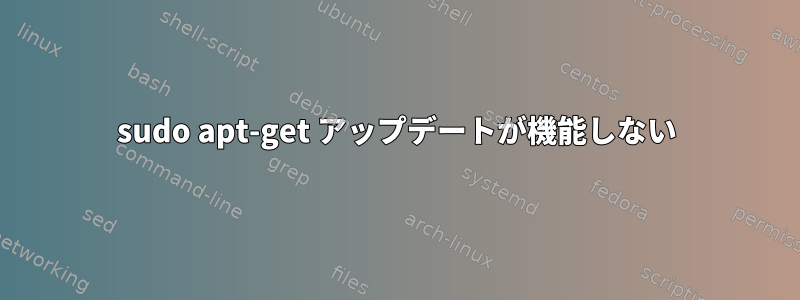
出発点にどのように戻りますか? Ubuntuのインストールリセット?または、この問題をどのように解決できますか?
$ sudo apt-get update
[sudo] password for charlesbenjamin:
Ign:1 http://ppa.launchpad.net/chris-lea/munin-plugins/ubuntu bionic InRelease
Ign:2 http://ppa.launchpad.net/chris-lea/node.js/ubuntu bionic InRelease
Err:3 http://ppa.launchpad.net/chris-lea/munin-plugins/ubuntu bionic Release
404 Not Found [IP: 91.189.95.83 80]
Err:4 http://ppa.launchpad.net/chris-lea/node.js/ubuntu bionic Release
404 Not Found [IP: 91.189.95.83 80]
Reading package lists... Done
E: The repository 'http://ppa.launchpad.net/chris-lea/munin-plugins/ubuntu bionic Release' does not have a Release file.
N: Updating from such a repository can't be done securely, and is therefore disabled by default.
N: See apt-secure(8) manpage for repository creation and user configuration details.
E: The repository 'http://ppa.launchpad.net/chris-lea/node.js/ubuntu bionic Release' does not have a Release file.
N: Updating from such a repository can't be done securely, and is therefore disabled by default.
N: See apt-secure(8) manpage for repository creation and user configuration details.
答え1
PPAが見つかりません。削除するか、ソフトウェアソースから無効にします。ソフトウェアソースを開いたら、別のタブに切り替えて「http://ppa.launchpad.net/chris-lea/munin-plugins「選択を解除して無効にするか、選択して削除して削除できます。
使い方の詳細はこちらでご覧いただけます。https://help.ubuntu.com/community/Repositories/Ubuntu


