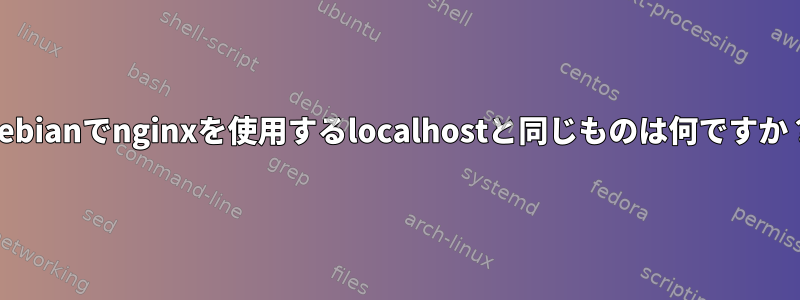
私が見つけたすべてのnginx設定ガイドは、example.comのサーバー設定に関するものです。しかし、ドメイン名はありません。 XAMPPに付属のApacheを使用して、Windowsのlocalhostに似たローカルDNSを設定したいと思います。 2つのポートを作りたいです。これがnginxのサーバーブロックだと思います。ポートの1つはAPI用、ポートの1つはフロントエンド用です。私は2つのファイルを作成しました。
/etc/nginx/conf.d/chubak.conf:
server {
listen 85;
server_name chubak.com;
access_log /srv/logs/vue.access.log;
error_log /srv/logs/vue.error.log;
gzip_static on;
# root /srv/default;
root /var/www/chubak.com/html;
index index.html;
location / {
add_header 'Access-Control-Allow-Origin' '*';
try_files $uri $uri/ /index.html;
}
および/etc/nginx/conf.d/api.chubak.conf:
server {
listen 180;
server_name api.chubak.com;
access_log /var/www/api.chubak.com/logs/api.access.log;
error_log /var/www/api.chubak.com/logs/api.error.log;
root /var/www/api.chubak.com/html;
index index.php index.html;
client_max_body_size 128M;
location / {
try_files $uri $uri/ /index.php?_url=$uri&$args;
}
location ~ \.php$ {
include /etc/nginx/fastcgi.conf;
fastcgi_split_path_info ^(.+\.php)(/.+)$;
fastcgi_param PATH_INFO $fastcgi_path_info;
fastcgi_param PATH_TRANSLATED $document_root$fastcgi_path_info;
fastcgi_param SCRIPT_FILENAME $document_root$fastcgi_script_name;
try_files $uri =404;
fastcgi_pass unix:/var/run/php/php7.2-fpm.sock;
fastcgi_read_timeout 600;
fastcgi_intercept_errors on;
gzip off;
fastcgi_index index.php;
}
/var/www/site/htmlフォルダにindex.htmlファイルを作成しましたが、そのファイルにアクセスする方法がわかりません。私が言ったように、チュートリアルでは常にサーバーを指すドメイン名があるとします。
答え1
Debianベースのシステムのlocalhostファイルはです/etc/hosts。最後の行の後に、次のように1行を追加します127.0.0.1(最も適切なIPアドレスを使用)。
127.0.0.1 chubak.com
127.0.0.1 api.chubak.com


