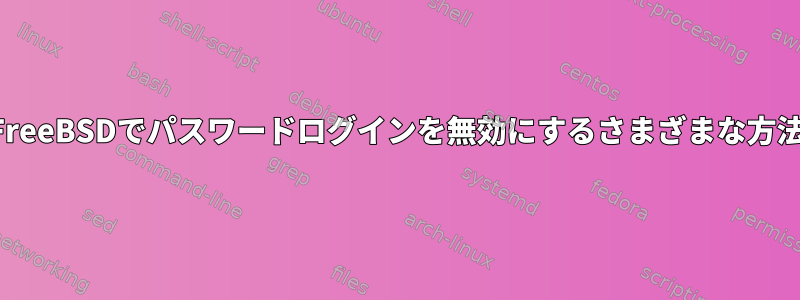
違いは何ですか:
pw lock <user>
そして
pw mod user <user> -w no
どちらも同じことを行います。パスワードベースのログインを無効にしますが、なぜ他のものよりも1つを選択するのですか?
答え1
~からpw(8) マンページ(プログラムに関する質問があるときは、常に最初に見ておくべき場所です!man pw)
USER LOCKING The pw utility supports a simple password locking mechanism for users; it works by prepending the string `*LOCKED*' to the beginning of the pass- word field in master.passwd to prevent successful authentication. The lock and unlock commands take a user name or uid of the account to lock or unlock, respectively. The -V, -C, and -q options as described above are accepted by these commands.
そして
(about部分をusermod意味するようですmod user)
-w method The -w option selects the default method used to set pass- words for newly created user accounts. method is one of: no disable login on newly created accounts yes force the password to be the account name none force a blank password random generate a random password The `random' or `no' methods are the most secure; in the former case, pw generates a password and prints it to std- out, which is suitable when users are issued passwords rather than being allowed to select their own (possibly poorly chosen) password. The `no' method requires that the superuser use passwd(1) to render the account accessible with a password.
したがって、をlock使用して復元できます。unlockusermod <user> -w no削除パスワードと管理者を設定する必要があります新しい1を選択してユーザーに通知します(信頼できないメディアを介して転送することが含まれる場合があります)。
答え2
いくつかのテストを行い、コメントとマニュアルページからのフィードバックに基づいて得られた結果は次のとおりです。
- 「lock」は元のパスワードフィールドを保持して追加します。ロックこれにより、ジョブを「元に戻す」と元のパスワードをそのまま維持できます。ただし、ロックされたユーザーはキーベースの認証を使用してSSHを介してログインできません。
- 「-w no」オプションは、パスワードフィールドを「*」に設定して、すべての形式のパスワードベースのログインを無効にします。しかし、これはキーベースの認証を使用するSSHベースのアクセスを防ぎません!


